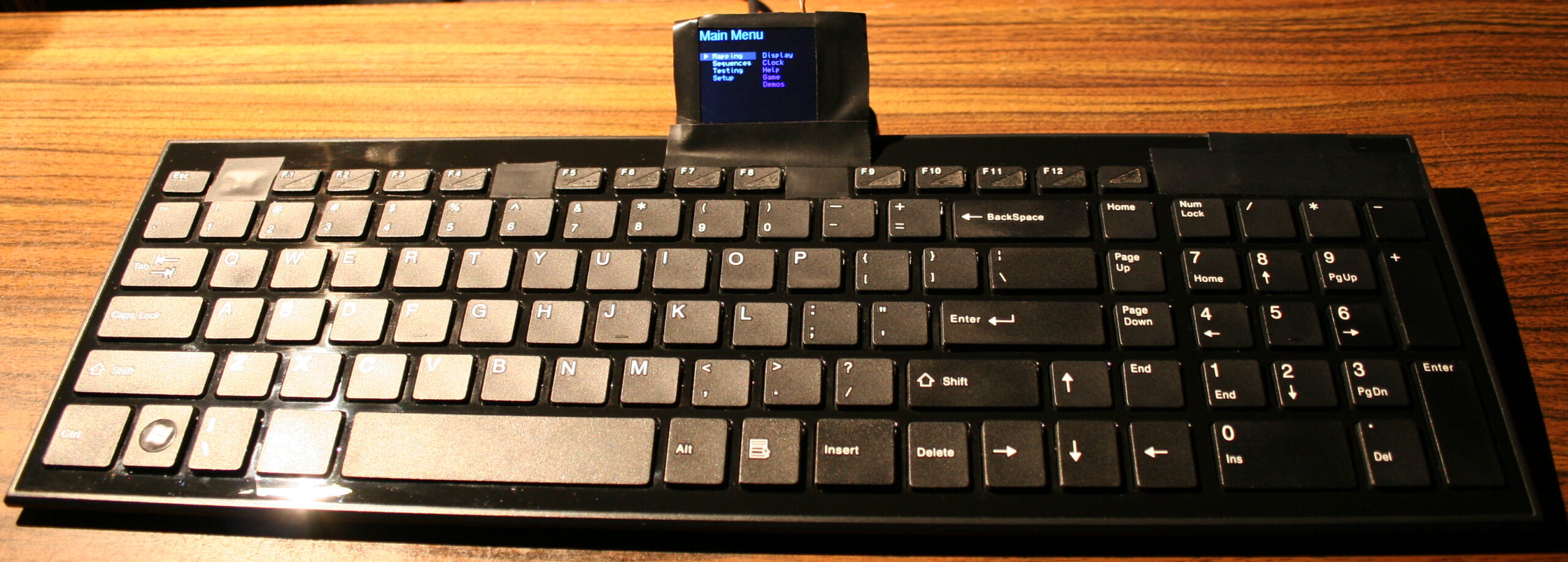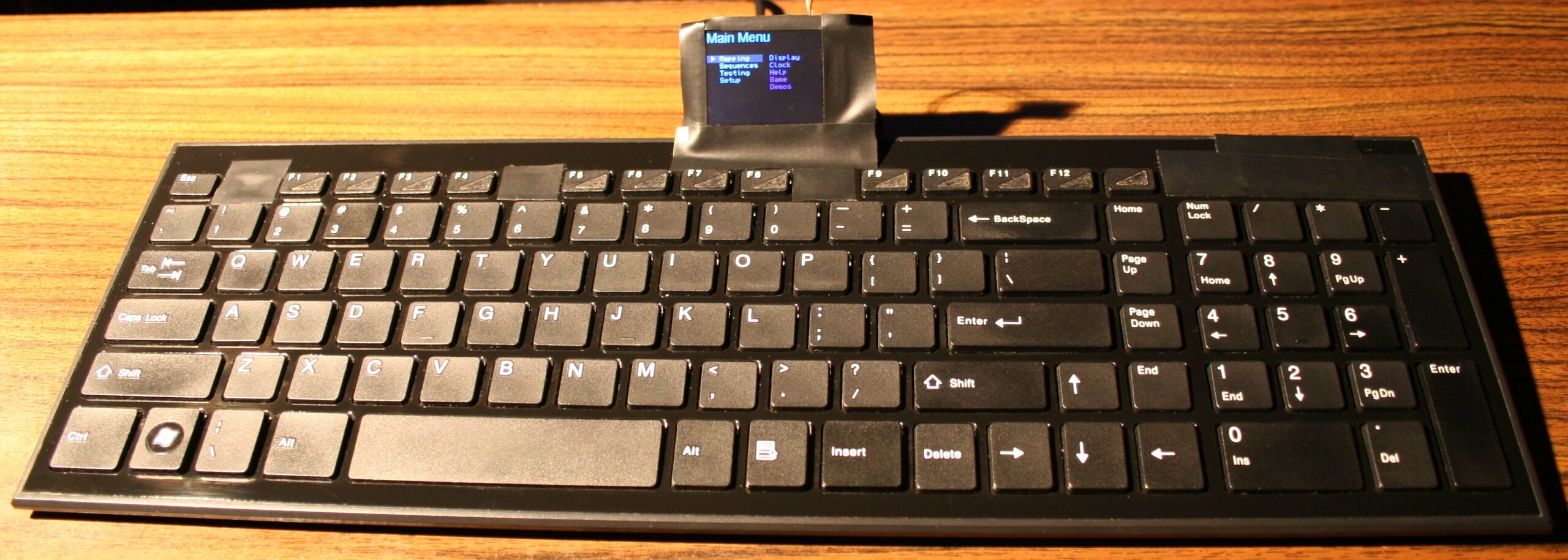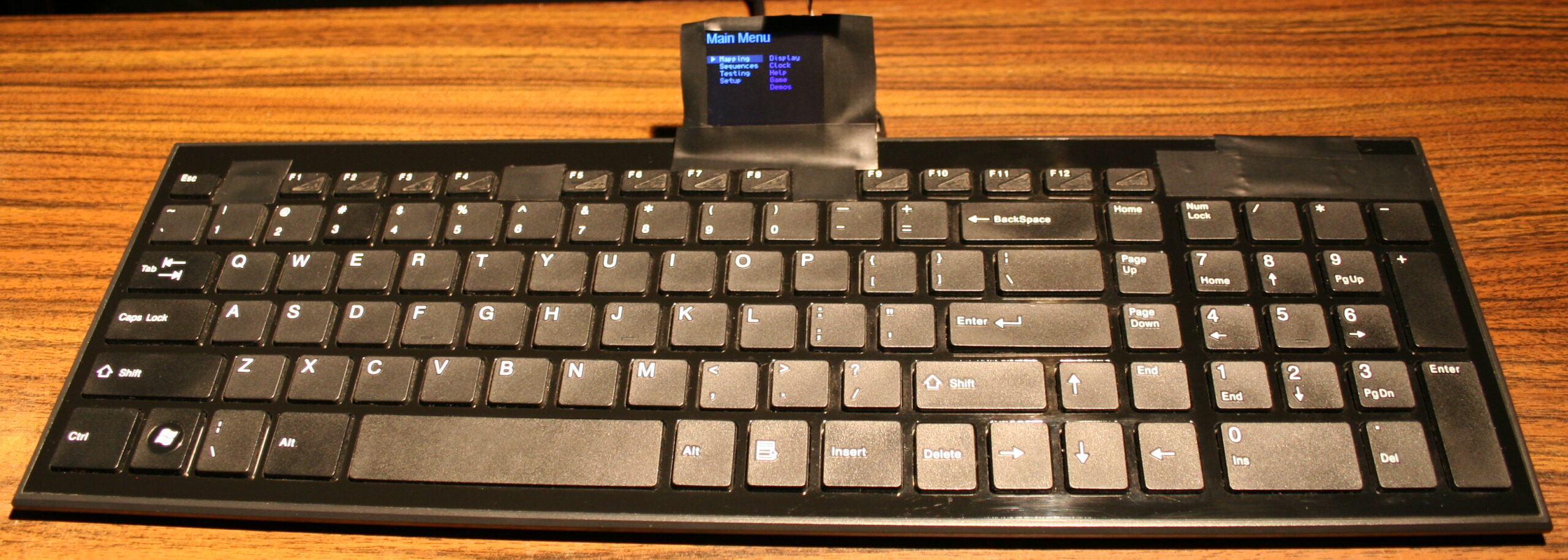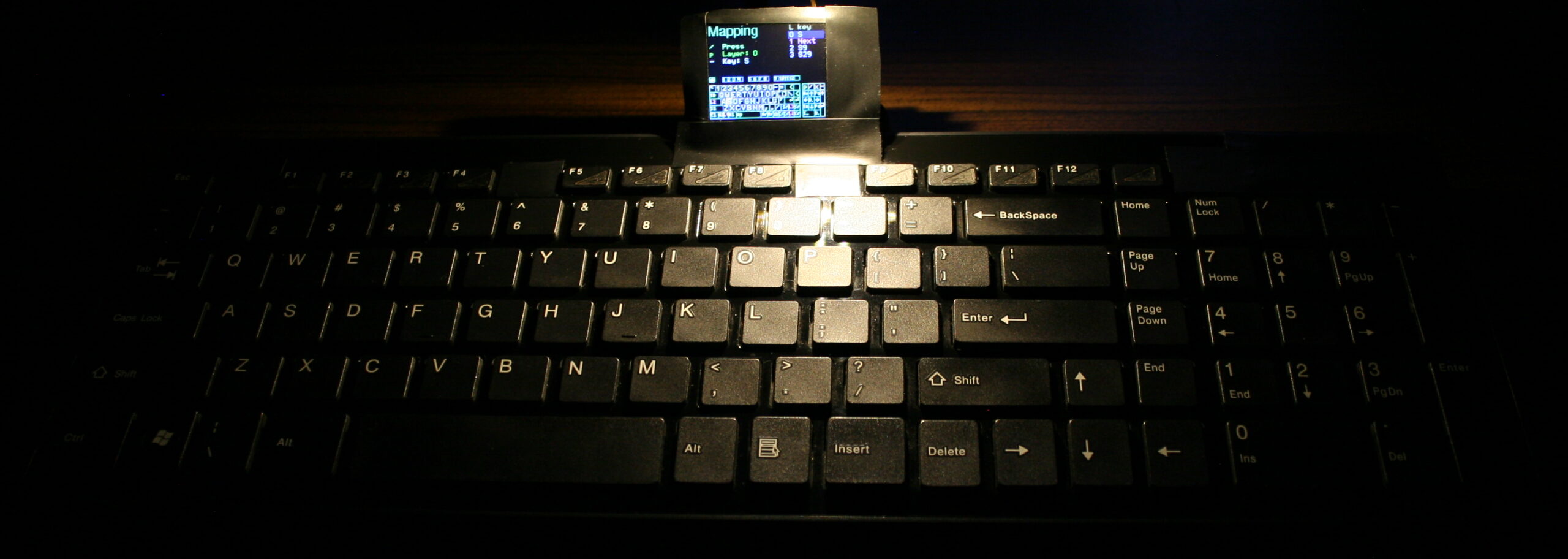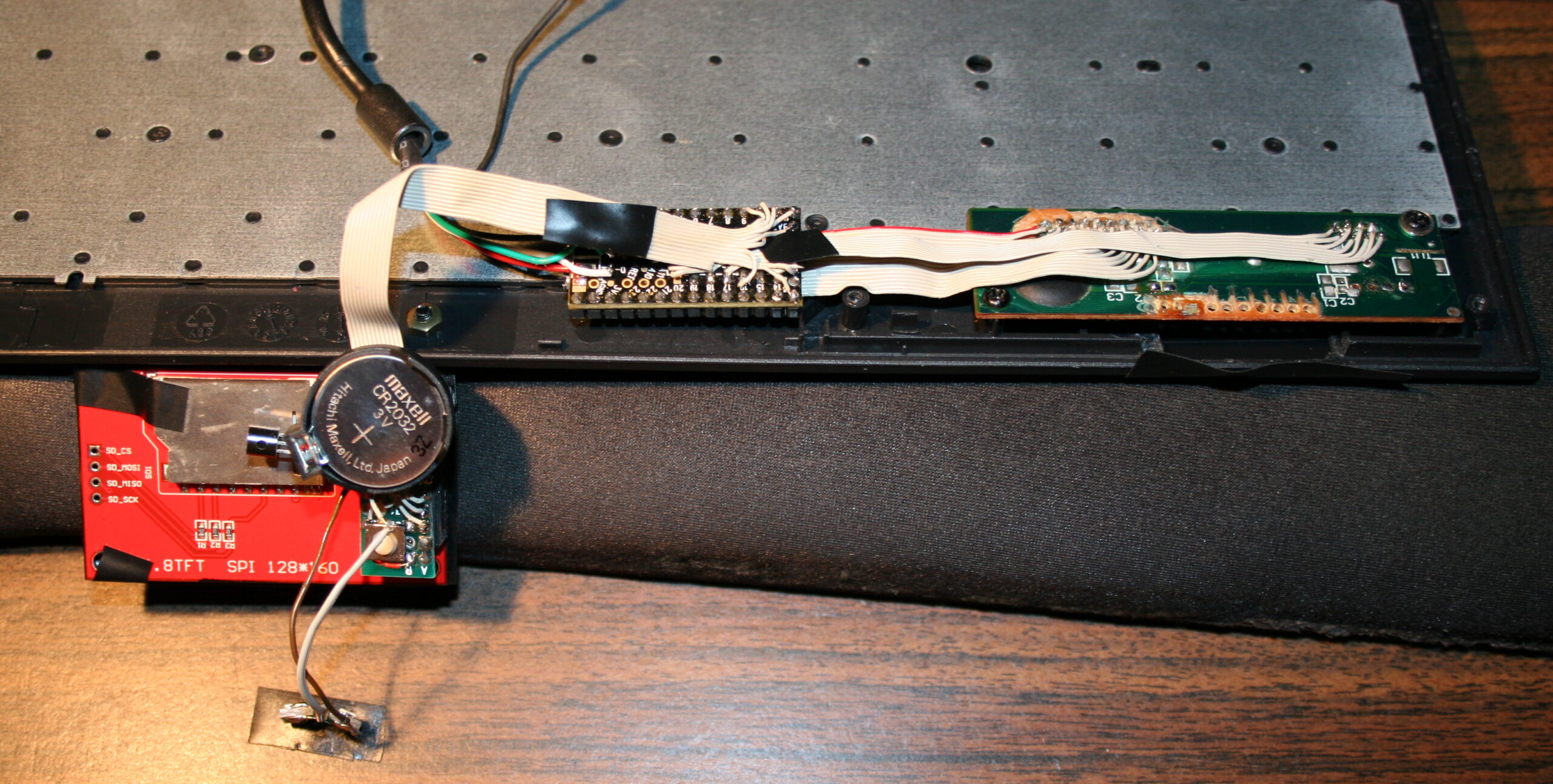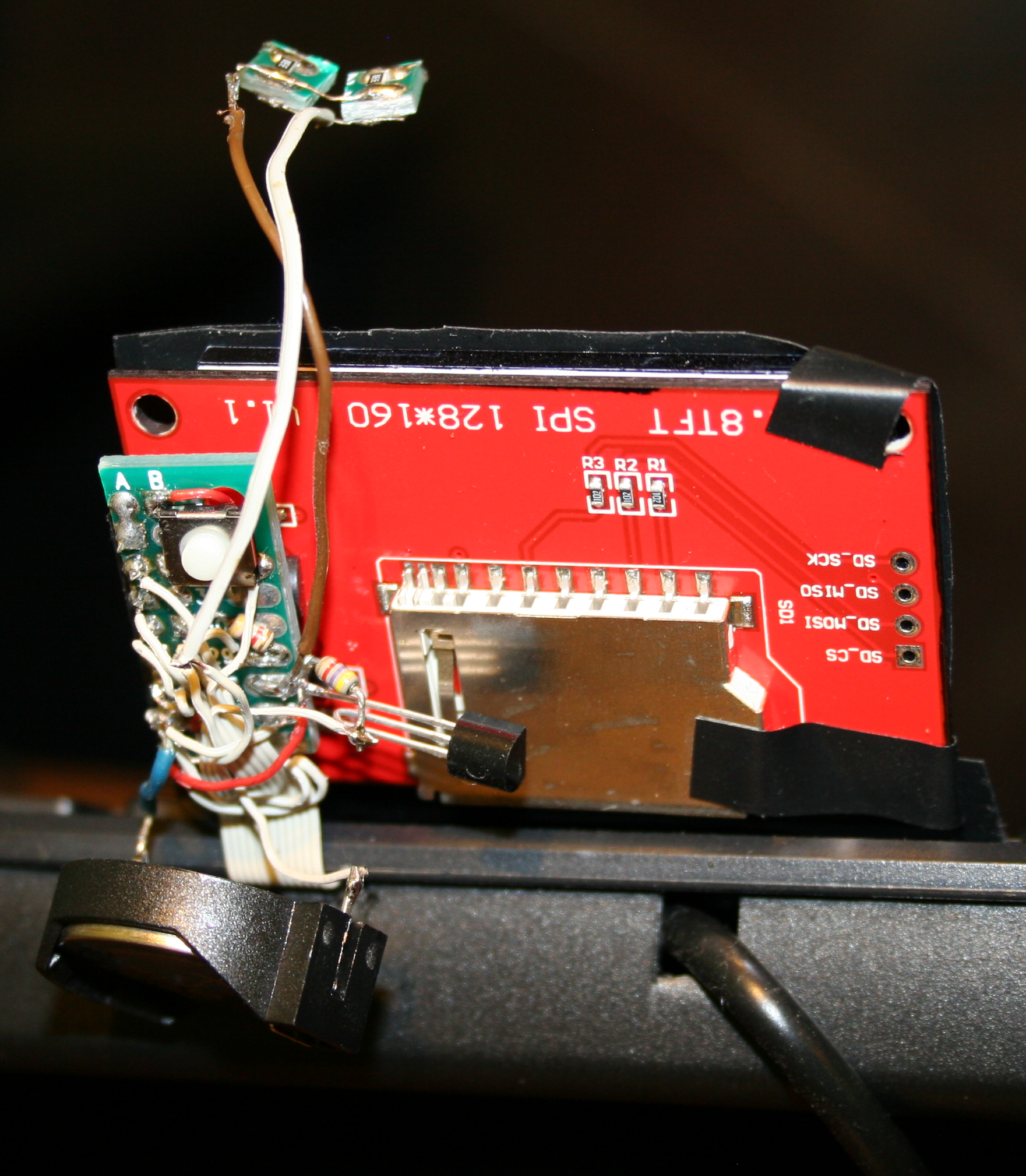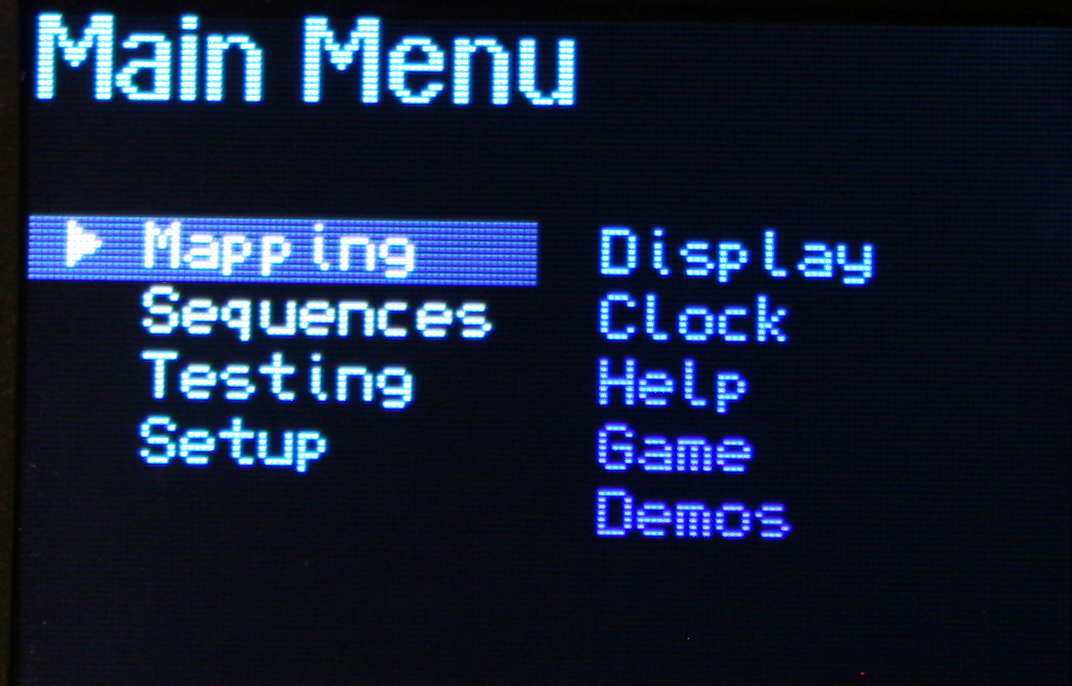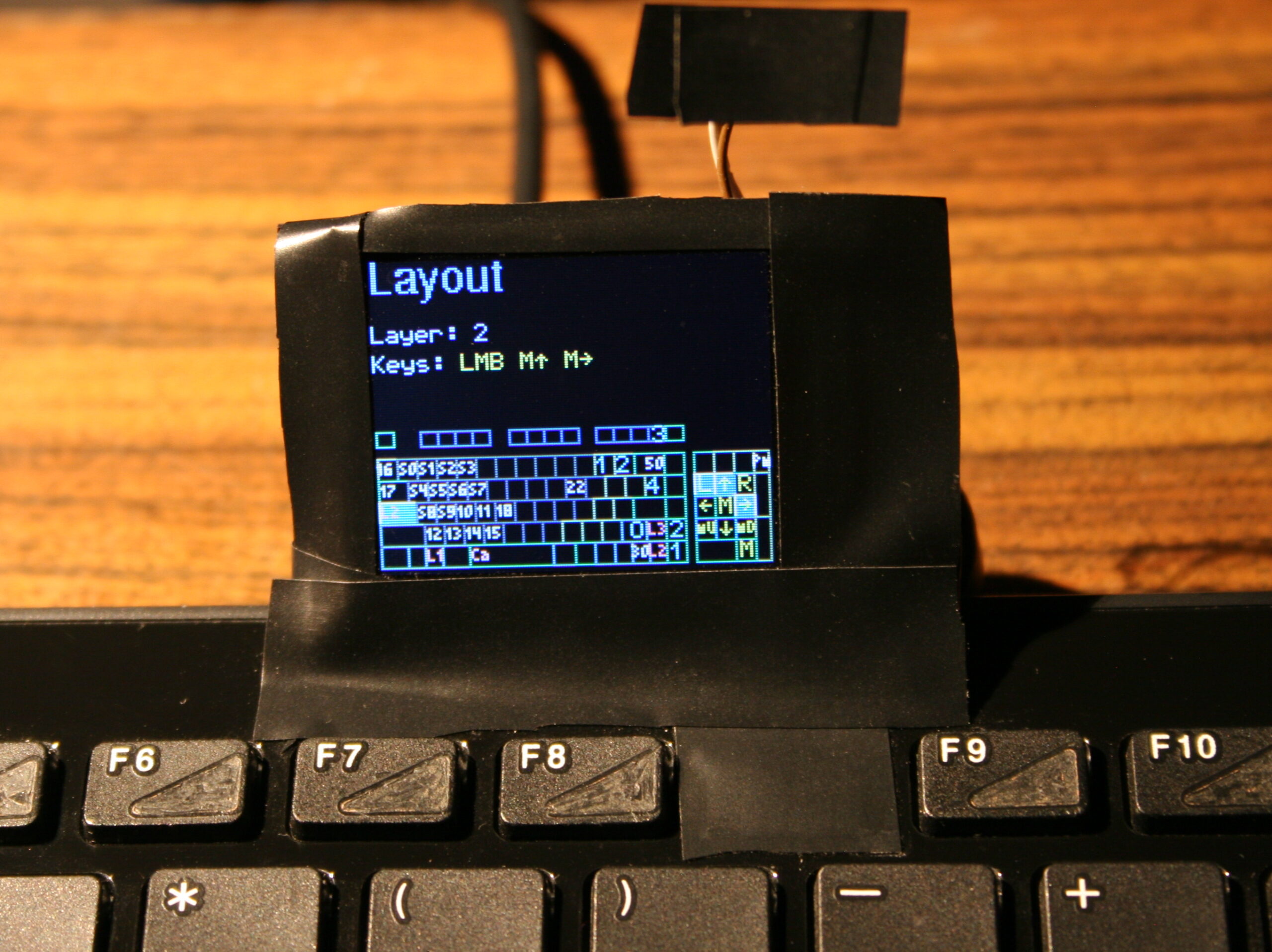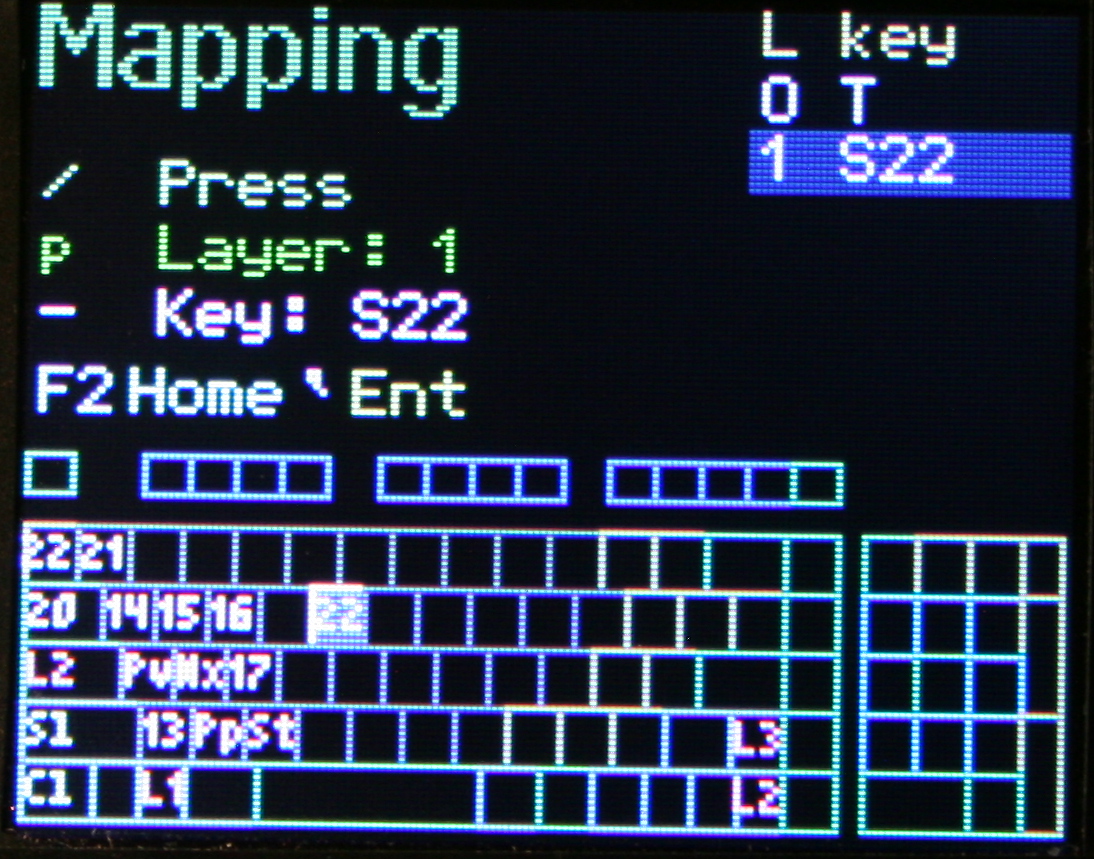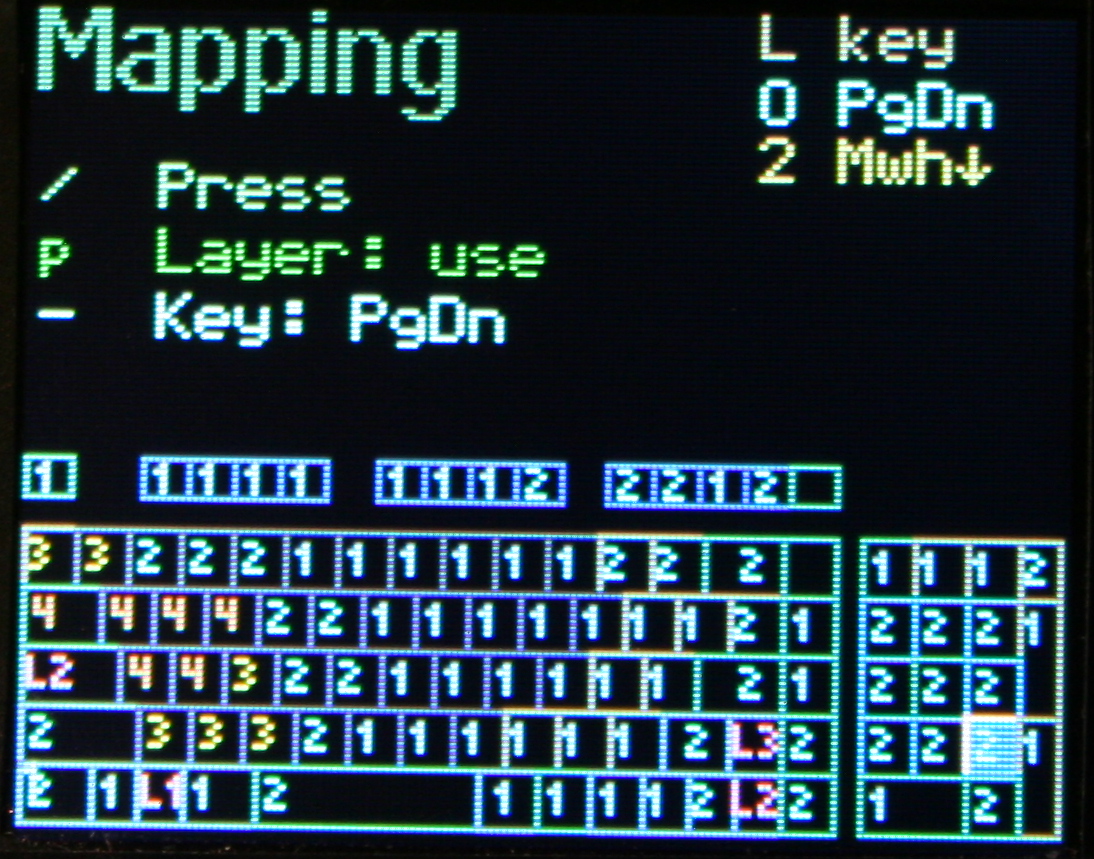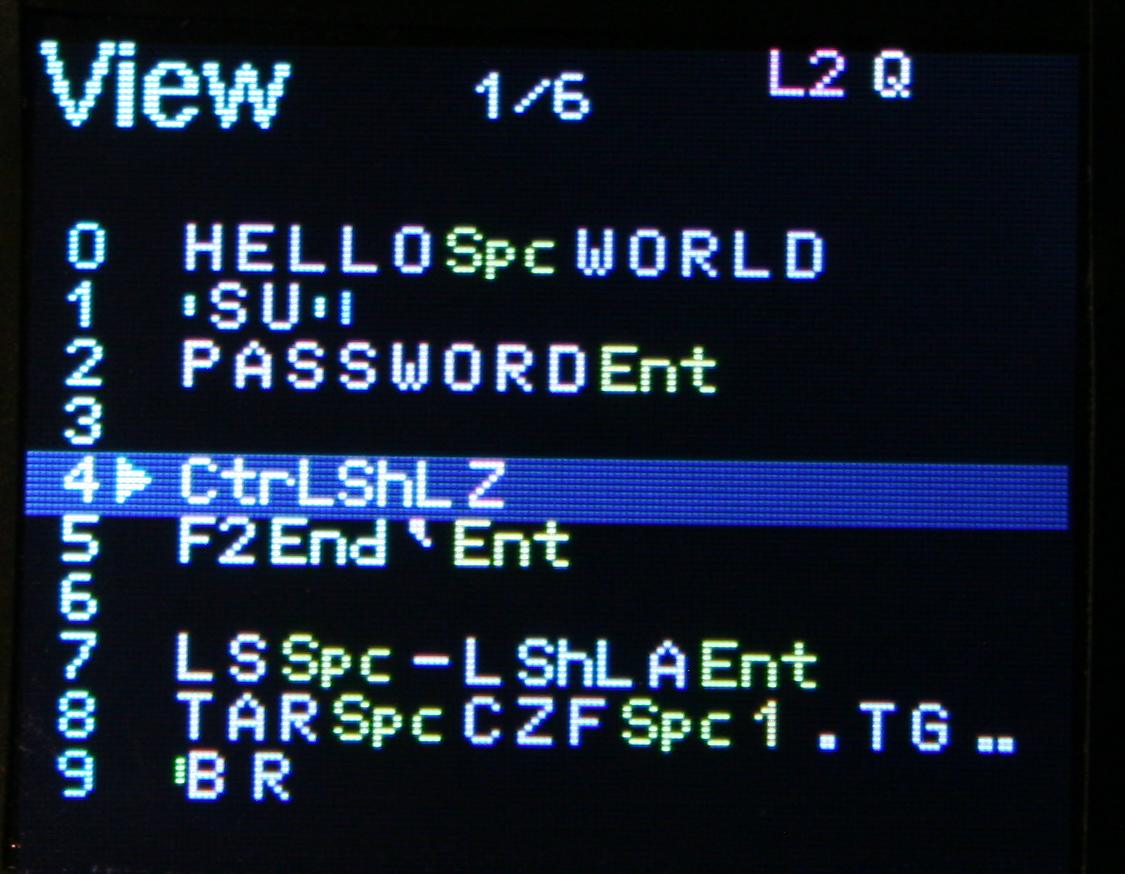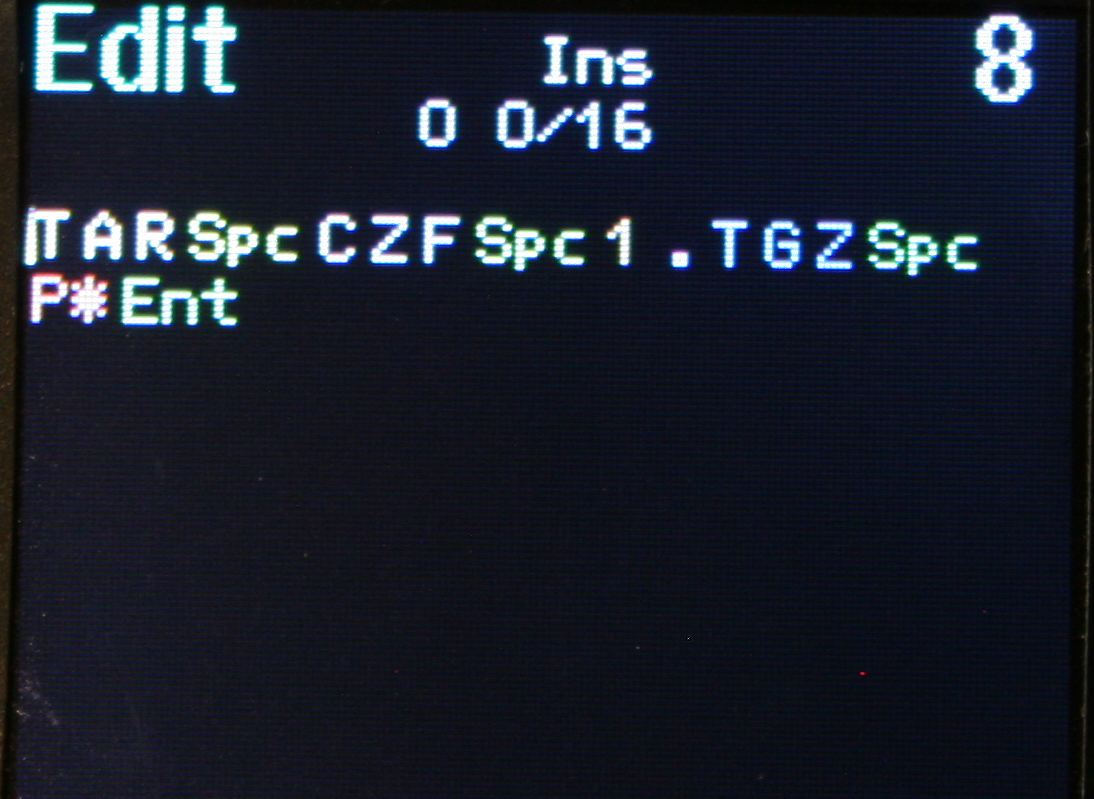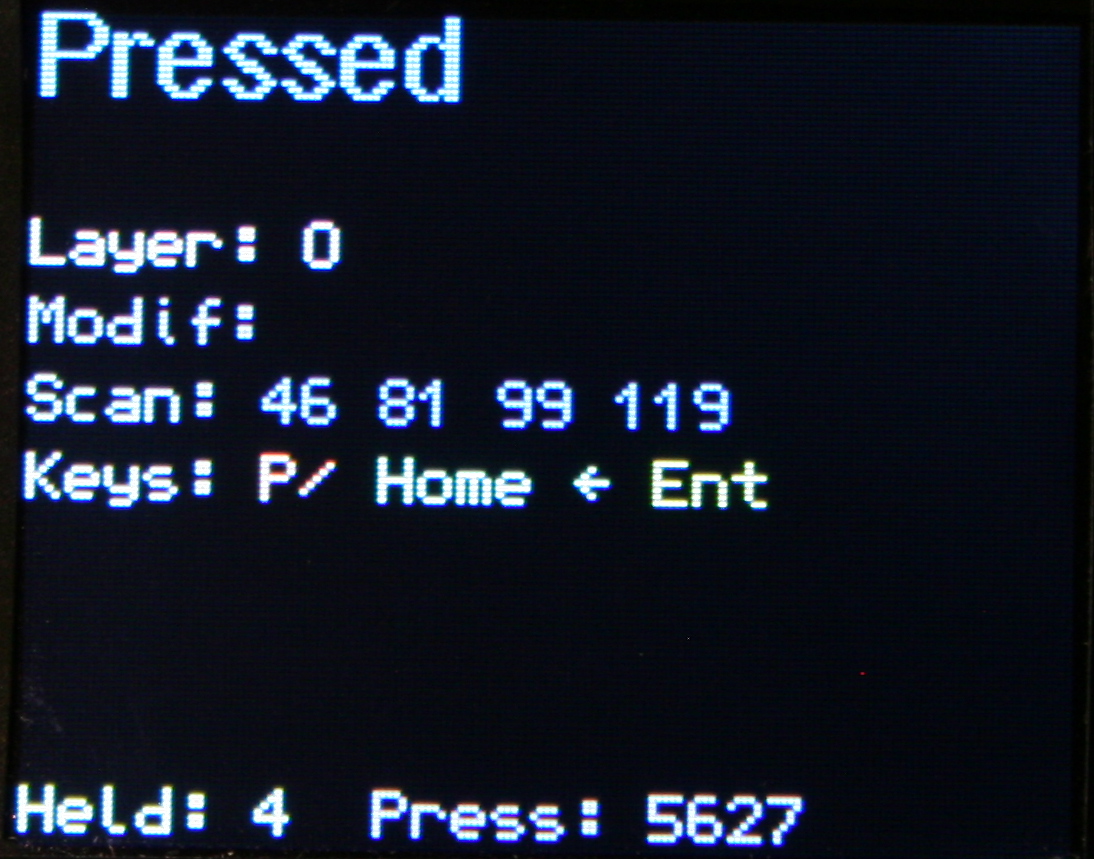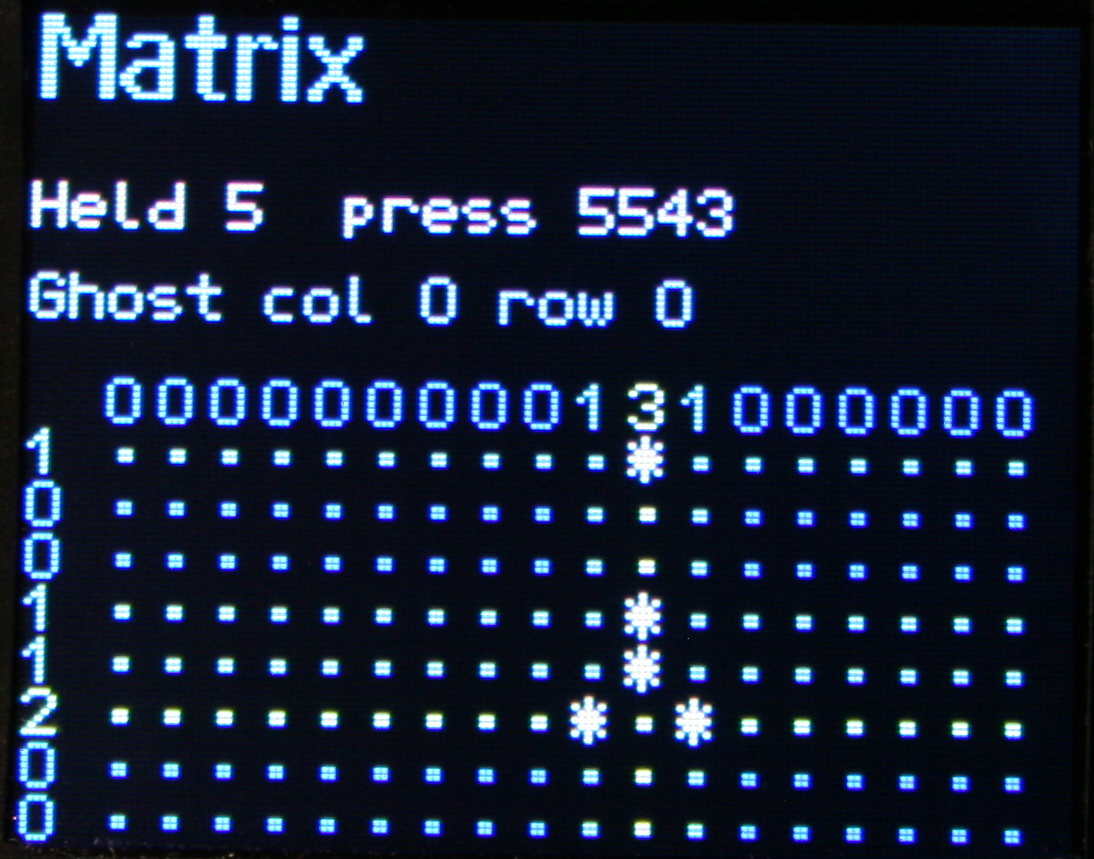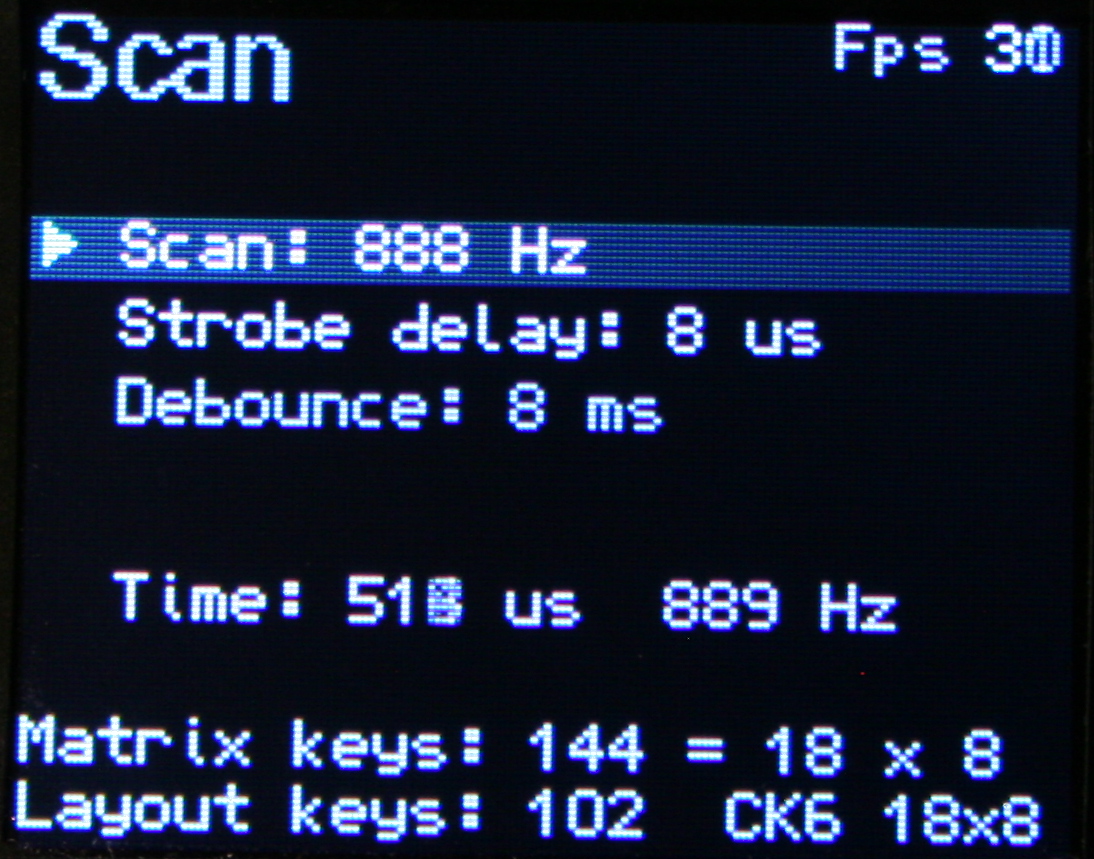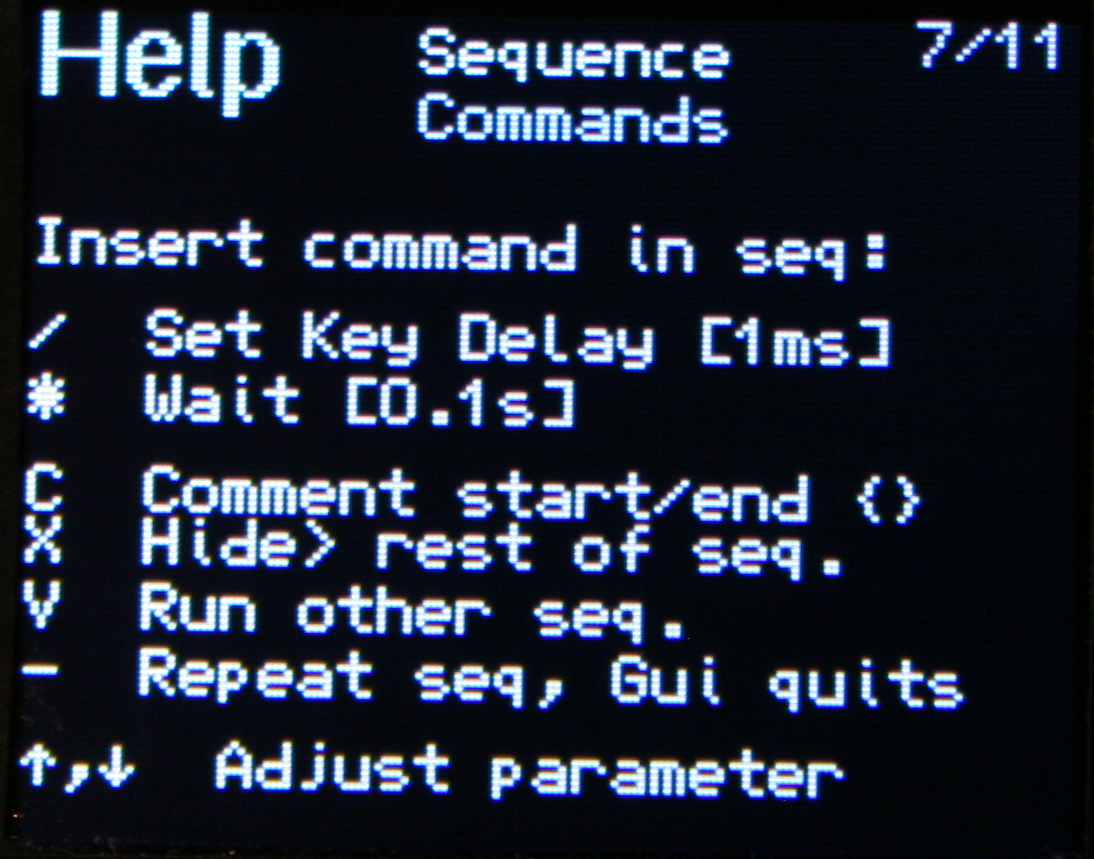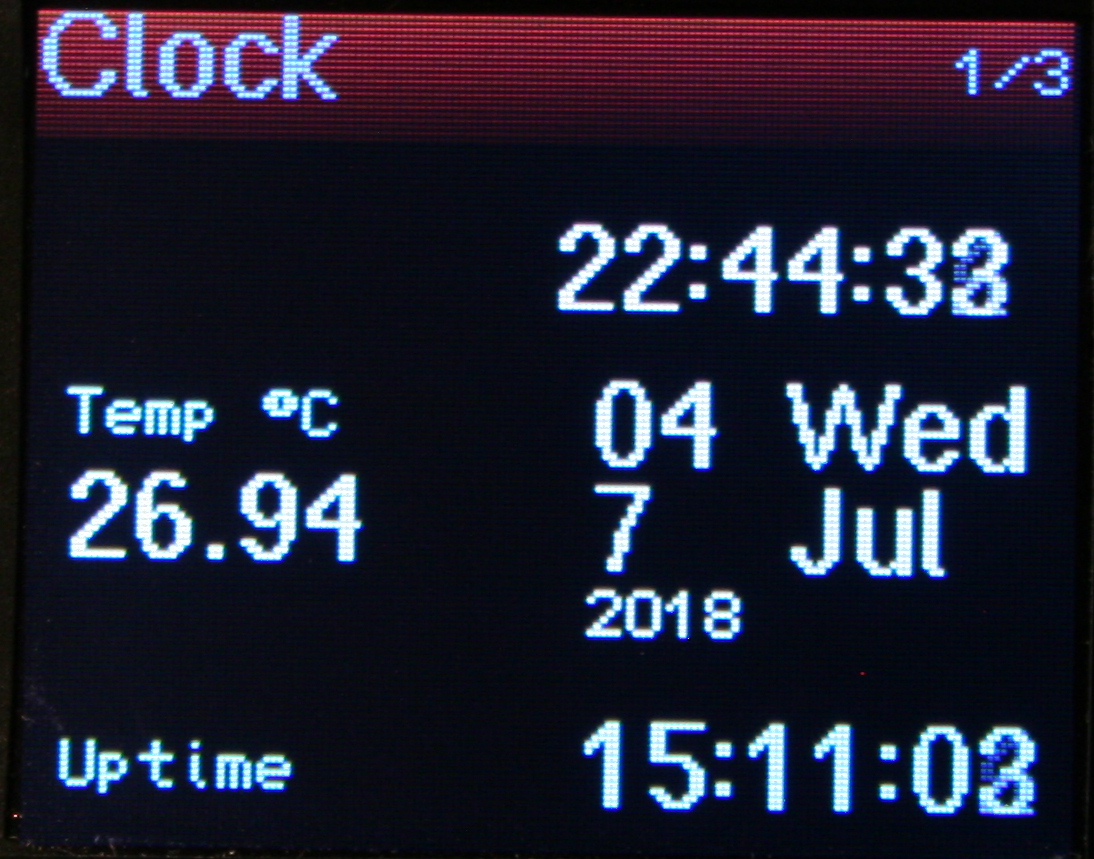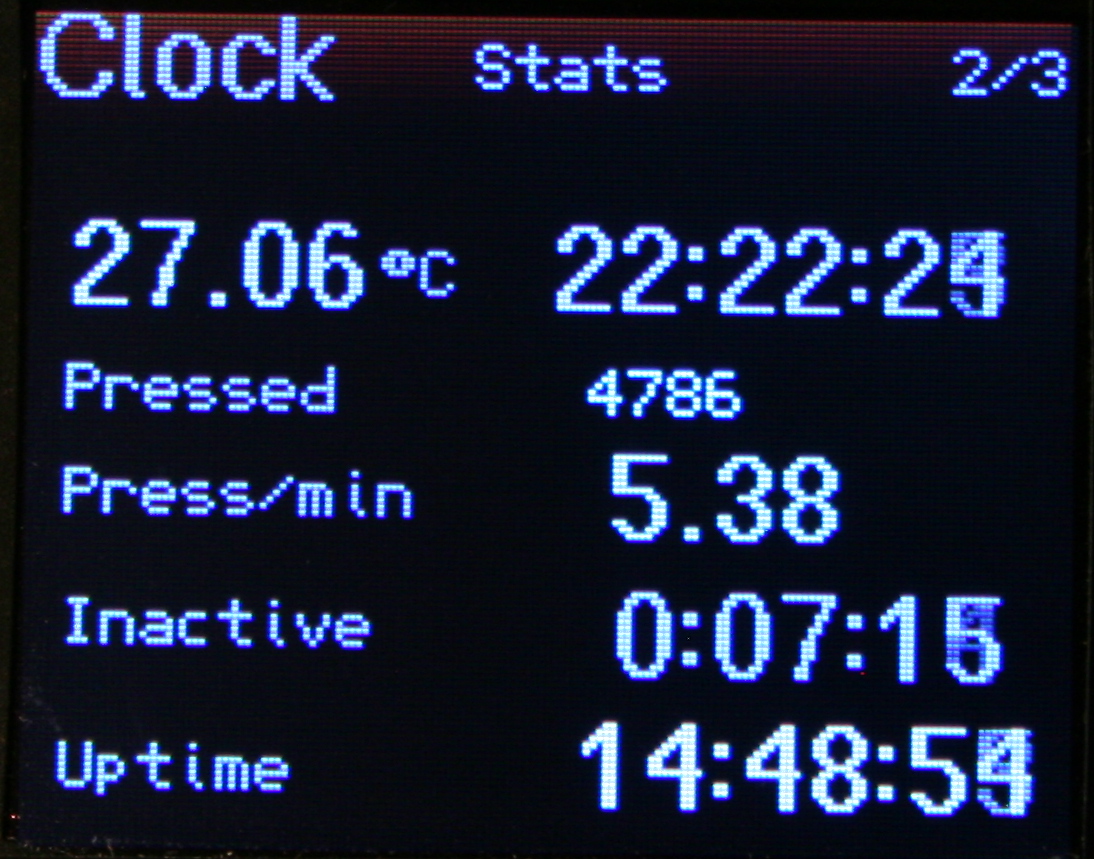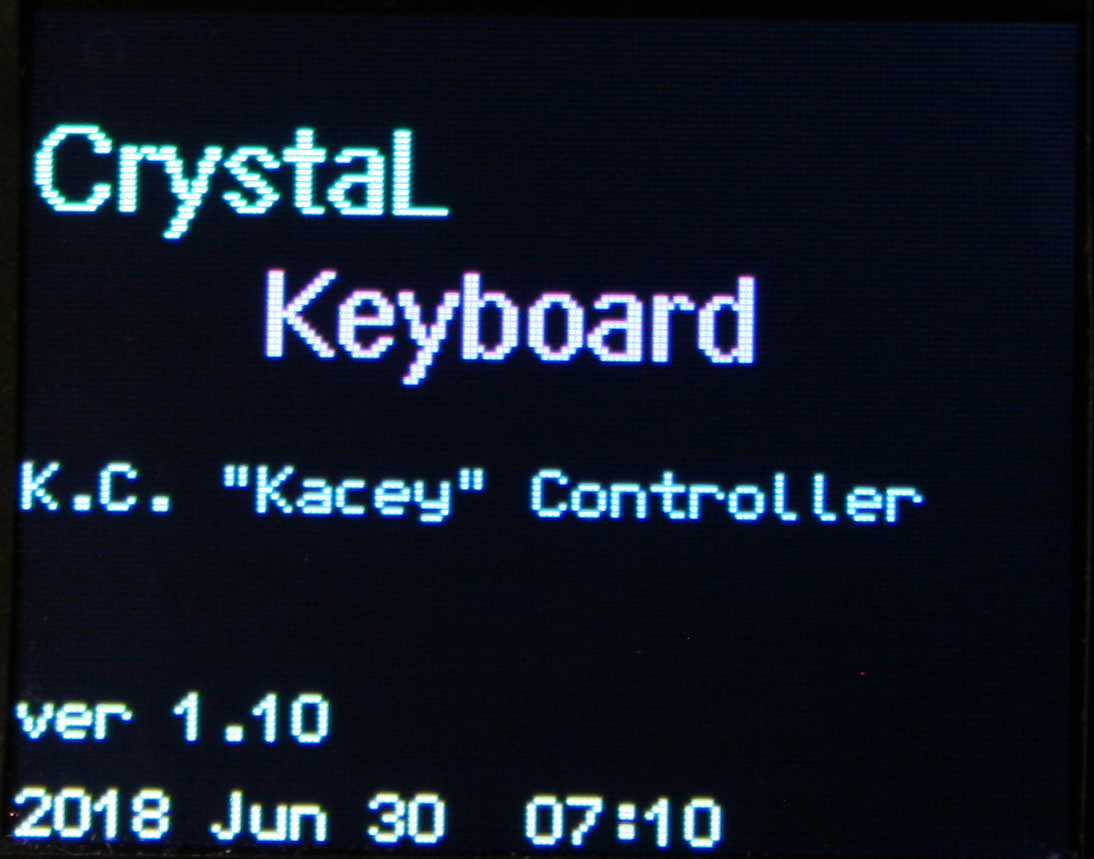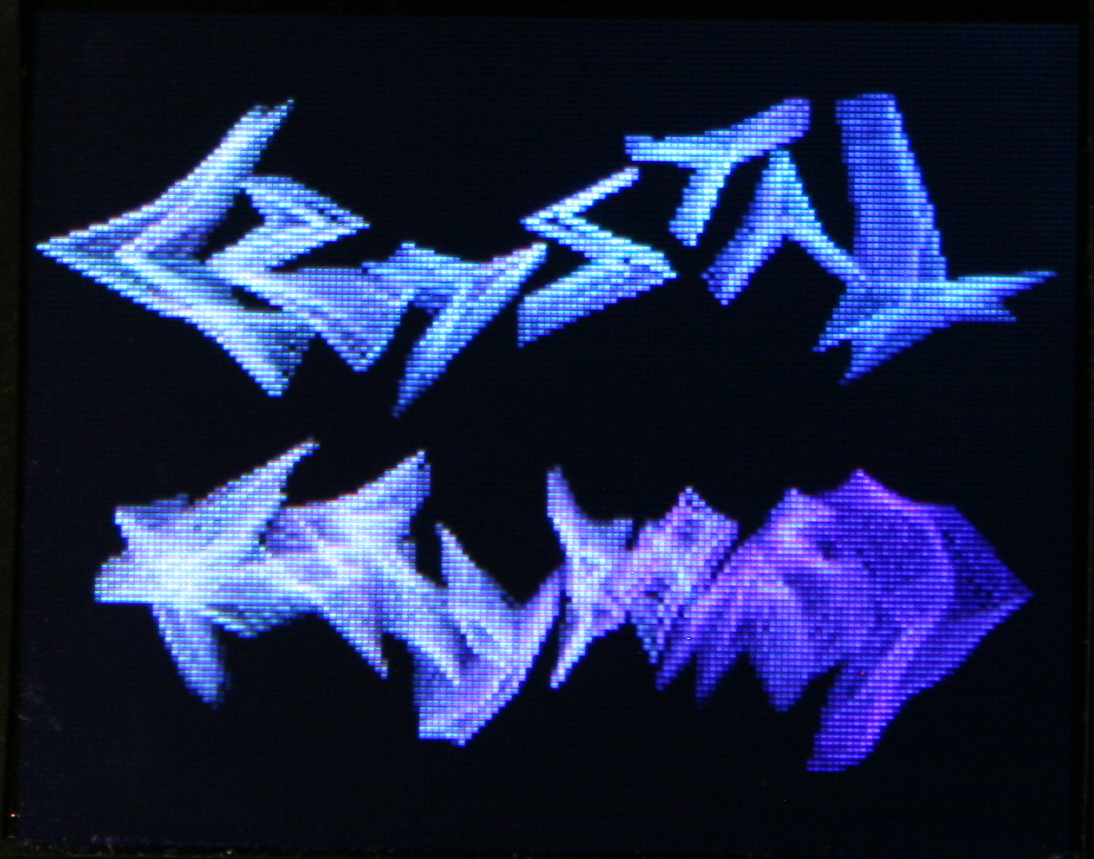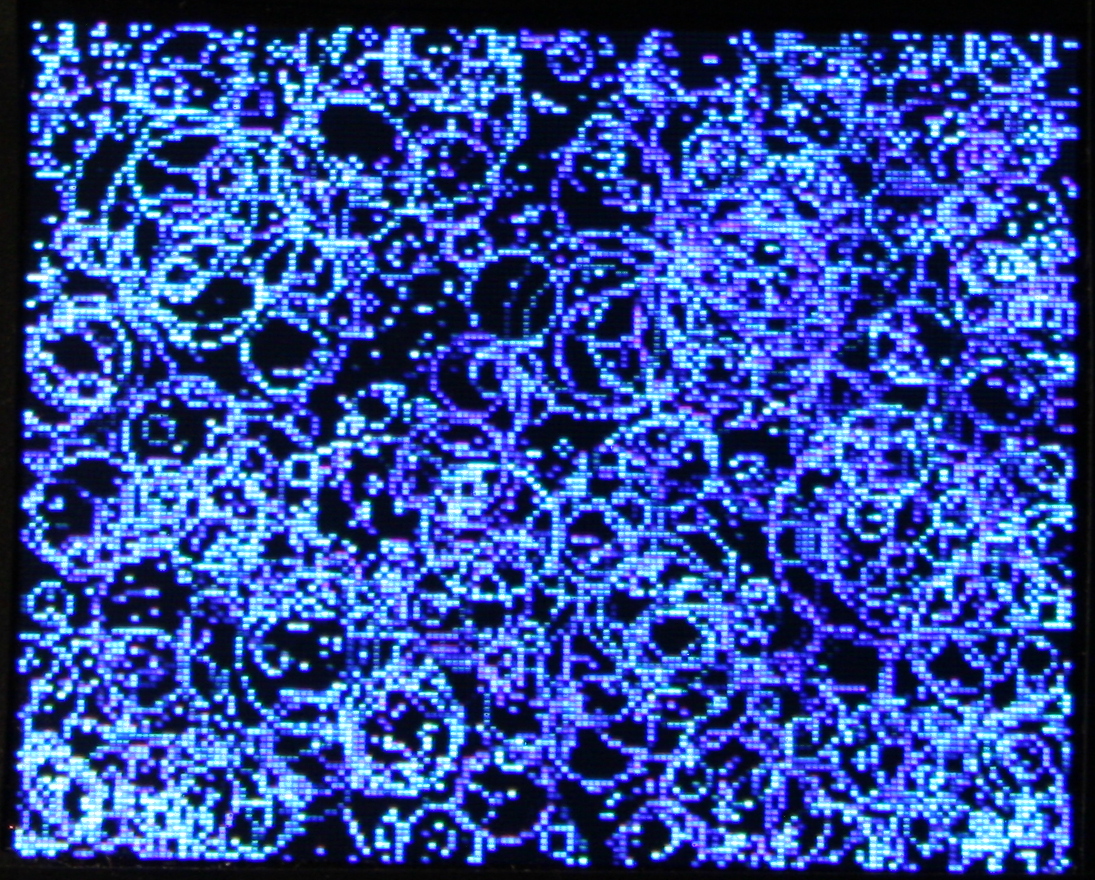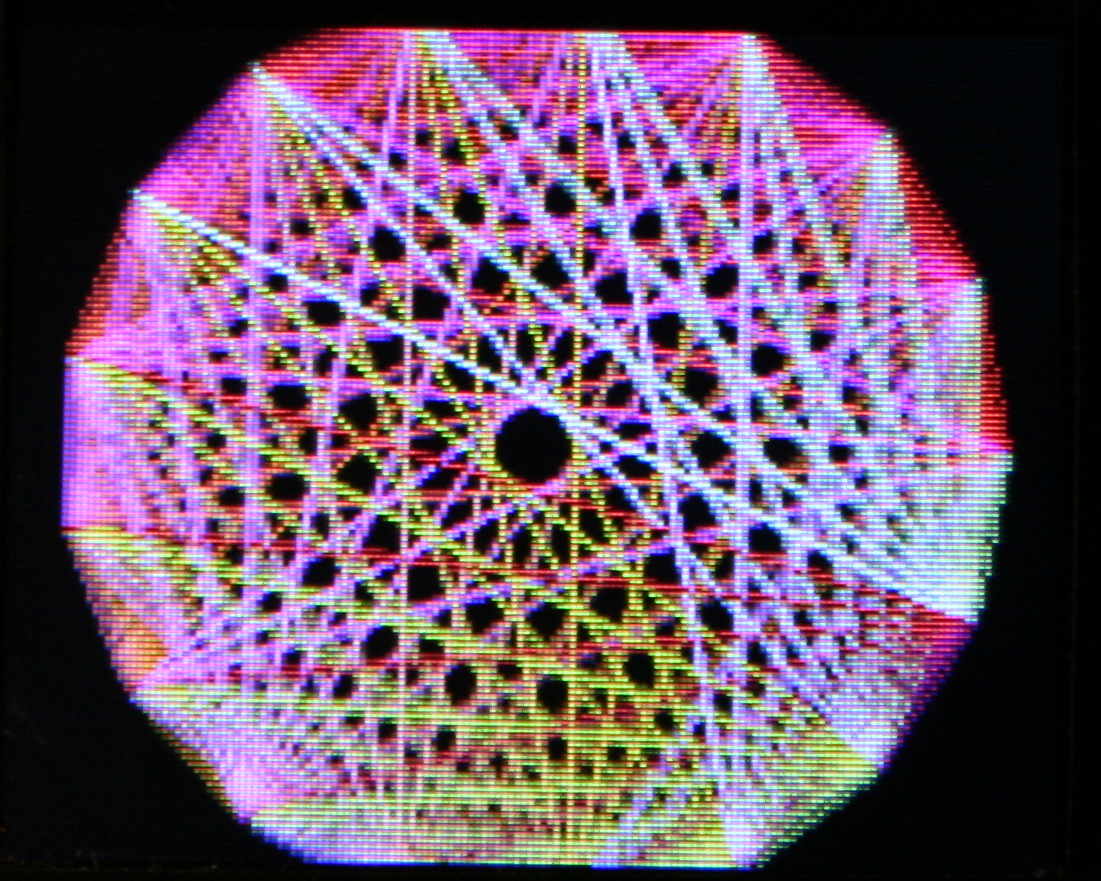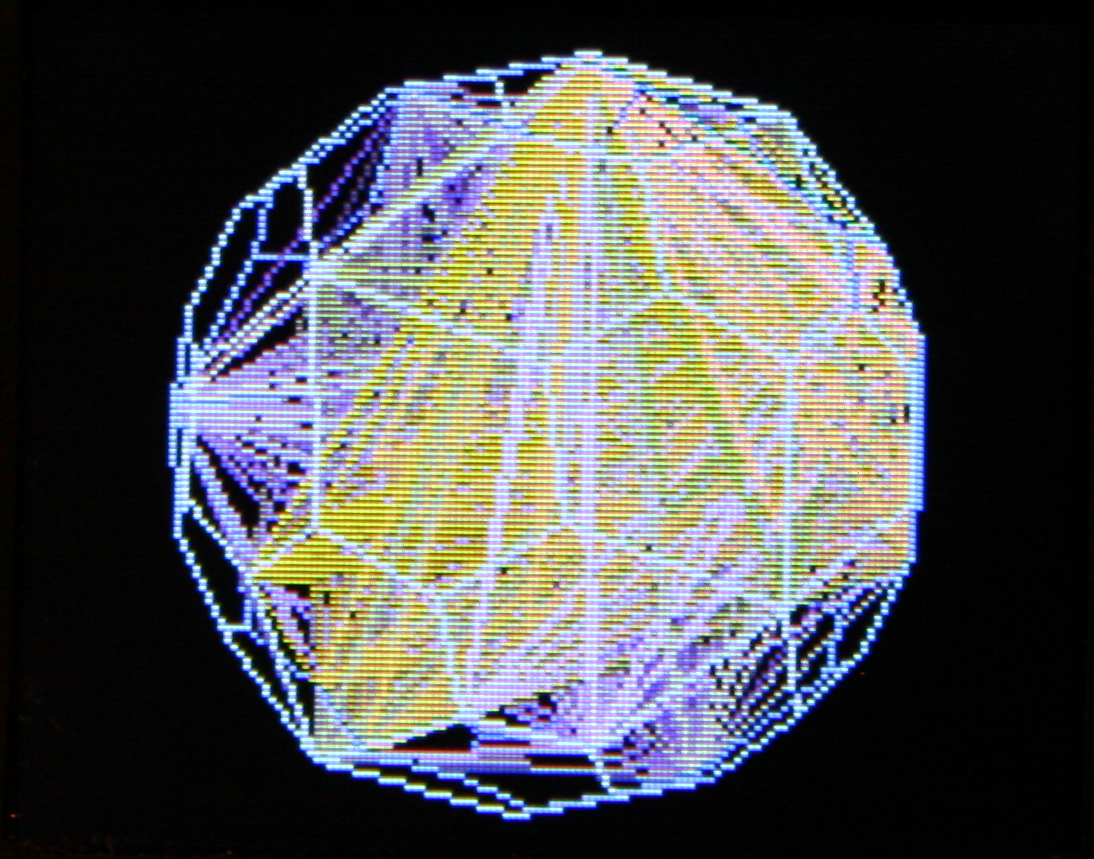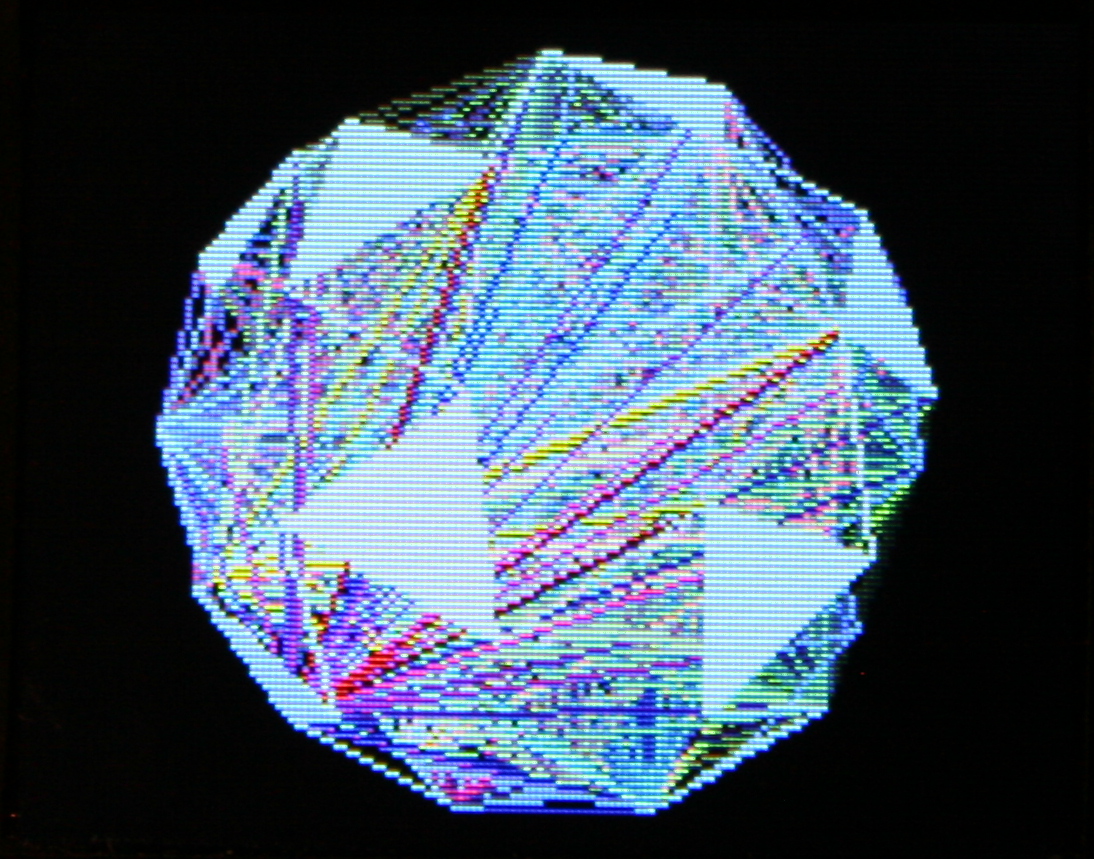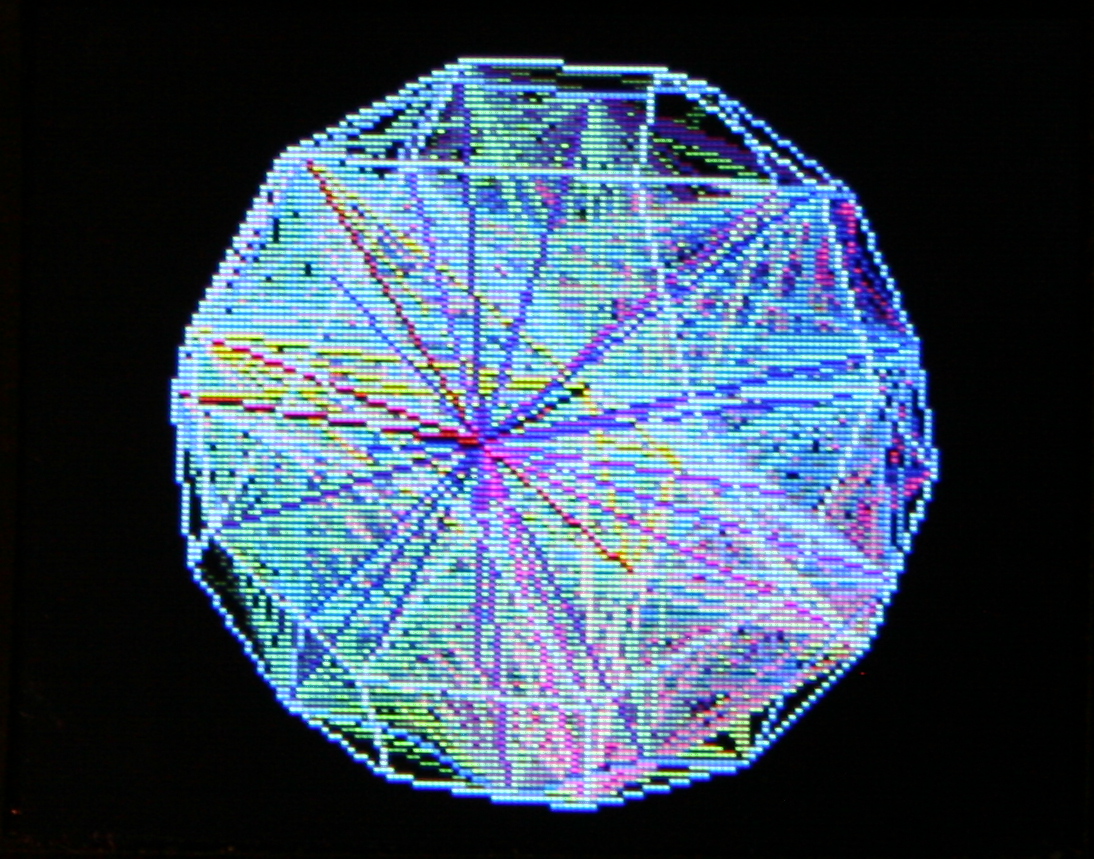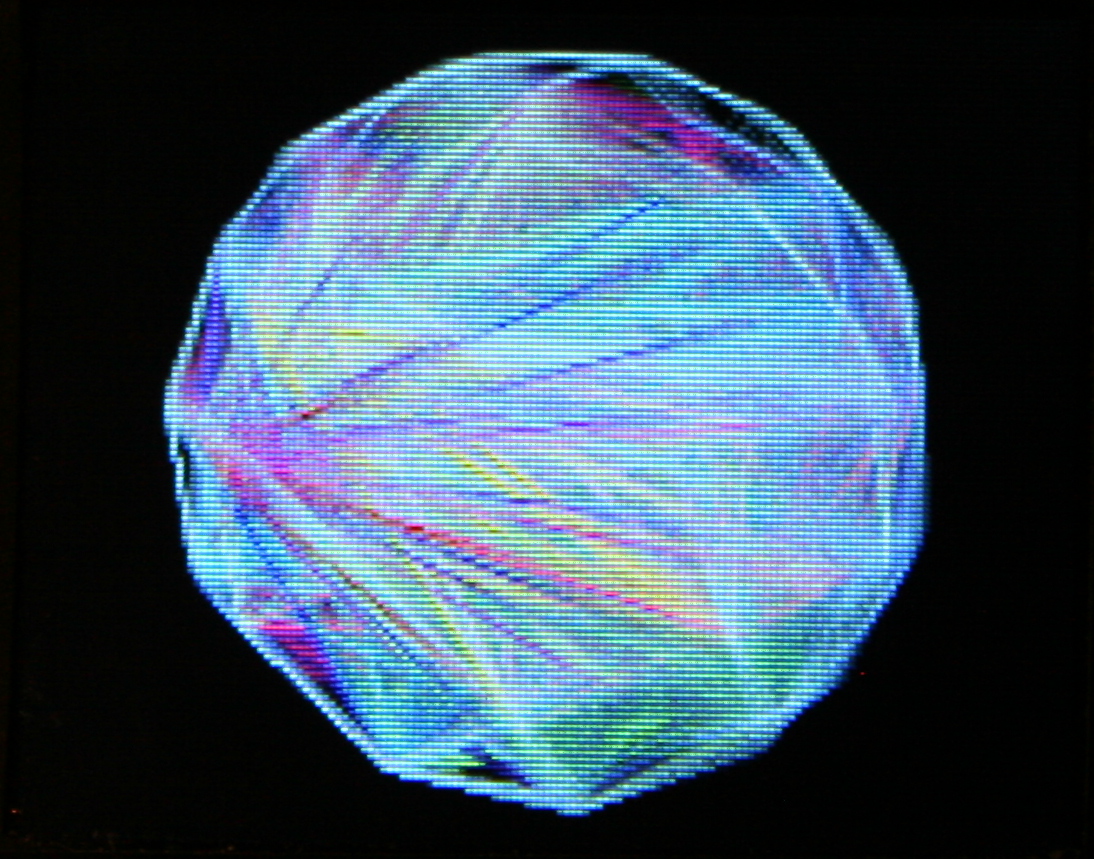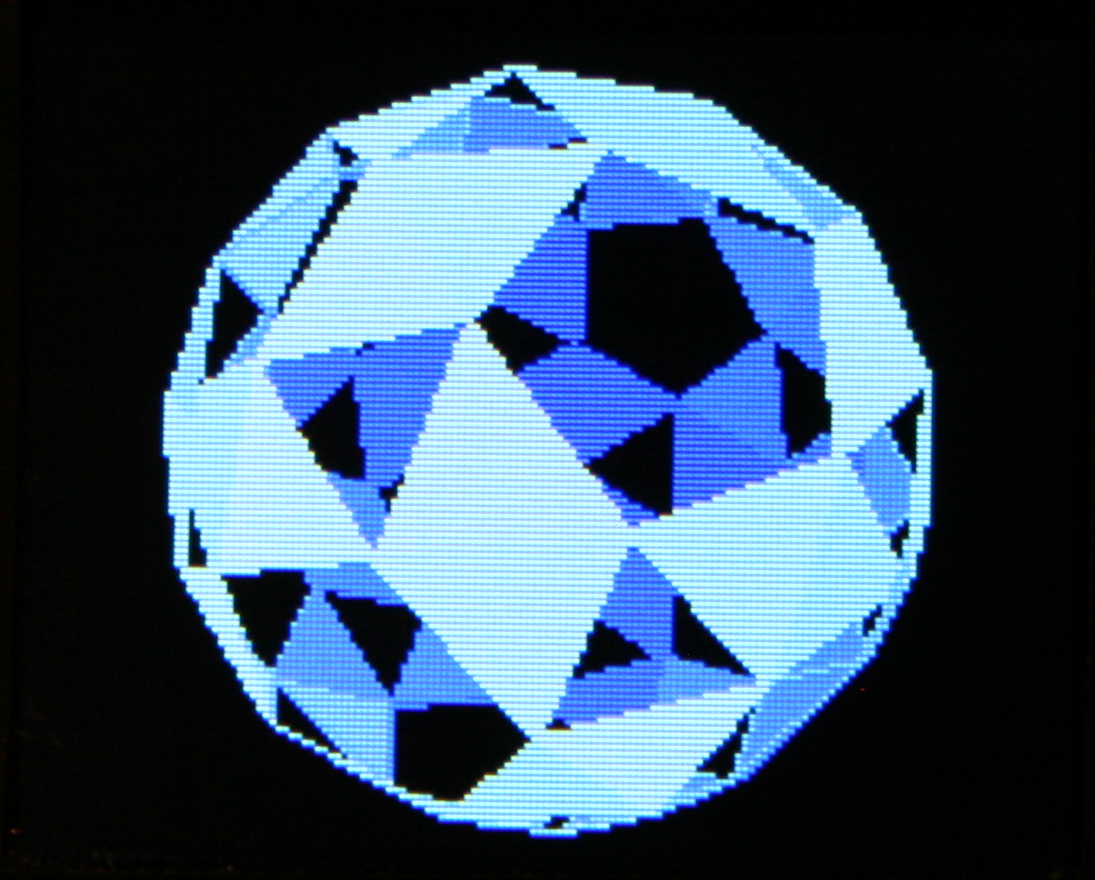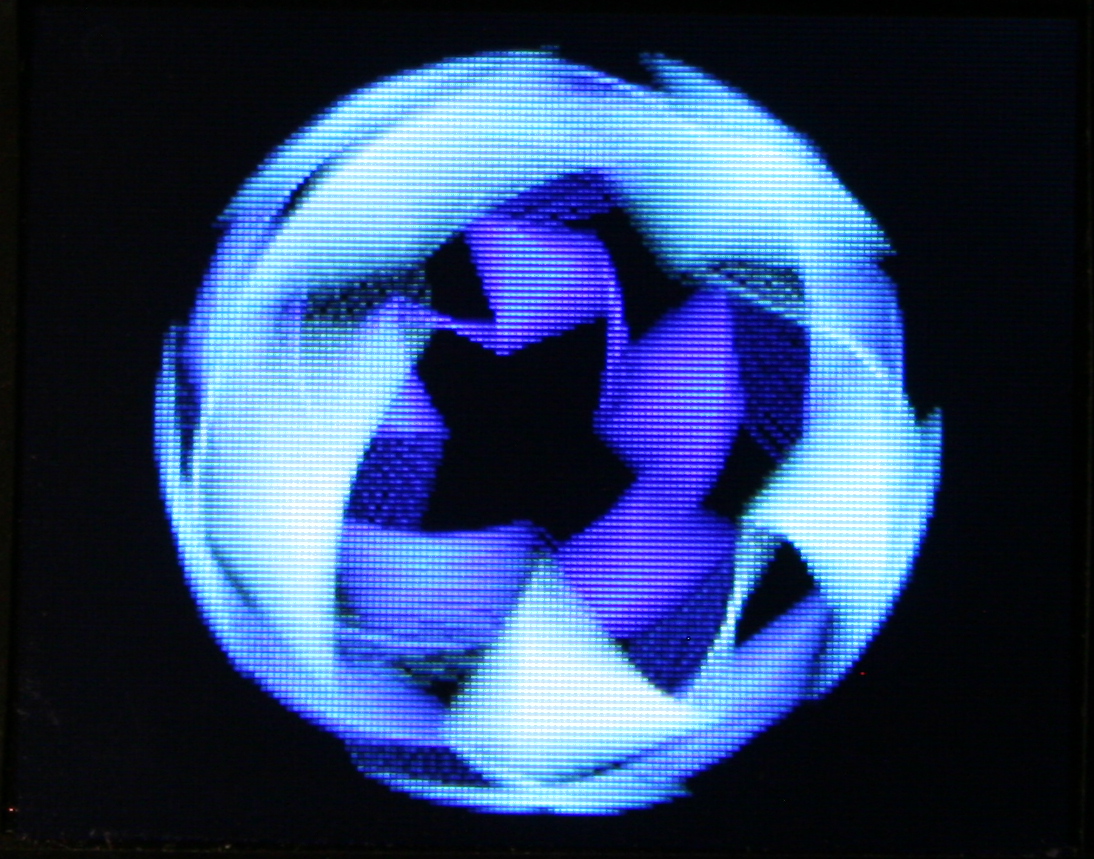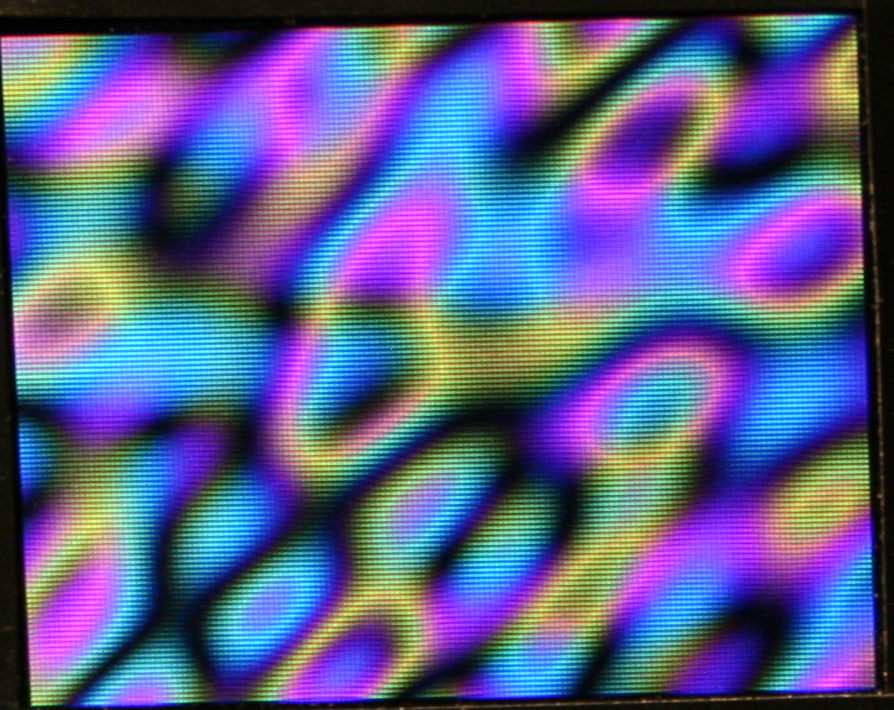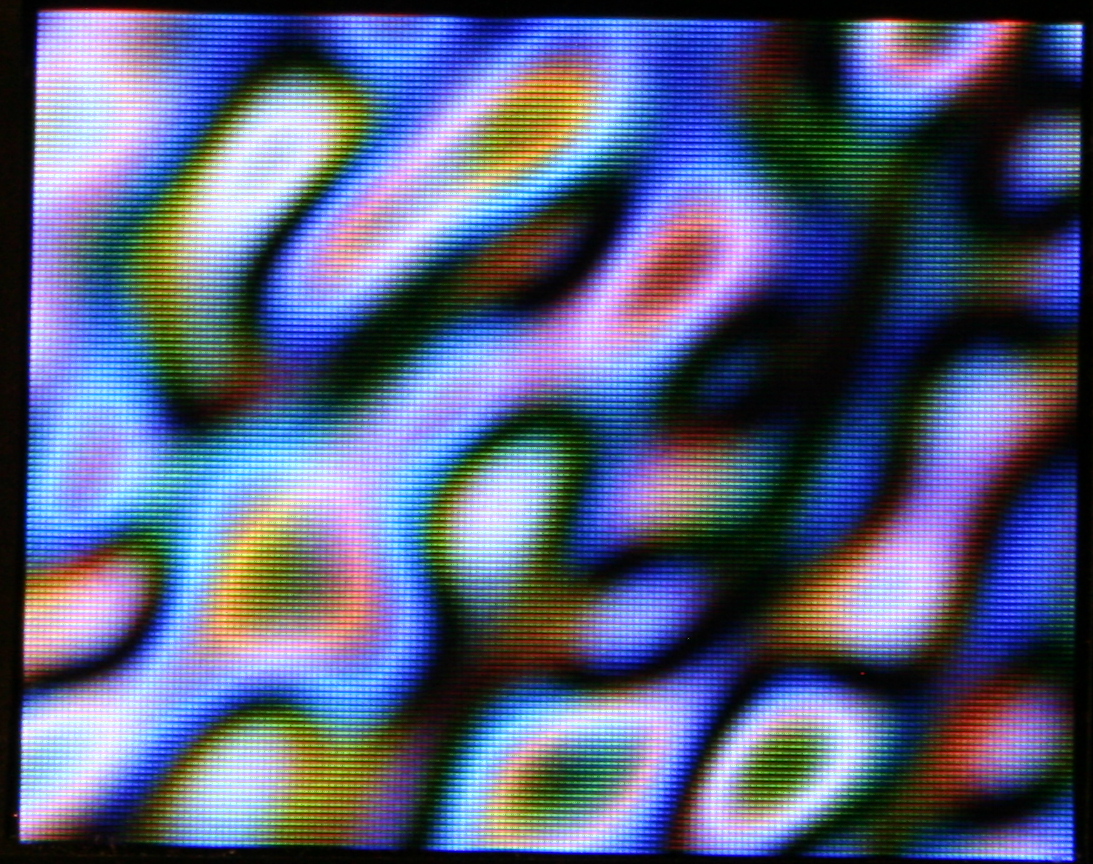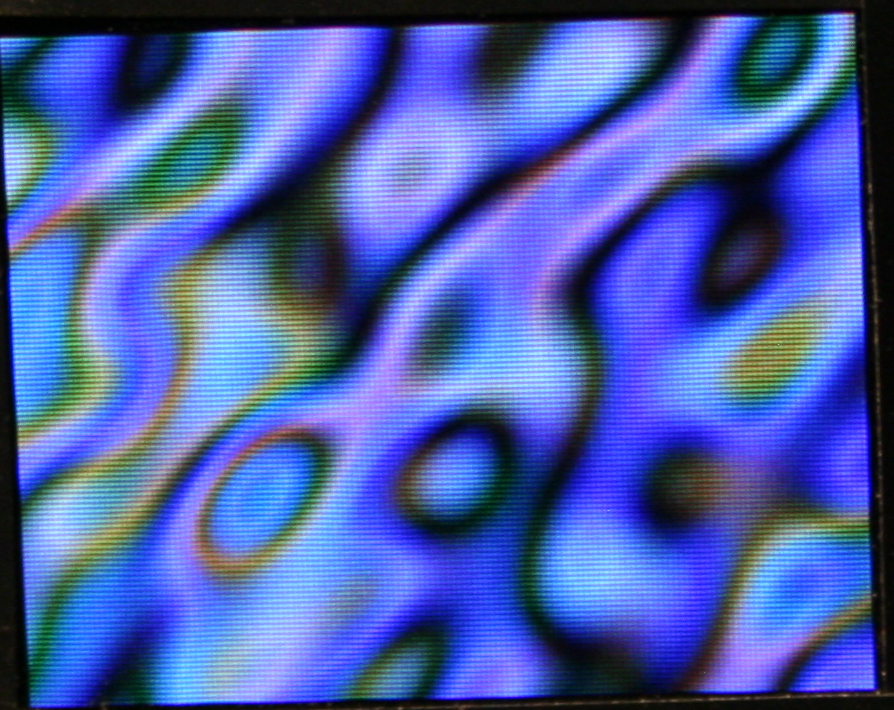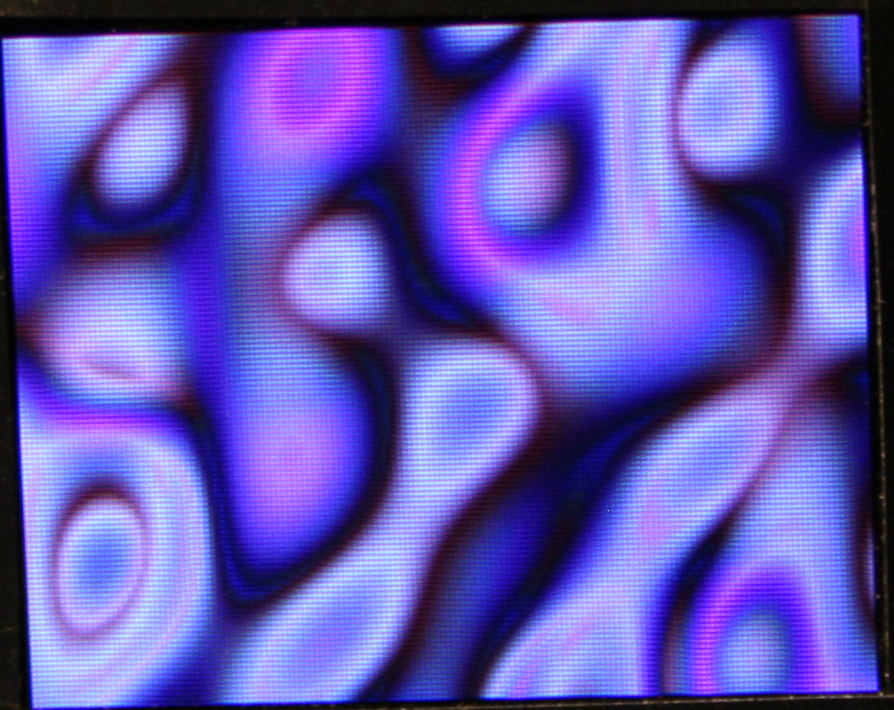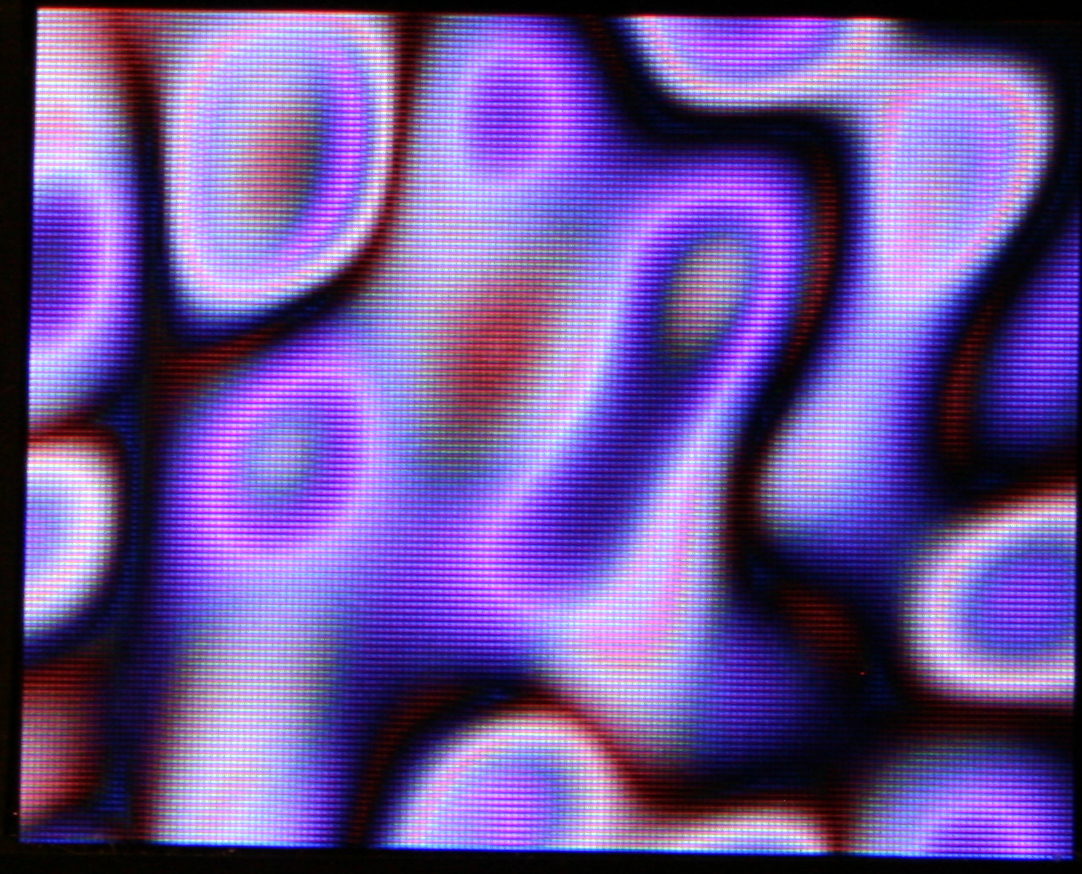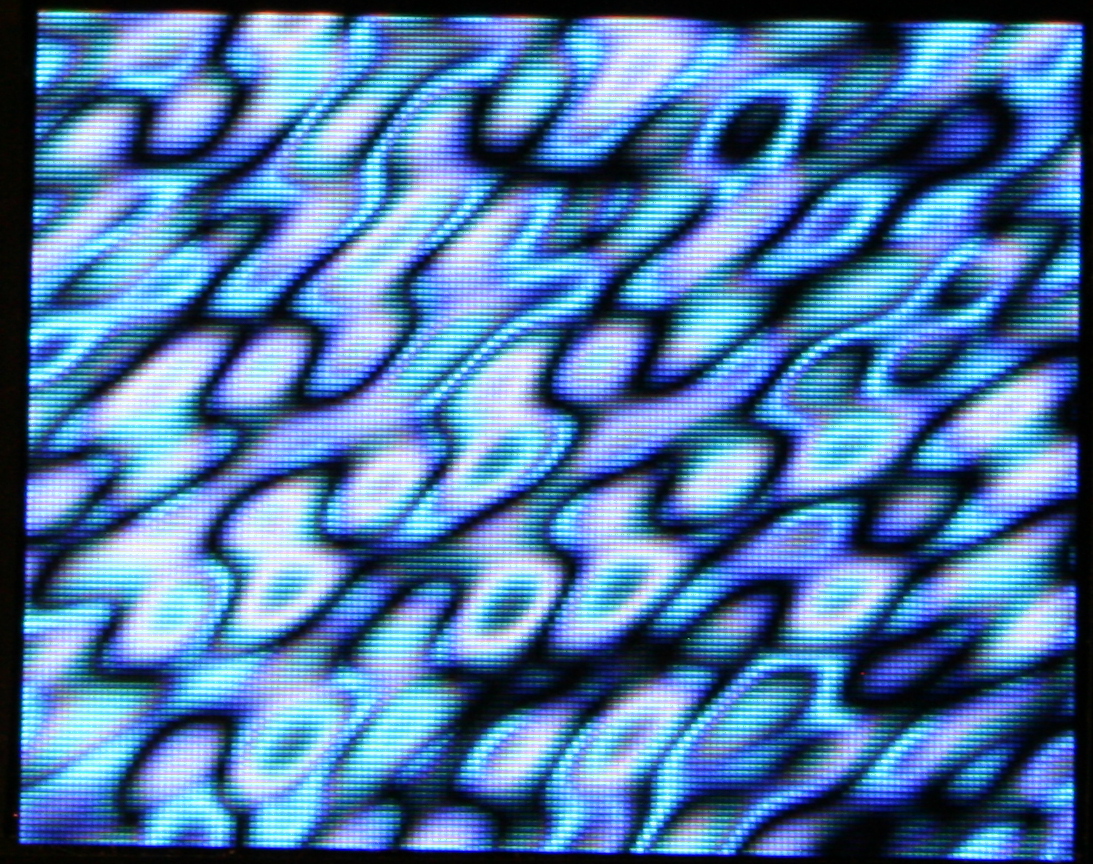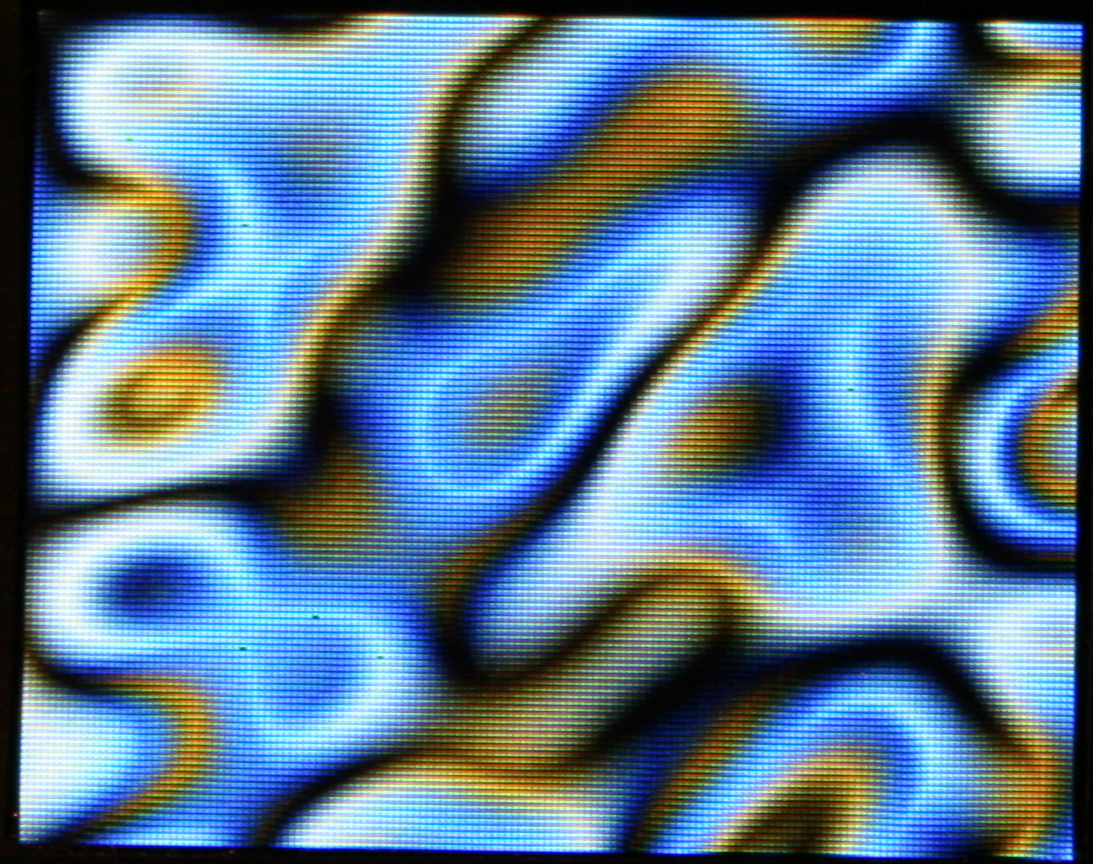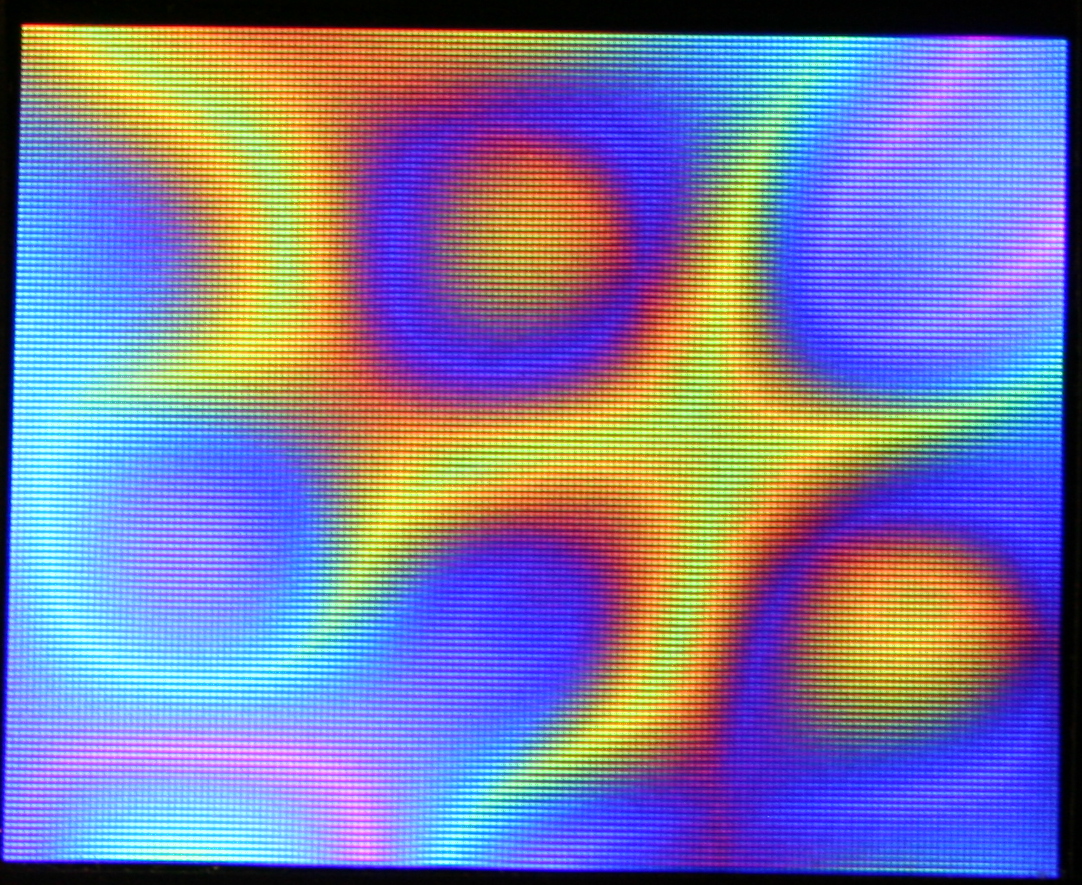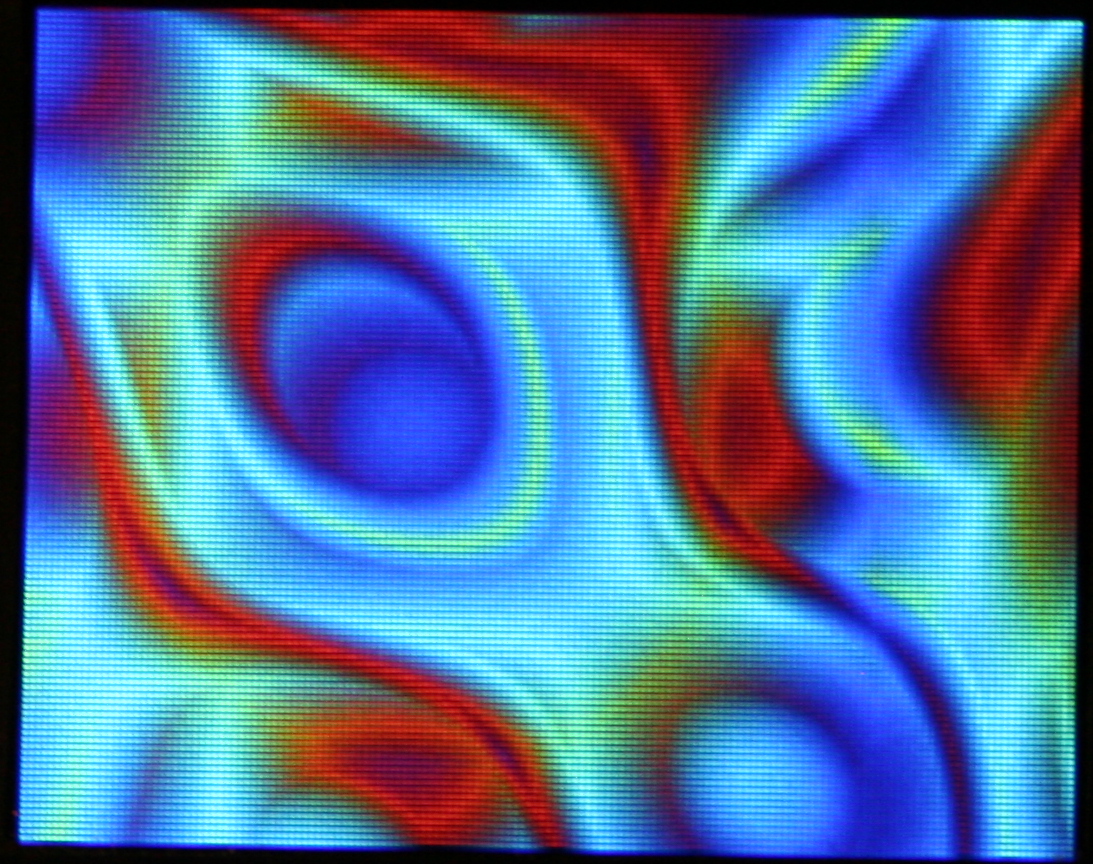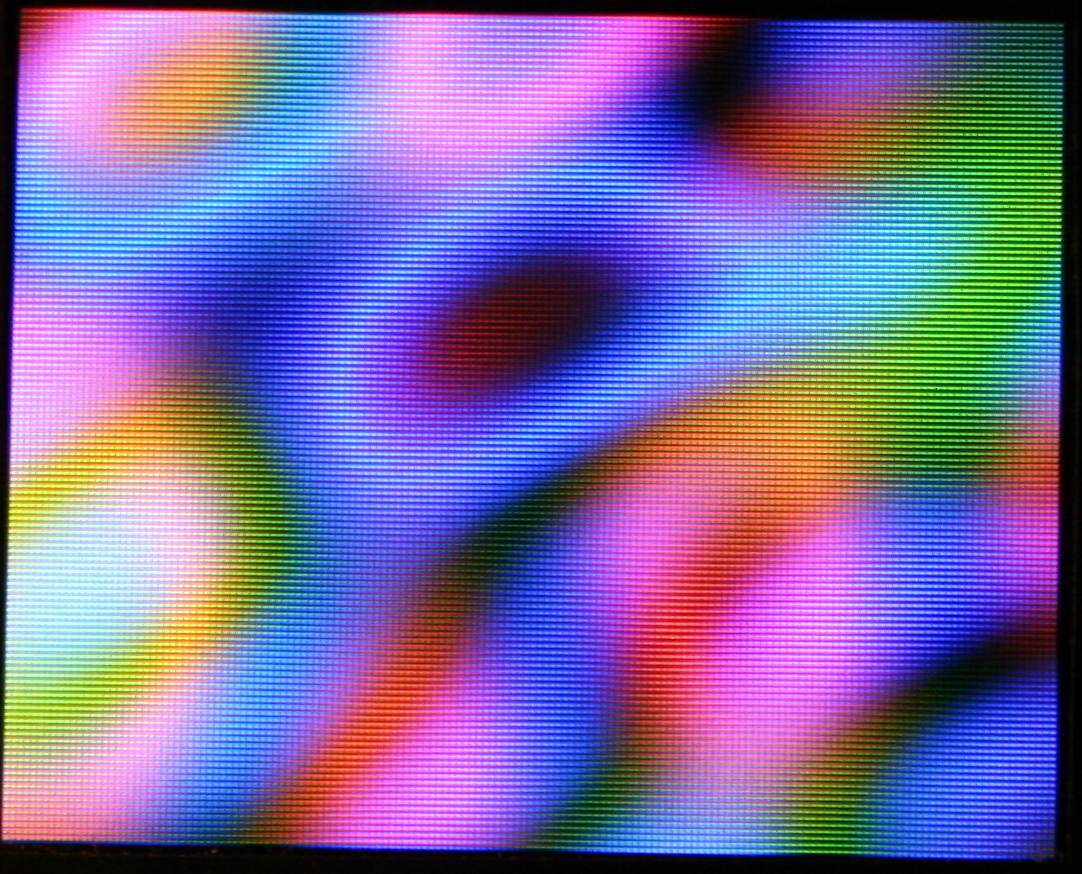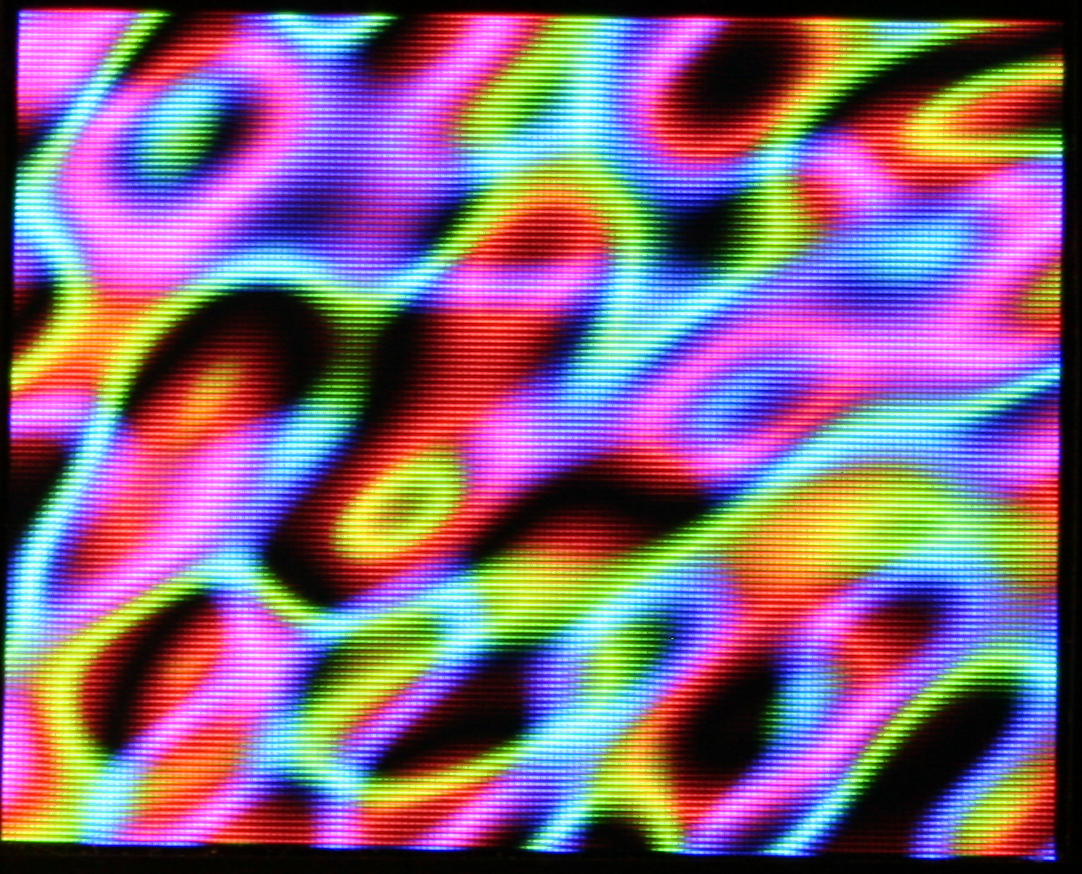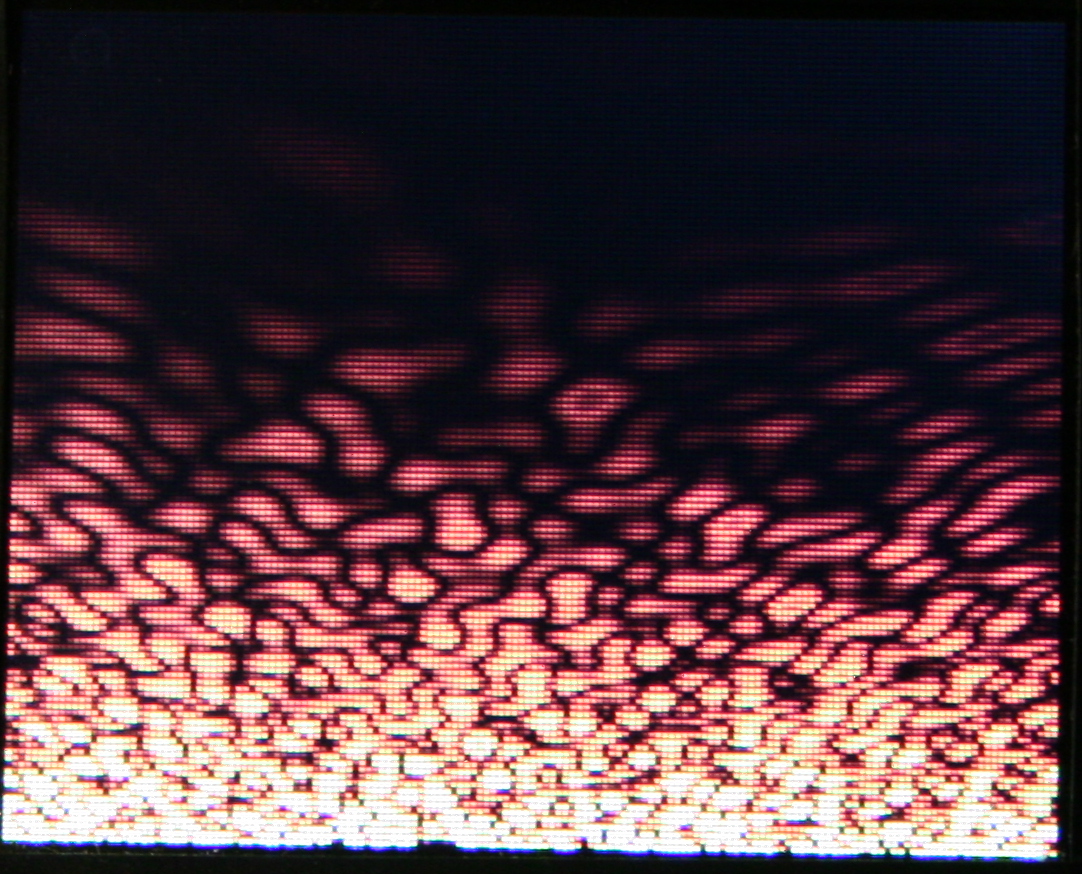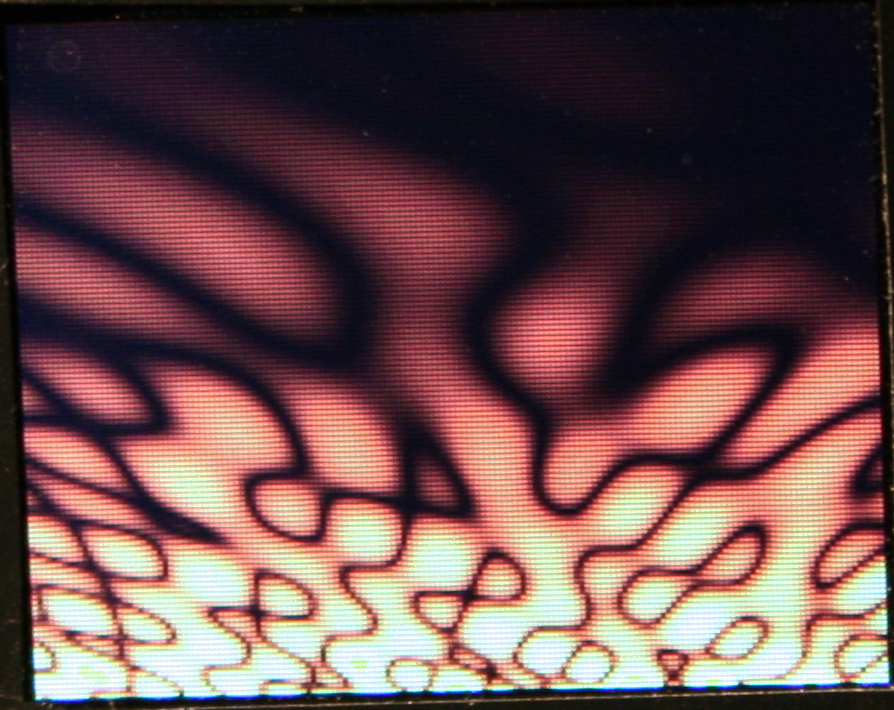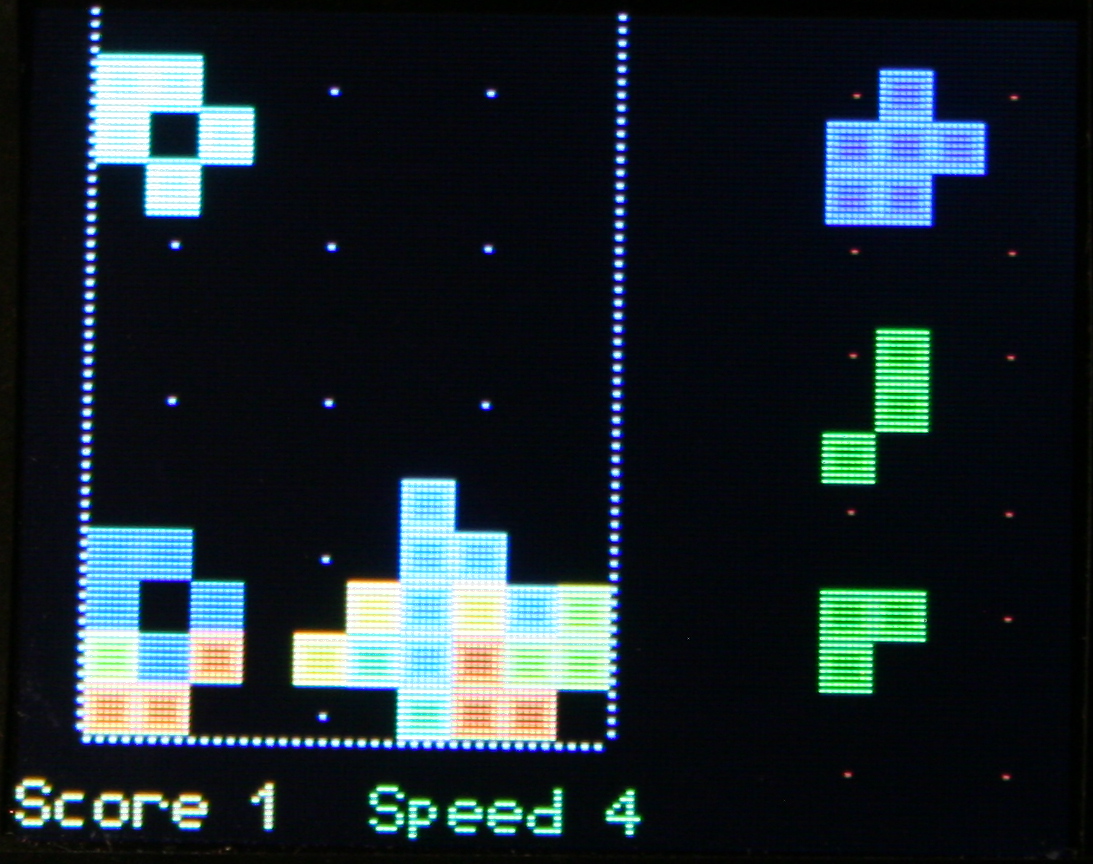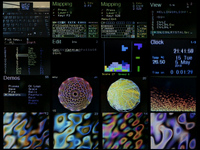
2018-19 K.C. Controller ⌨️
C++, MCU, Keyboard Firmare, Demos, Teensy3.2, LCD 160x128
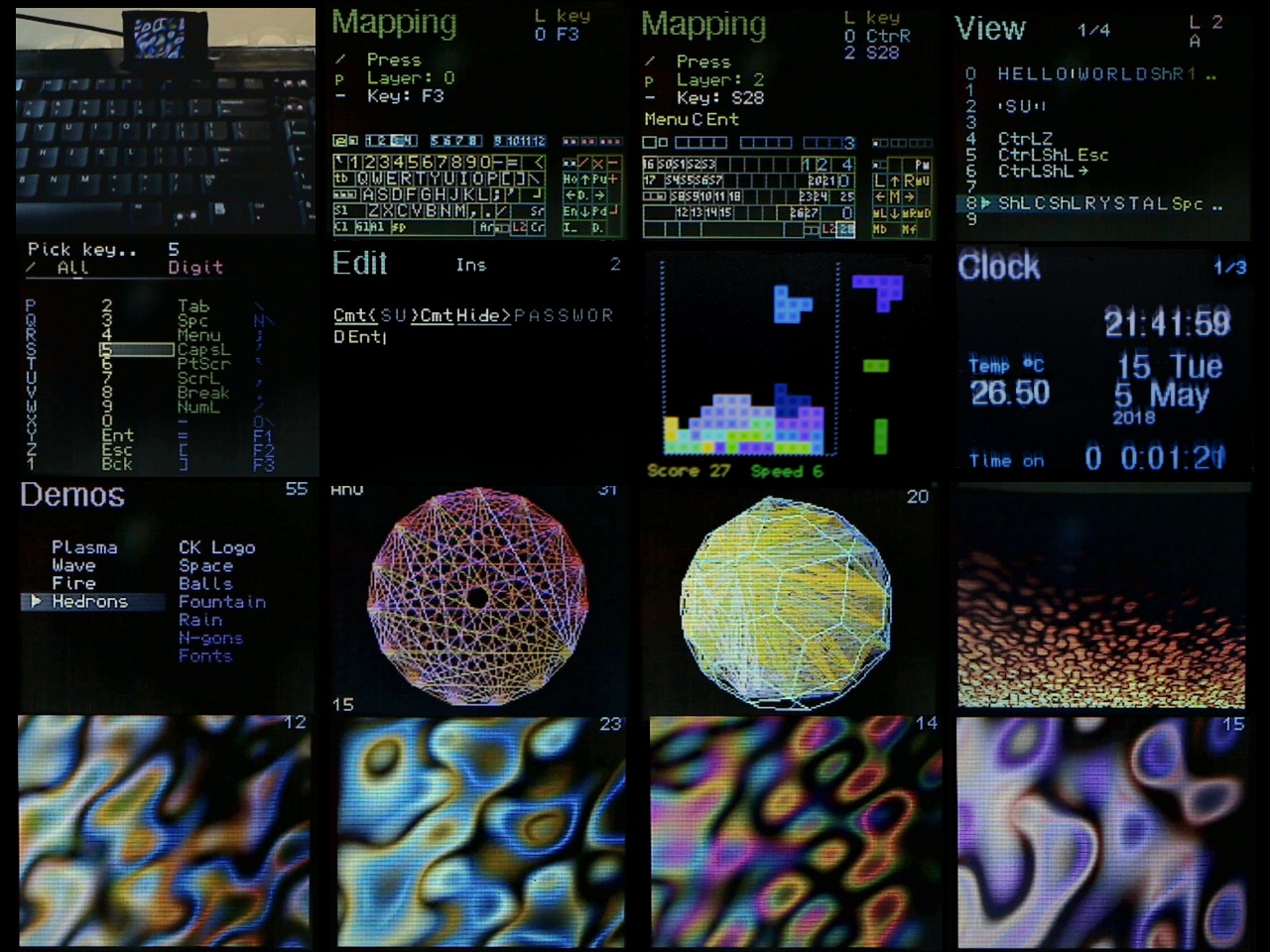
⏱️Overview
This is my own keyboard controller software used in my keyboards CK6 and CK7 (upgraded CK3 and CK4), running on Teensy 3.2 (or 3.1) with a color LCD display (160×128, ST7735 chip).
It allows editing all: key mappings, layers, sequences/macros in real time on its display.
It is continued in newer version with Teensy 4 and bigger display.
📂Sources
My firmware sources are here.
I called it K.C. (aka “Kacey”) simply from Keyboard Controller. A catchy cool name for software is a thing, isn’t it.
The readme with all key features is visible there too. Here will be a more practical description.
✍️Motivation
My previous keyboards CK3 and CK4 were quite useful.
But there were few flaws that I wanted to improve. They had a very tiny display, sure it did the job, but wasn’t convenient to look at for longer. Since I based my code on existing kiibohd controller software, there were few problems. Any change in key bindings had to be done on PC, needed to build binary and upload it to MCU. That’s a long way to e.g. check if it’d be better if I swapped some keys. Not to mention doing it at work. Lastly, there were few bugs which I couldn’t spend more time trying to fix.
So, it’d be better indeed to start writing my own code. And that’s what I did. Right now I can’t find a reason not to use my controller code. Sure, it was easier back then to get started, knowing there is an open source keyboard controller and it runs on Teensy 3.1, this is how I got into it. My code surely doesn’t have stuff present in kiibohd like NKRO support, keyboard LEDs animations and other fancy things I will likely never need. But it now does have features I wanted and it wasn’t that difficult to code them.
📊Features
So the code features are:
- 🪟Display with menu, where you can edit everything possible (that I needed so far).
- 🔠Key bindings (mappings), i.e. what USB codes will the physical key send to PC when pressed. There is a pick list with all common keys (and internal functions) to choose from when binding. It has group colors and group filter for easier orientation.
- ⌨️Keyboard layout drawn on display. Shown when editing mappings. Has a cursor to move around between keys, can also jump to key by pressing it.
- 🧮Layers. If you hold a key, whole keyboard layout changes giving you other keys. Kind of like the Fn keys on laptop but much more useful and customizable. Surely a common feature in custom controllers (like tmk or kiibohd).
- 🔤Sequences aka Macros. Basically any key combinations (for key shortcuts) and any sequences of key presses (for e.g. passwords). Not typing passwords myself, when my keyboard could do it, was my first reason when starting with keyboard controllers back then. Sadly even in kiibohd you couldn’t change them without rebuild and upload. This then was possible in my fork of kiibohd. To be convenient, I am showing (short) sequence preview where possible. So when editing Mapping (for a sequence key), when picking a key from list or Testing pressed keys (if a key runs a sequence). I am also showing in sequences view any mapped keys that run selected sequence.
- ✅Sequence commands are an even further extension. If you have an editor on display (basically a simpler editbox) one could put special commands (beside sequence keys), that e.g. wait for few seconds, or change how slow the sequence will run (useful for putty). Newest ones allow putting comments, useful if you have lots of sequences and want to rather see what it’s for, not what it will press. And hiding sequence from preview, useful if you don’t want to show important passwords on GUI.
- 🖱️Mouse keys, i.e. keys that will move mouse, press mouse buttons or scroll mouse wheel. Also featuring acceleration and even parameters for it and speed in GUI.
- I now even have mouse commands with all mouse actions possible to add in sequences. Some stupid programs don’t allow everything using keyboard and specifically want you to click with mouse. But hey, now even this could be done automagically by my keyboard.
- 🎛️Testing and Setup pages. Those are quite useful when developing and in normal use to check if everything is working properly as intended. Scan setup is nice e.g. to check which strobe delay, scan frequency, debounce time I need. Matrix page shows the 18×8 keyboard matrix, with my anti-ghosting code working and any issues from too low strobe delay.
- 🔮Demos and Game. Were already present in my fork of kiibohd. Now extended with new presets to color display. Best shown on videos, links below.
- 🕙Clock with date (internal RTC, needs 3V battery) optionally also showing Temperature, read from attached DS18B20 1-wire sensor.
- ⚙️Internal functions, e.g. to dim brightness or toggle GUI, by keys on other layer.
⌨️Keyboards CK6 and CK7
I then upgraded my 2016 keyboards CK3 and CK4 with bigger, color display (160×128 LCD, ST7735) and K.C. They now became CK6 and CK7. Apart from the new displays and my software, the keyboards are the same.
The CK7 is the oldest one, comes from CK4, which in fact was done from CK2 (2006) and is now 12 years old… Still doing fine. Well this proves then, that cutting and gluing rubber domes is nothing that would decrease the lifespan of a keyboard. Even recently folded keyboard foil since CK4 works okay.
▶️Videos
There are a few videos of my keyboard CK7, showing most of K.C. on its display:
(no talk and very poor quality).
- View – Short video of keyboard and closeup at display.
- Plasma – Quick and colorful show of presets of plasma fullscreen effect. It runs at 10-30 frames per second. Note that I overclocked Teensy 3.2 here at 120 MHz, HW SPI runs at 30MHz. My other keyboard CK6 has Teensy 3.1 at 144MHz, SPI at 24MHz, it gives about 1.5 Fps more here.
- Demos – Showing rest of demos: 3D Polyhedrons with diagonals, Wave, Fire (not real) and the older ones: 2D waving CK Logo, Space, Balls, Fountain, Fonts.
- Game – falling blocks (Sixtis), or my version of it. It has 11 game presets, generated blocks, possibly diagonal, with many parameters for custom games.
- Features – A detailed look at features, no sound or descriptions though. Editing mappings, sequences, testing etc.
Link to my channel with electronics videos here, mostly from my keyboards.
☑️Summary
For reference, here is a table with current status of all my keyboards, since start until present day:
| Name | Assembly year | Original keyboard | Keys actuation [gram force] | Notes |
|---|---|---|---|---|
| CK3 > CK6 > CK9 | 2016 > 2018 > 2020 | A4 Tech KX-100 | 23 g | Cheaper, bit wobbly, but more keys |
| CK2 > CK4 > CK7 | 2005 > 2016 > 2018 | Logitech Ultra X Flat | 33 g | Stiff foil, old, extra keys |
| CK5, CK5b | 2015, 2020 | A4 Tech KV-300H | 9-18 g | The lightest foil |
| CK1 | 2004 | Logitech Ultra X Flat | 25 g | First, old, had extra keys, now only for testing, 1 row dead 💀 |