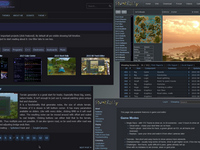
2015-22 Websites 🌎
WordPress, CMS, HTML, CSS, PHP
Contents
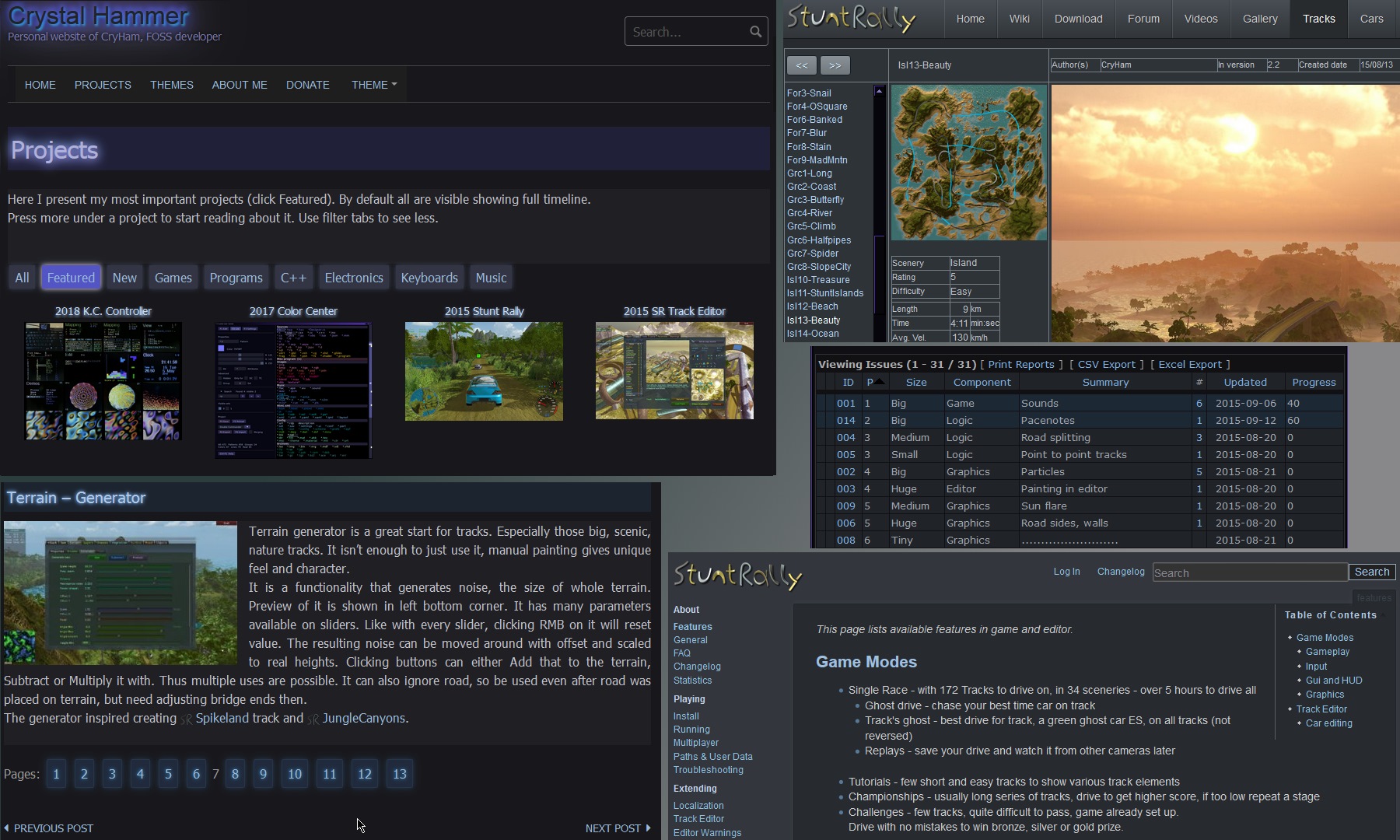
⏱️Overview
Here I gather my experiences with developing websites.
Both this one, using WordPress and for Stunt Rally using CMS Made Simple. Both are PHP based and allow customization with CSS, HTML and PHP code.
They are hosted on TuxFamily. For which I am very thankful.
Stunt Rally website
📜History
It was released in May 2015. So 5 years later after my first game release in Apr 2010. Way to long probably. We had forum earlier, since Nov 2012, a bit late too.
The website was started and put together by alket and finished by me. There were like 2 attempts earlier too.
The deciding factor was finding TuxFamily (hosting without cost for CC and FOSS projects).
Since I wanted to have a website, but didn’t want to pay for anything (neither hosting nor domain).
Once we had a place, it was a matter of someone with experience creating the website. I had none yet, and at the time I was still very busy (developing, improving art, tracks) and didn’t want yet another distraction from that. But once I saw alket having put it together, I decided to style it and finish everything. It was also a nice learning experience.
📊Features
We used CMS Made Simple because it allows for more customization using templates and global content blocks.
I wanted to have our tracks and vehicle browsers, which I once wrote using just HTML and JS. Nice small functional code, displaying images from github and statistics from XML files.
But it is not FOSS, so I can’t recommend it and I will change to something else.
We use DokuWiki for documentation. It is nice, not too big (like MediaWiki) and stores pages in text files not database. Editing pages is also good from what I remember.
We also had a gallery nanoGallery3, it’s broken now. Since I’ve put a lot of screenshots (about 120 each release) and also same amount of development screenshots (total 1.8 GB, about 4200) on Picasa (Google Photos now), I wanted just a plugin that would display it. Worked well for few years.
I also wanted a nice issue management for ToDo (sadly just my tasks at the time, I was again developing alone).
It wasn’t probably that needed after all, but we installed Mantis BT (I used it before) and I customized it to my liking. Seems that it still can’t sort by priority on at start view, which I’d like.
My website
📜History
Was released in Aug 2016 (if I remember), so more than 1 year later.
After some experience with CMSMS for Stunt Rally I thought of making my own website and gathering my other projects on it.
Someone recommended WordPress for it and I like it (is also the most popular).
Probably my favorites features in it are that:
- it auto updates itself,
- allows installing and browsing plugins and themes directly in it,
- and lastly the vast number of available plugins and themes available.
⚙️WordPress plugins
Naturally it wouldn’t be that great without plugins (just like my Firefox).
Here is a list of plugins I use now and what for:
- Advanced Content Pagination
To split longer posts into pages. Page breaks added manually where I want them. - Broken Link Checker
Nice tool for automatic checking of website links, for wrong urls etc. - Child Theme Wizard
For creating a child theme and letting me apply changes (in CSS and also PHP).
When original theme gets updated, my changes will stay independently. - Classic Editor
Restores the older post editor. - Collapse-O-Matic
For those blocks you can expand (dynamic show/hide). Adds a shortcode for wrapping content. - Favicon Links (old)
Adds those website icons before all links here. - Favicon XT-Manager
To have my icon for website. Displayed before page’s title on a browser tab. - FooGallery (not using yet)
For creating galleries in posts. - Native Emoji (old)
Used for emoji and to add images for sections almost everywhere. Adds a drop down menu in editor. - Nimble Portfolio (old)
For the gallery in projects, with dynamic filters. I had some issues but now it’s good. - TablePress
For creating, editing tables and adding them in posts. - Table of Contents Plus
To auto create those blocks at start with contents, from headings. Also dynamic, like expand blocks. - Theme Switcha
To allow theme switching.
👁️Observations
I am only using free versions and I prefer as always FOSS. I don’t really like that commercial aspect of WordPress where most of stuff is just free beer. Meaning free to check out, see a lot of commercials in it, but available just to make you addicted and pay for better versions.
There are of course few types of plugins (just like software):
- Few big ones, very popular and existing for years.
- Many abandoned, even when they were paid.
- Good ones, that aren’t popular.
- Few unpopular, and actually offering less, than the big ones that are open source.
- And rare but my favorite type, those that are Open Source (e.g. TablePress) or turned into.
There were (of course) many moments when I found something annoying, wanted more features, or browsed those endless plugins and couldn’t find any good, free one.
But I’m glad I achieved all what I wanted. E.g. recently allowing users to switch themes.
Since my default is dark, and some prefer white. I simply view every website in my dark theme, but I’m guessing most users can’t.
I also installed a style to have dark admin theme. Then customized few colors for syntax and editor. Now I can view my website in original theme and have WordPress also dark. Before editor had white background.
⌛Summary
I’d summarize it so: CMSMS is quite low level, you need to know HTML, a bit PHP and probably for more users with hierarchy. From what I saw, it has to be updated manually.
WordPress is easier to use, nice to edit, and very popular. and with plugins can even have dynamic elements or most other need features. Huge plus is updates itself.
There is also Joomla, I just quickly looked at, and it seems to me to be more for a platform of users to collaborate, very social.