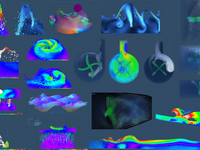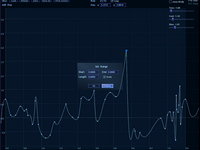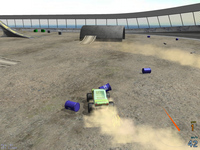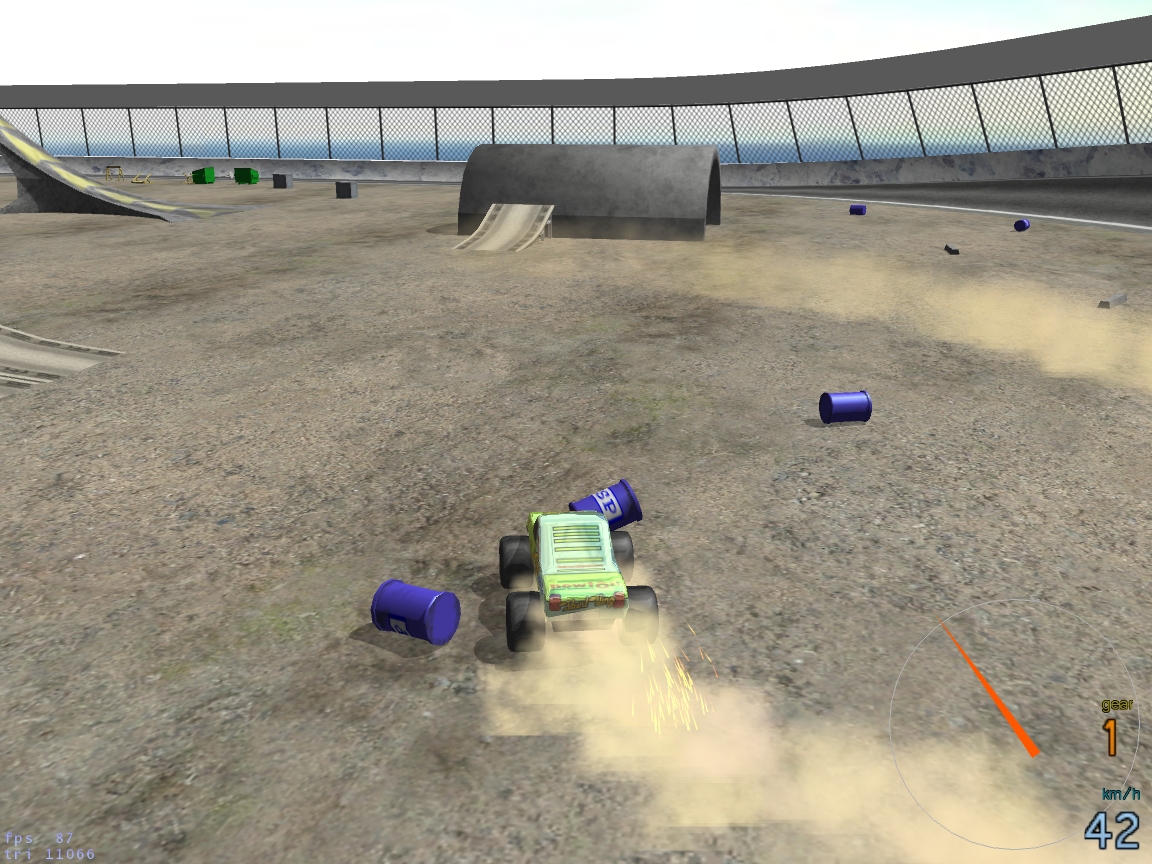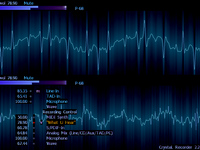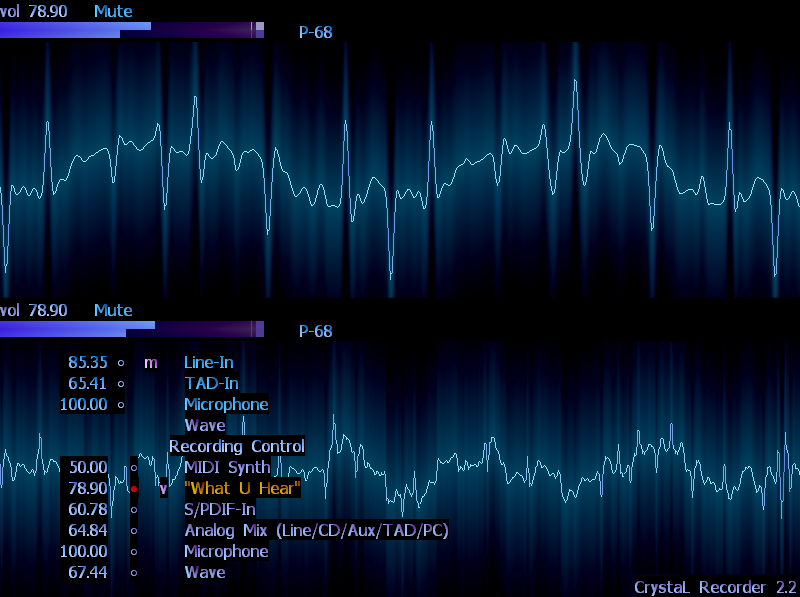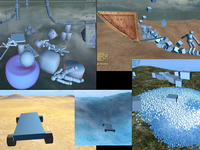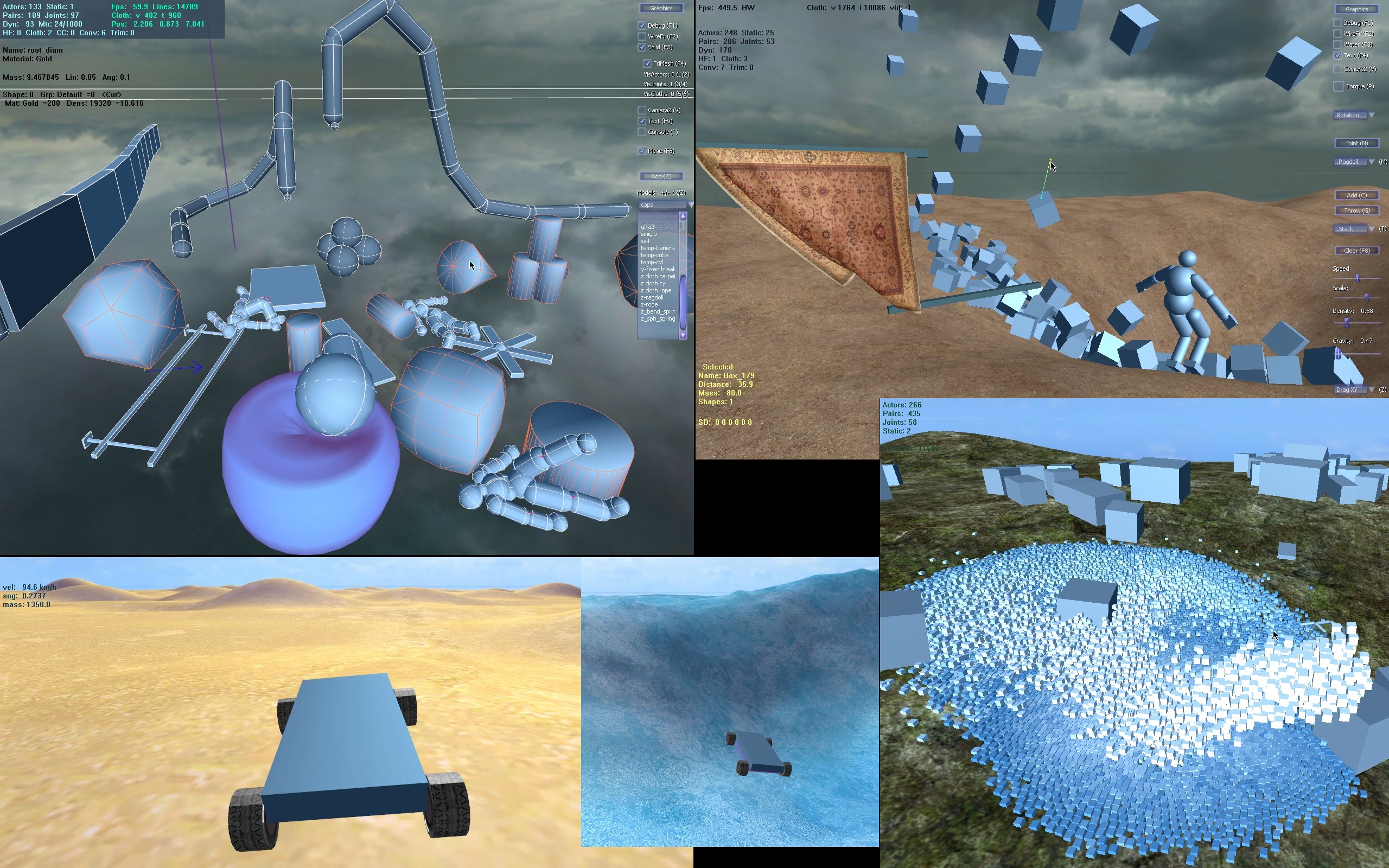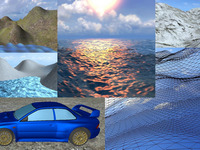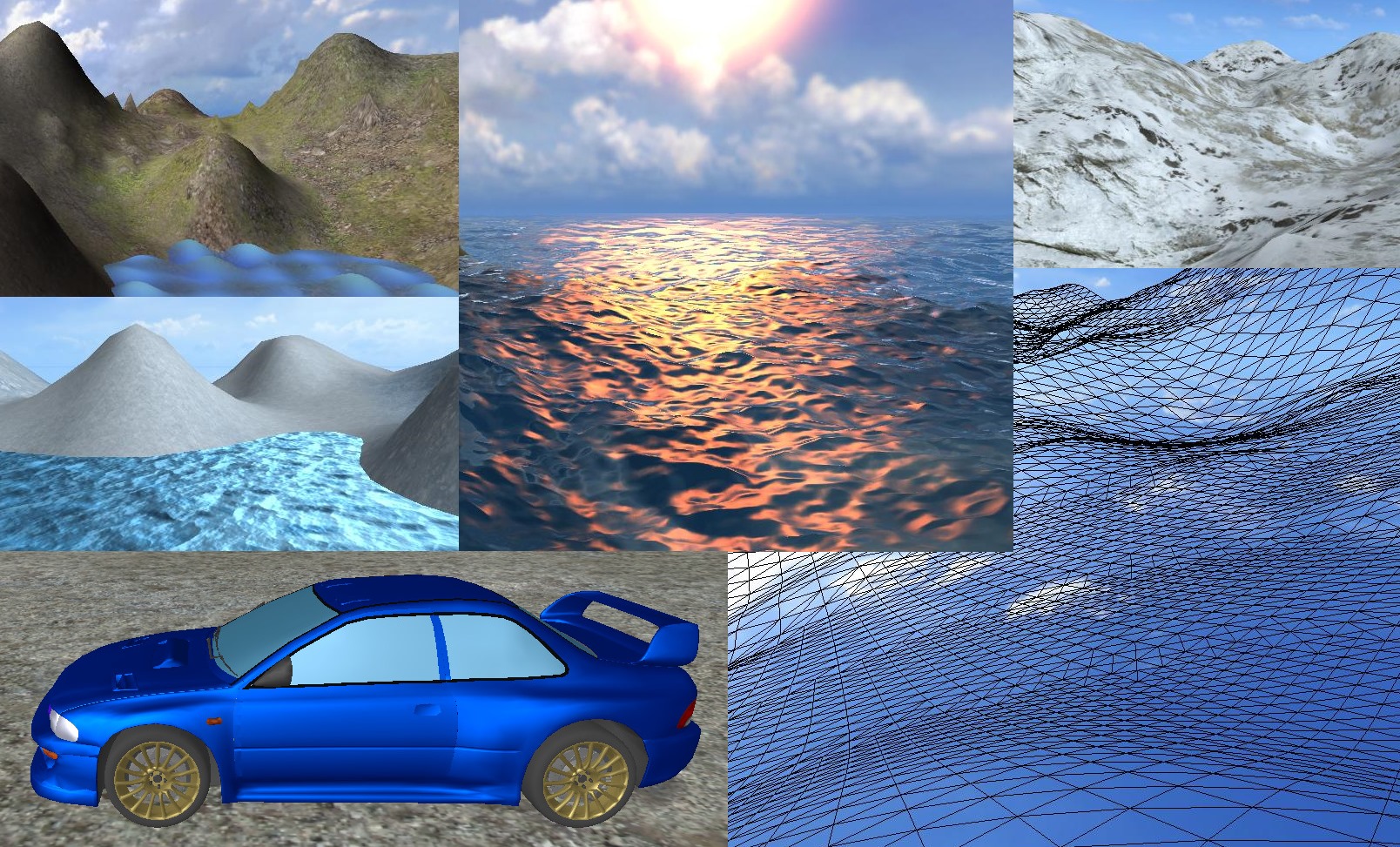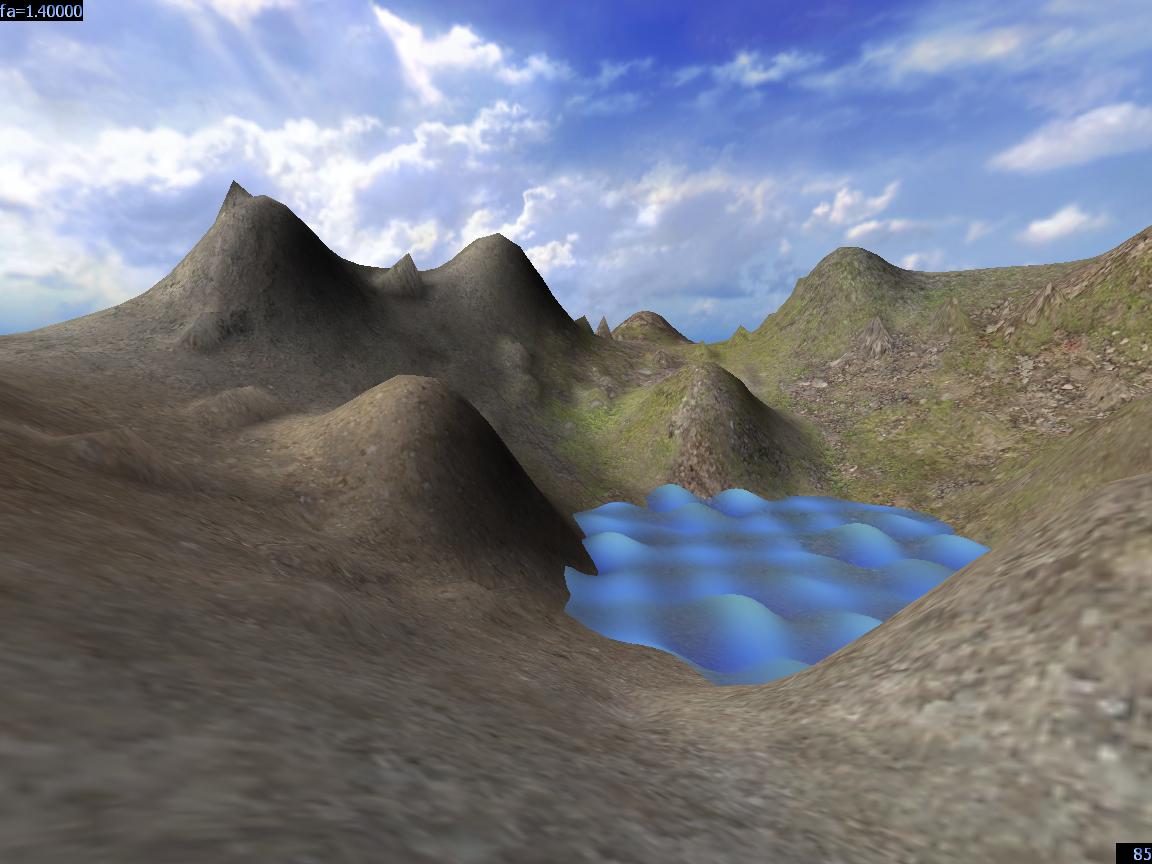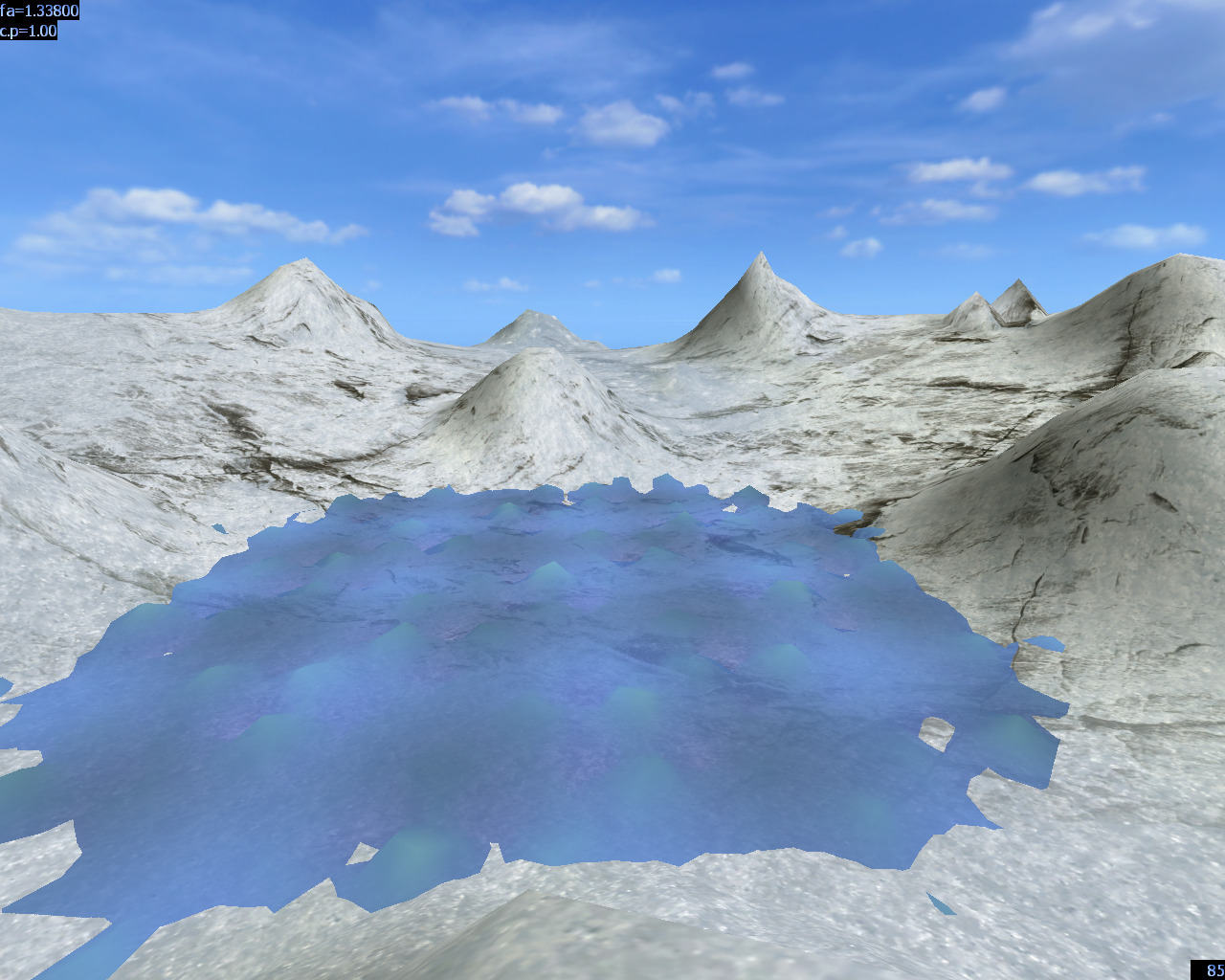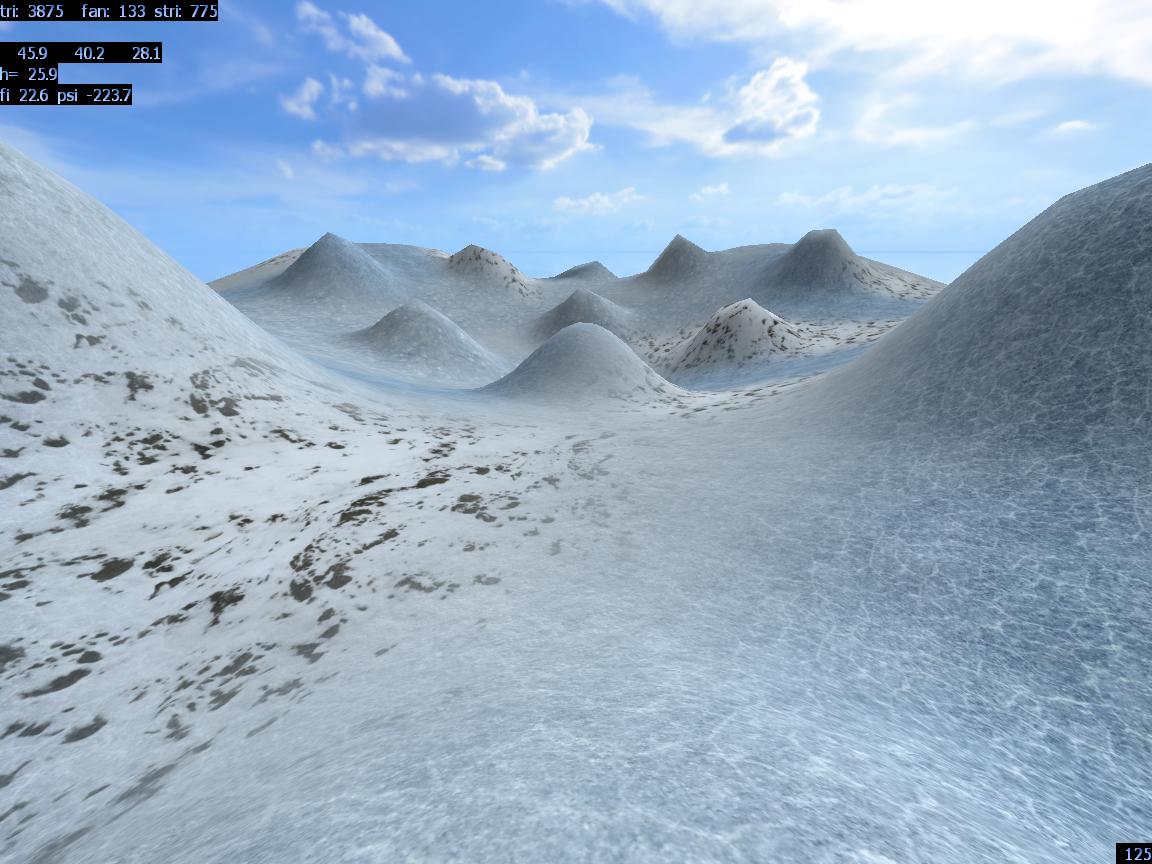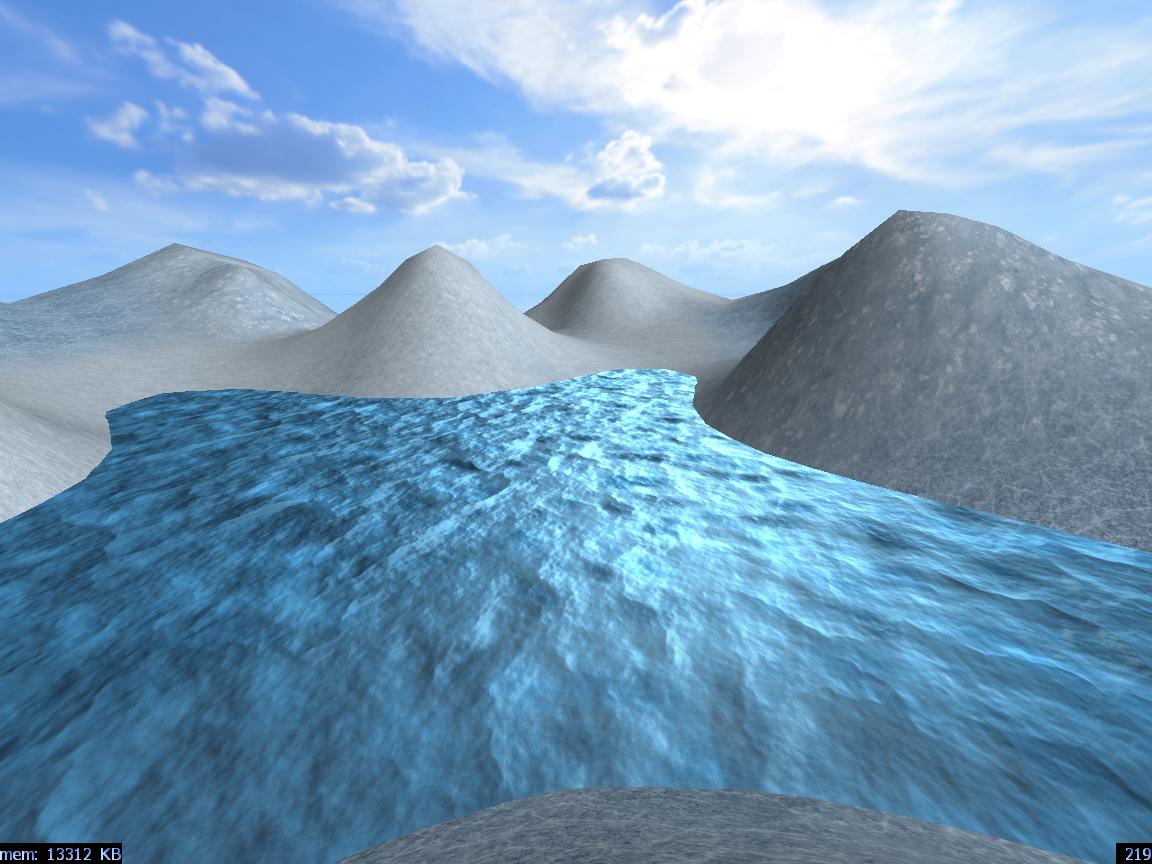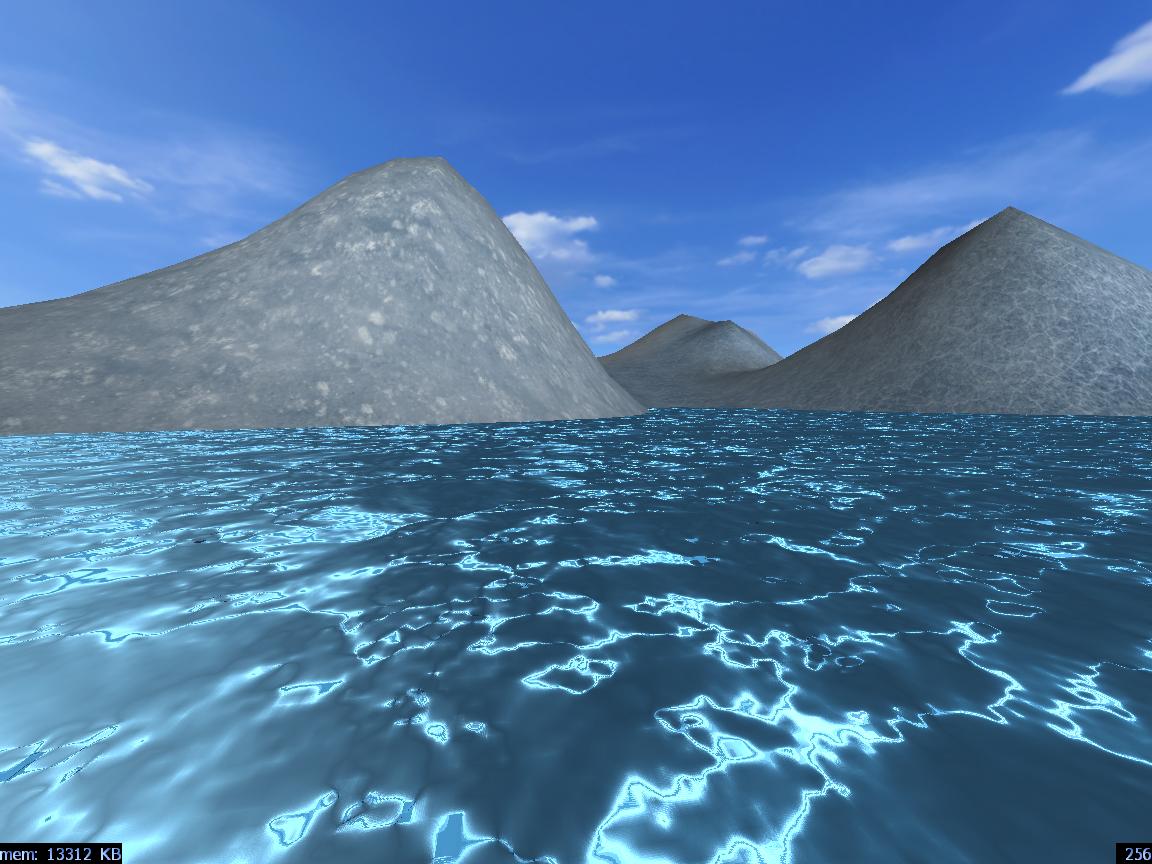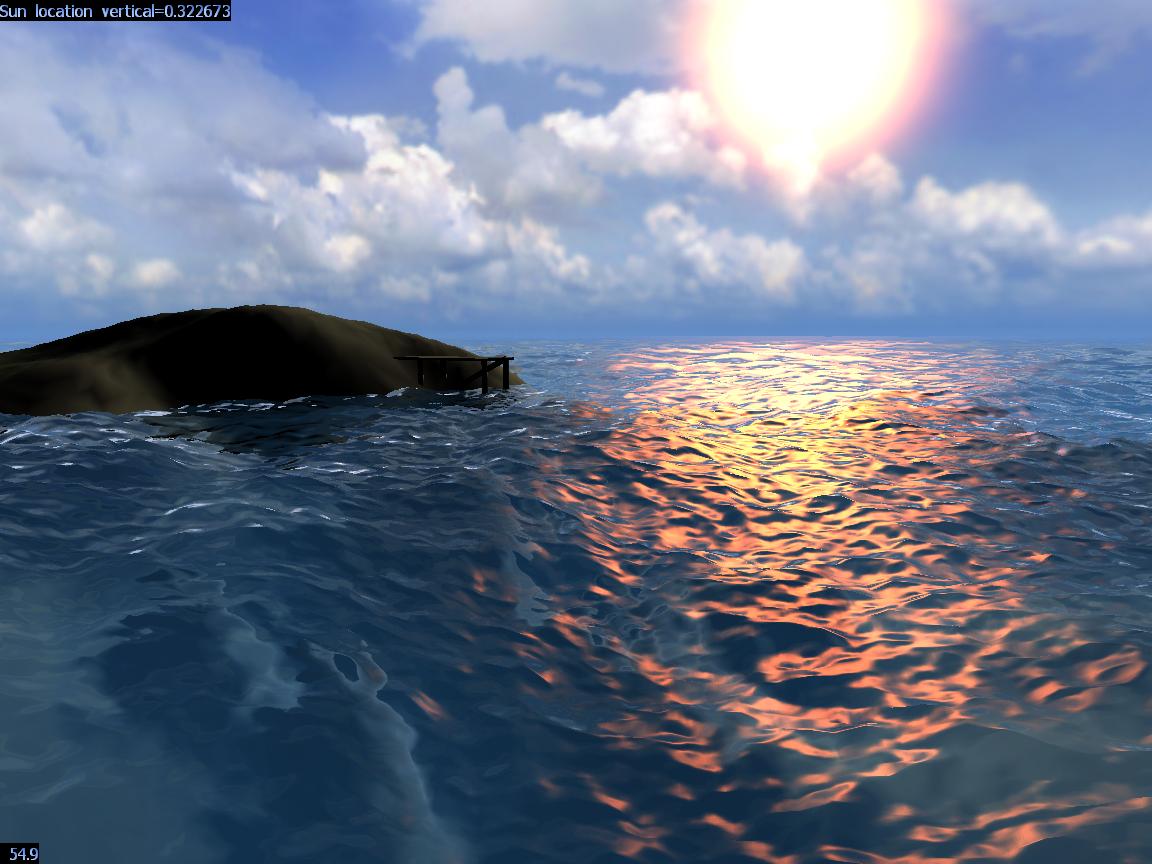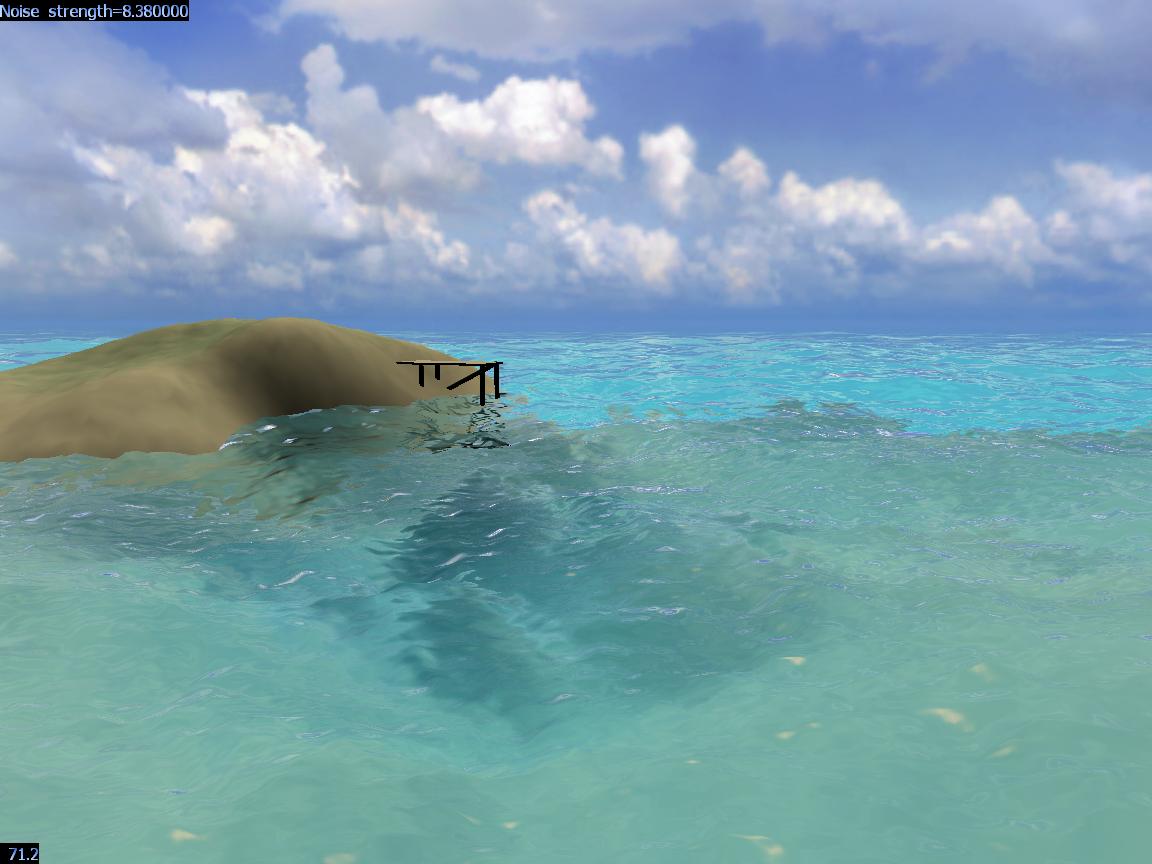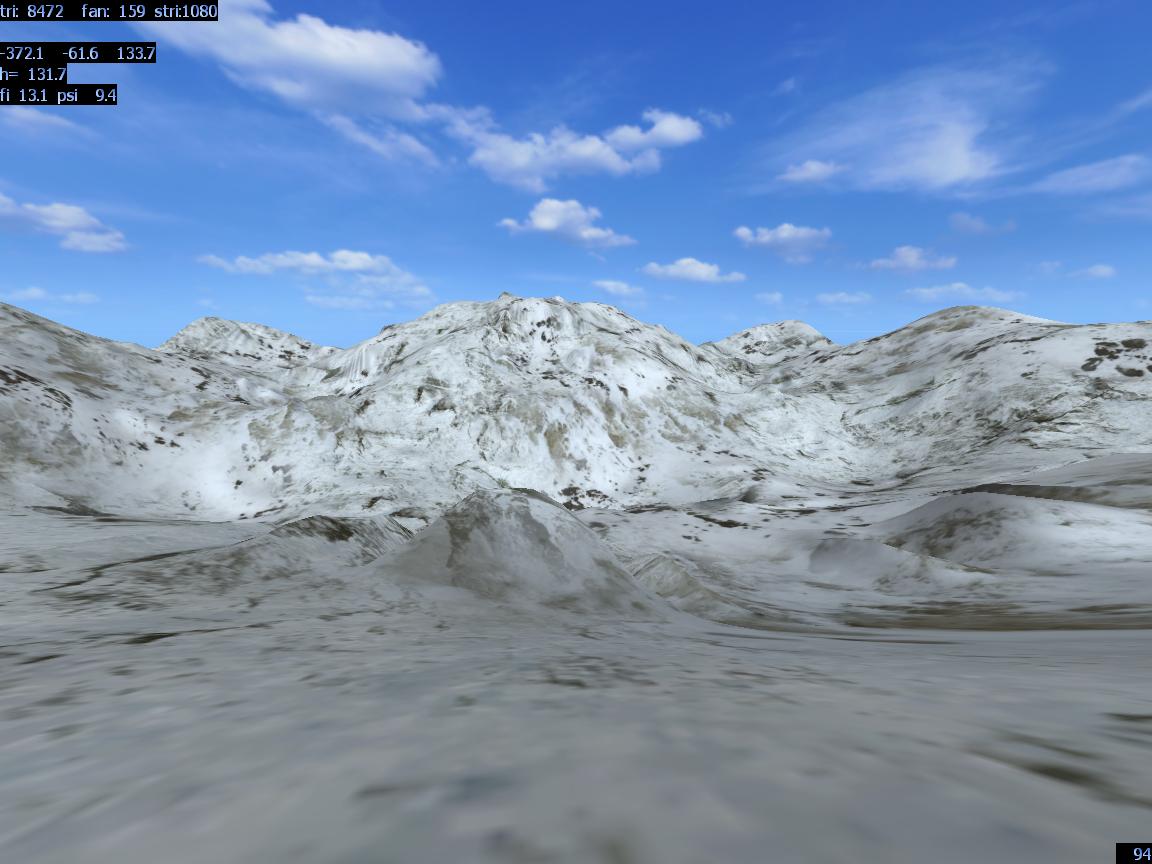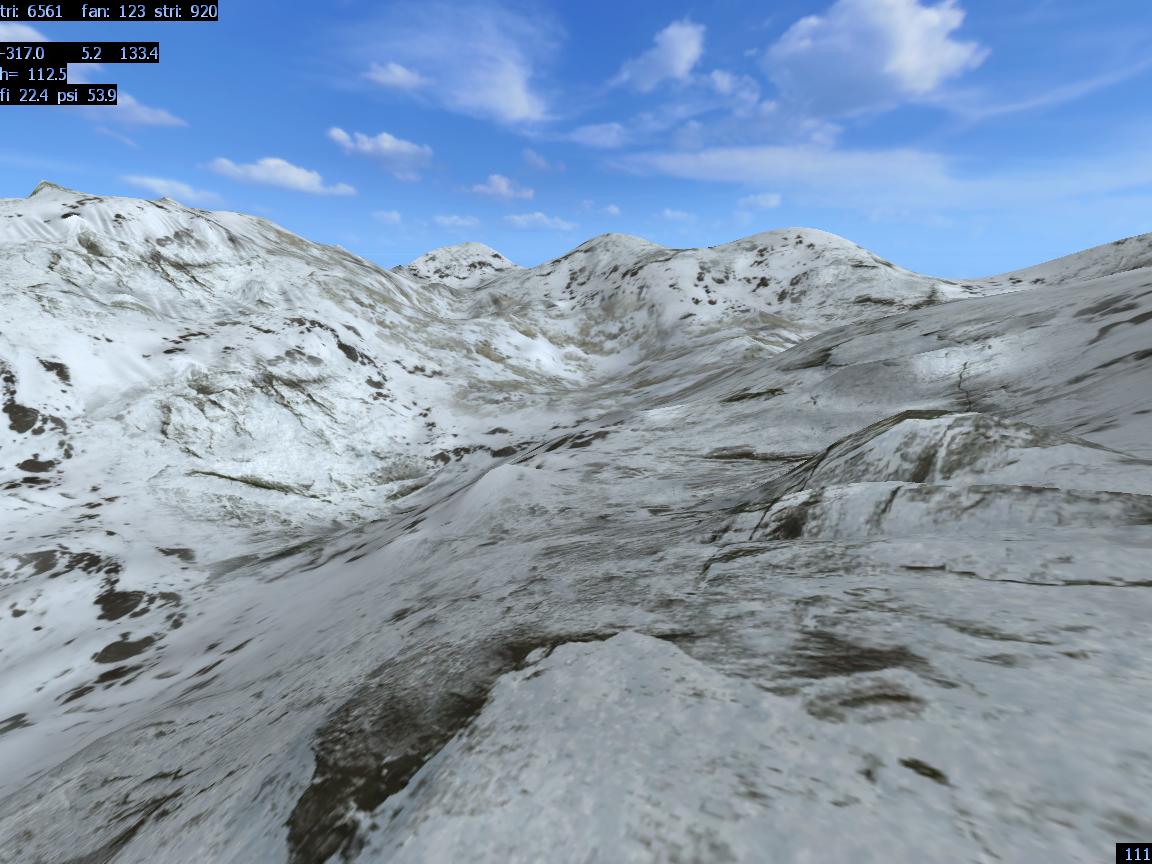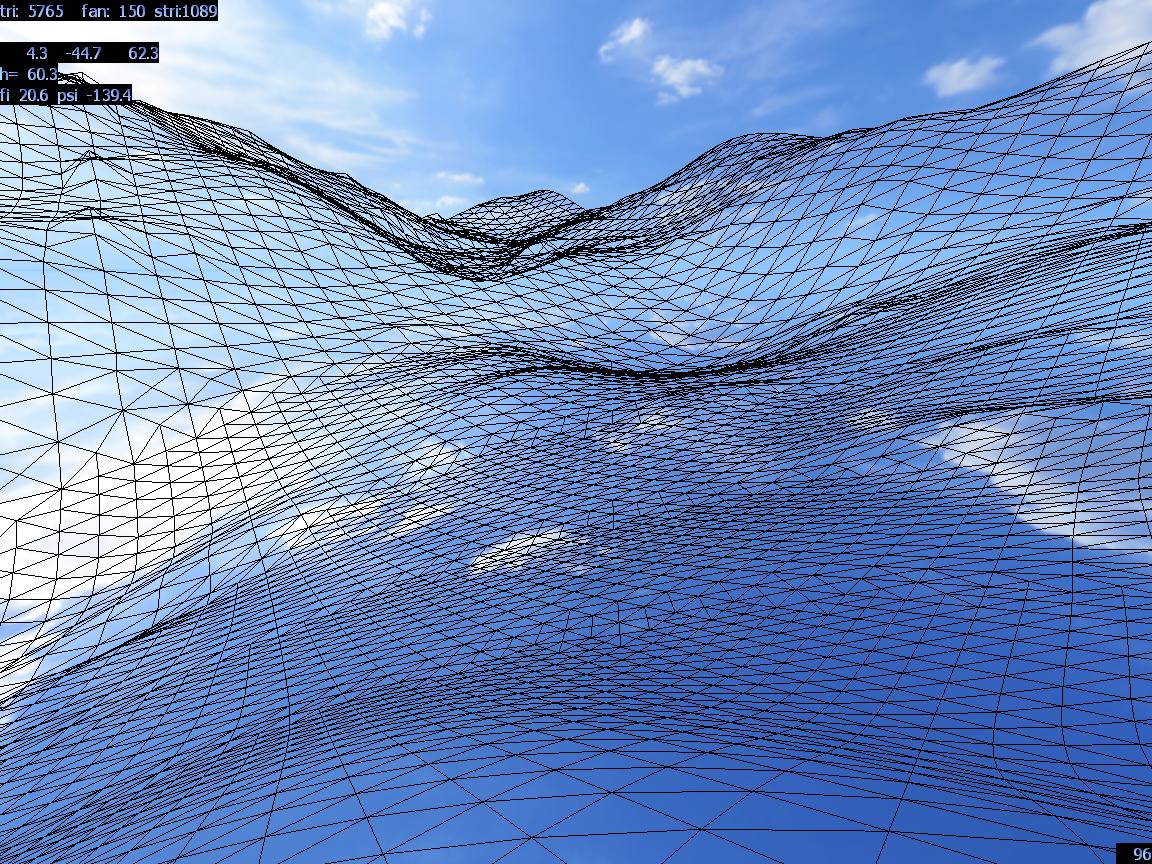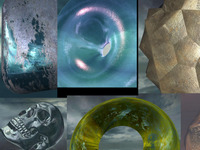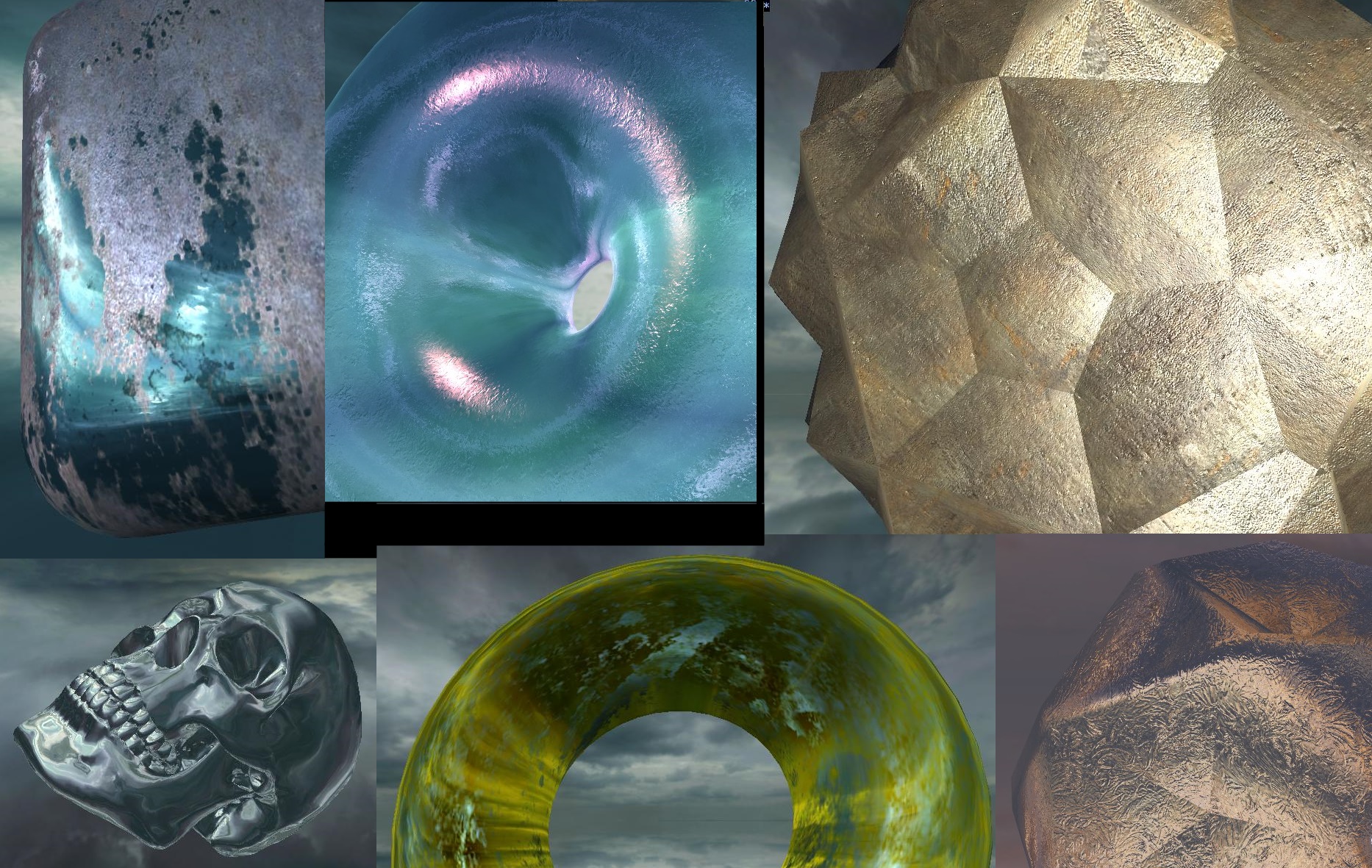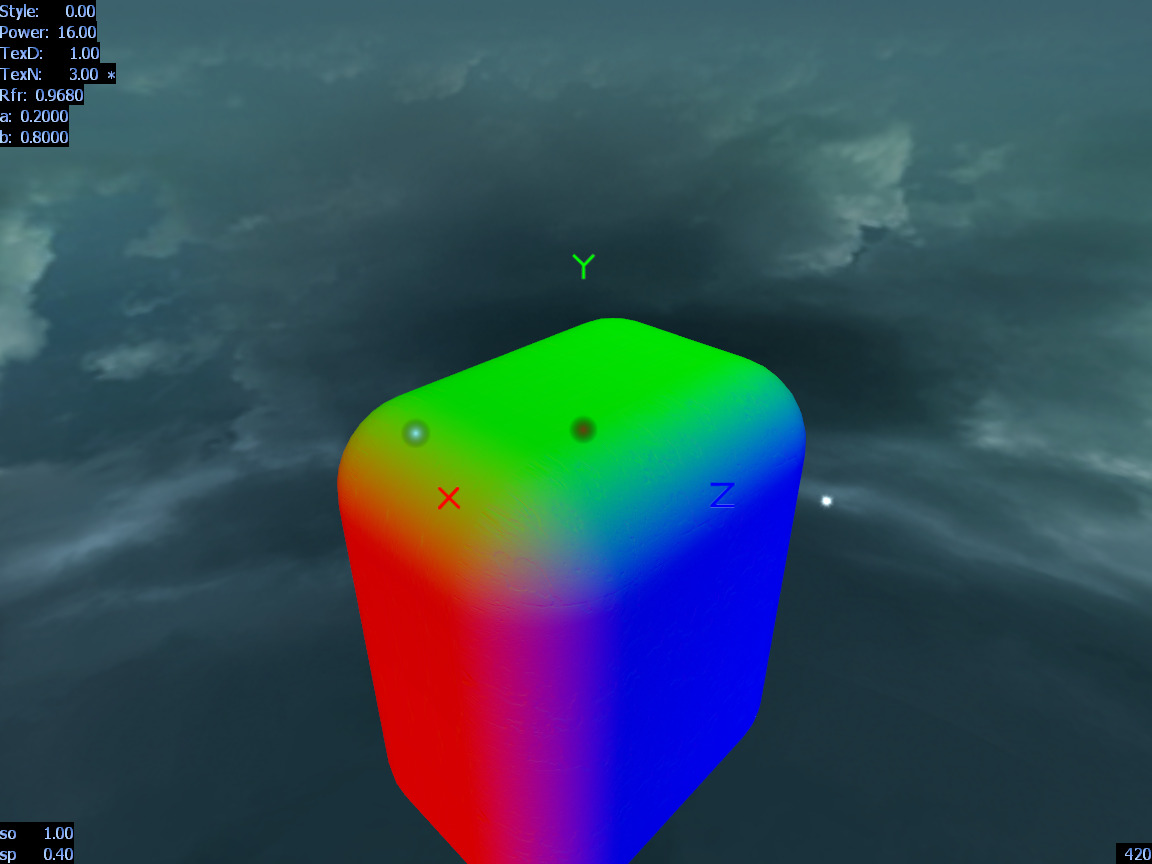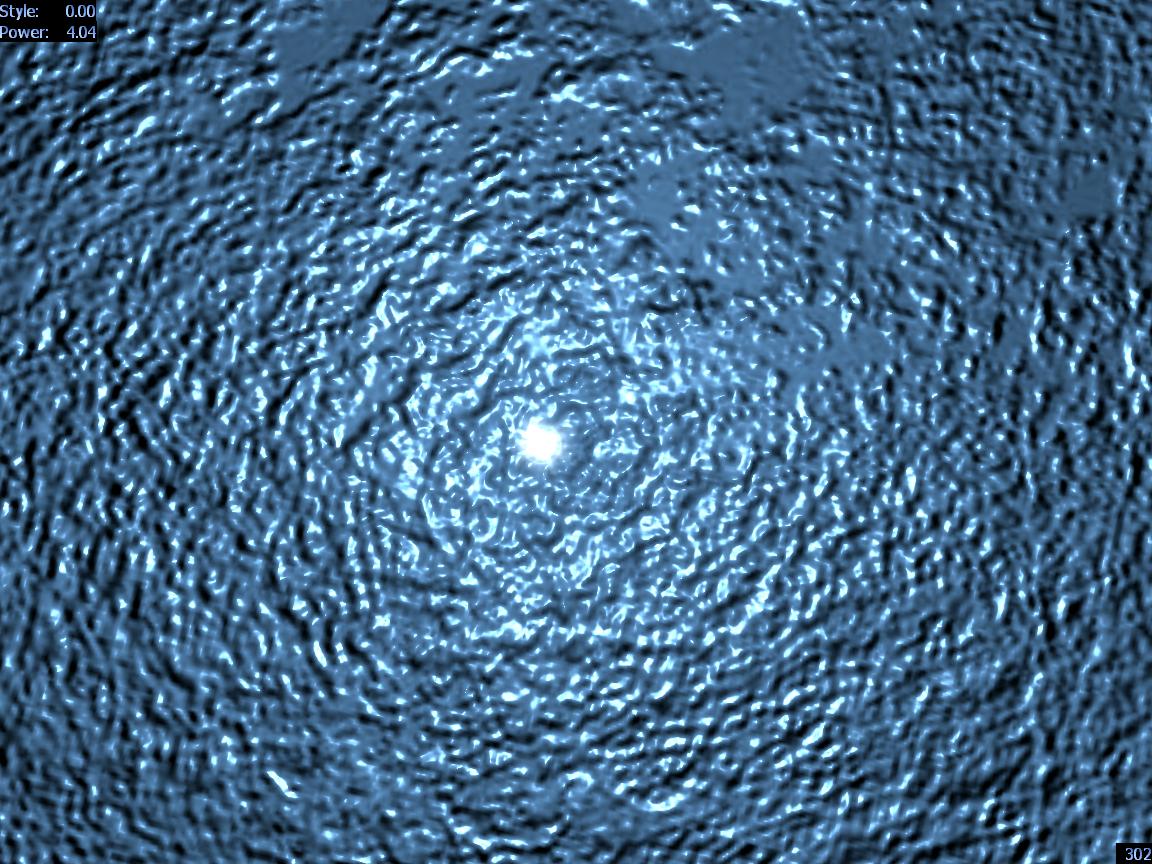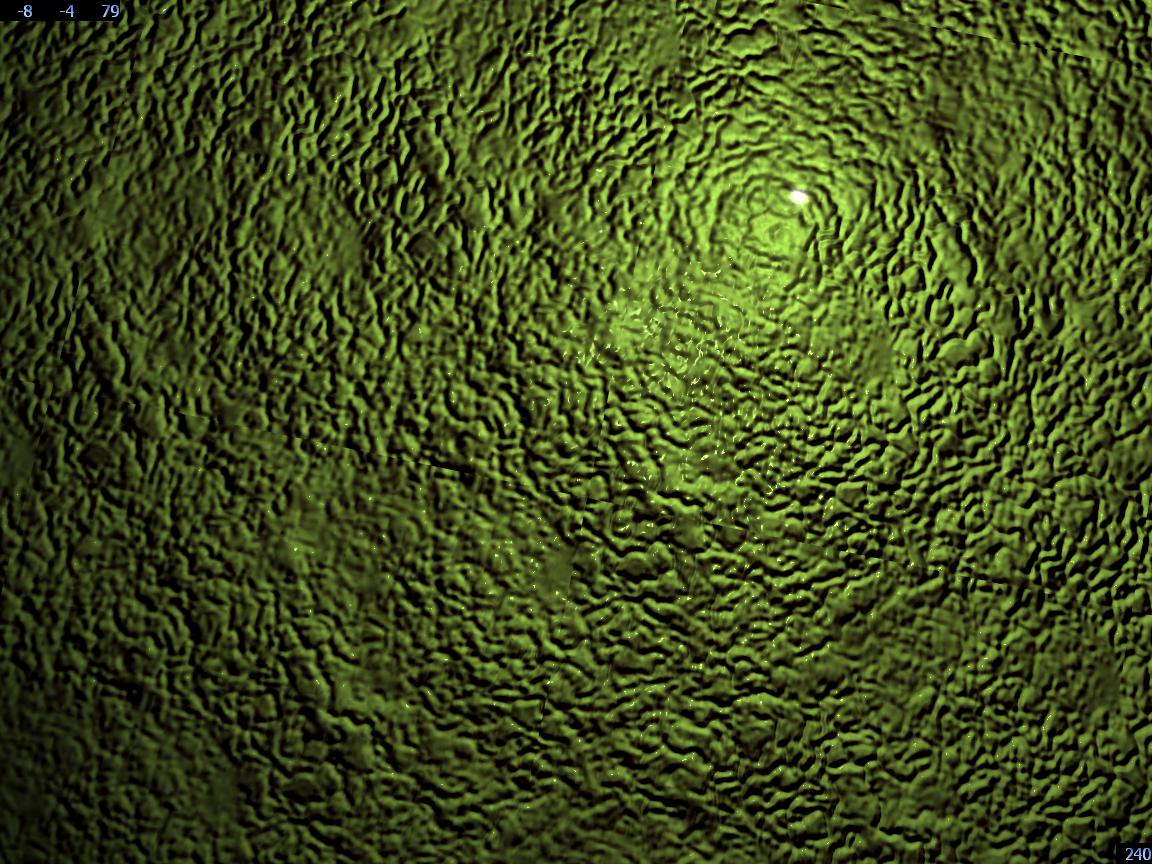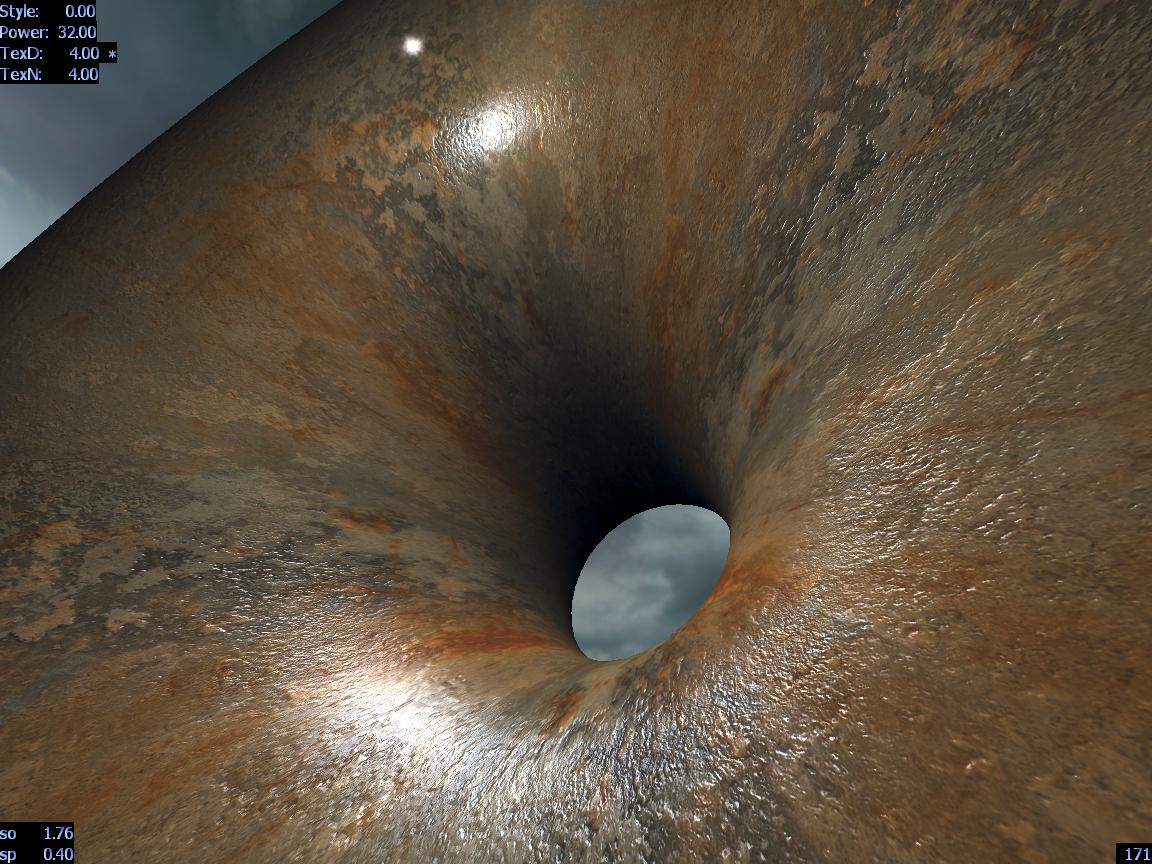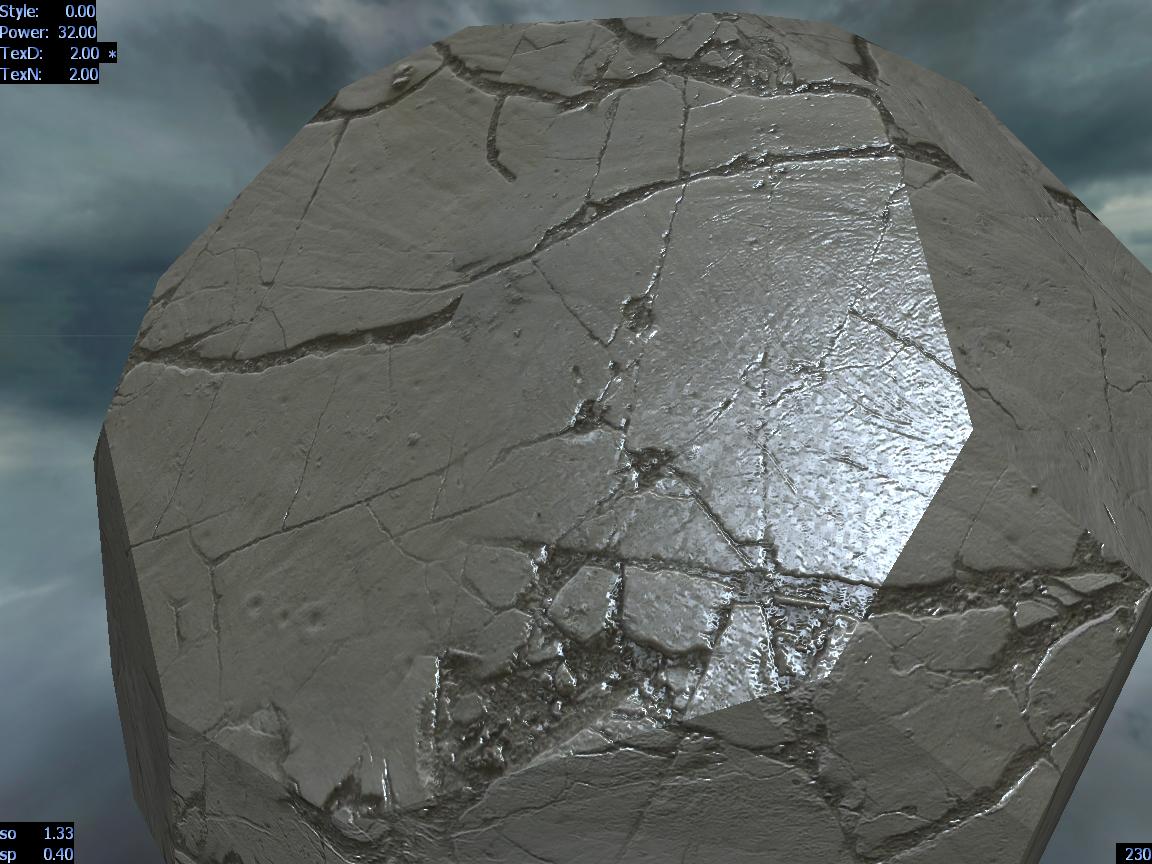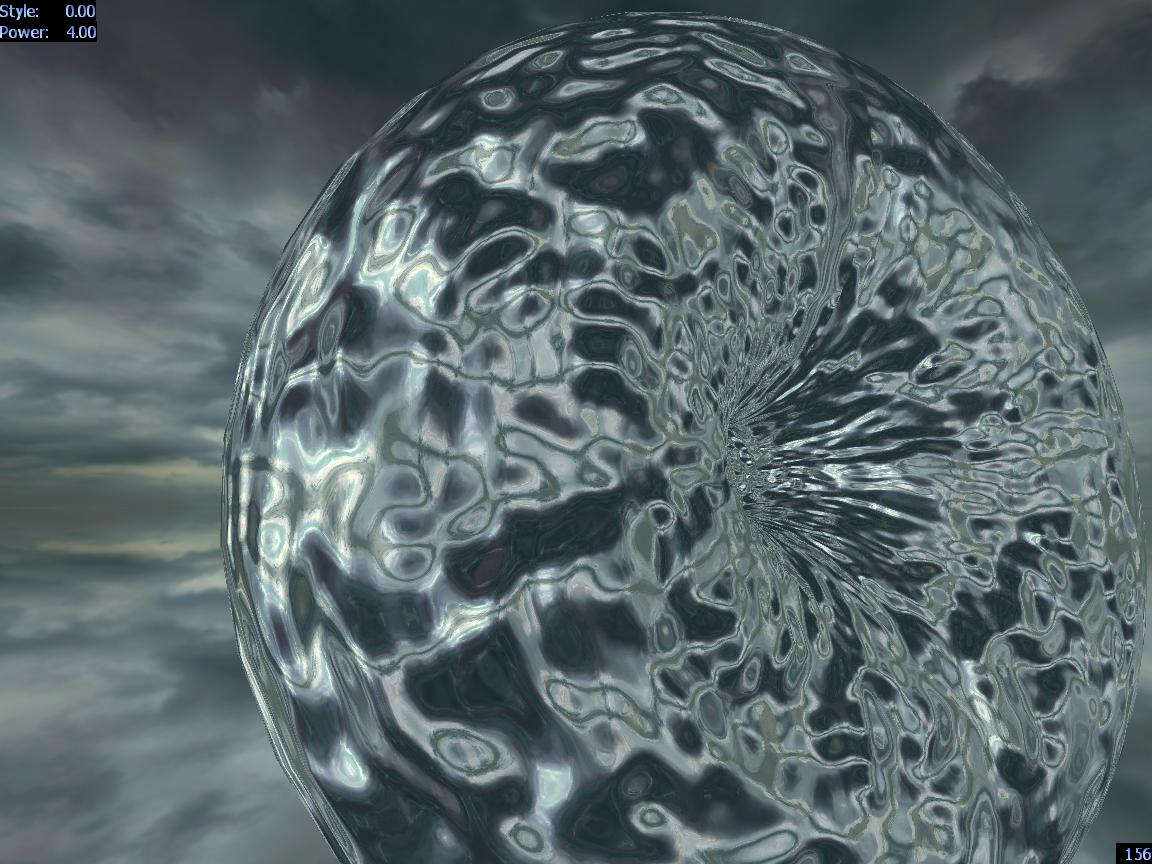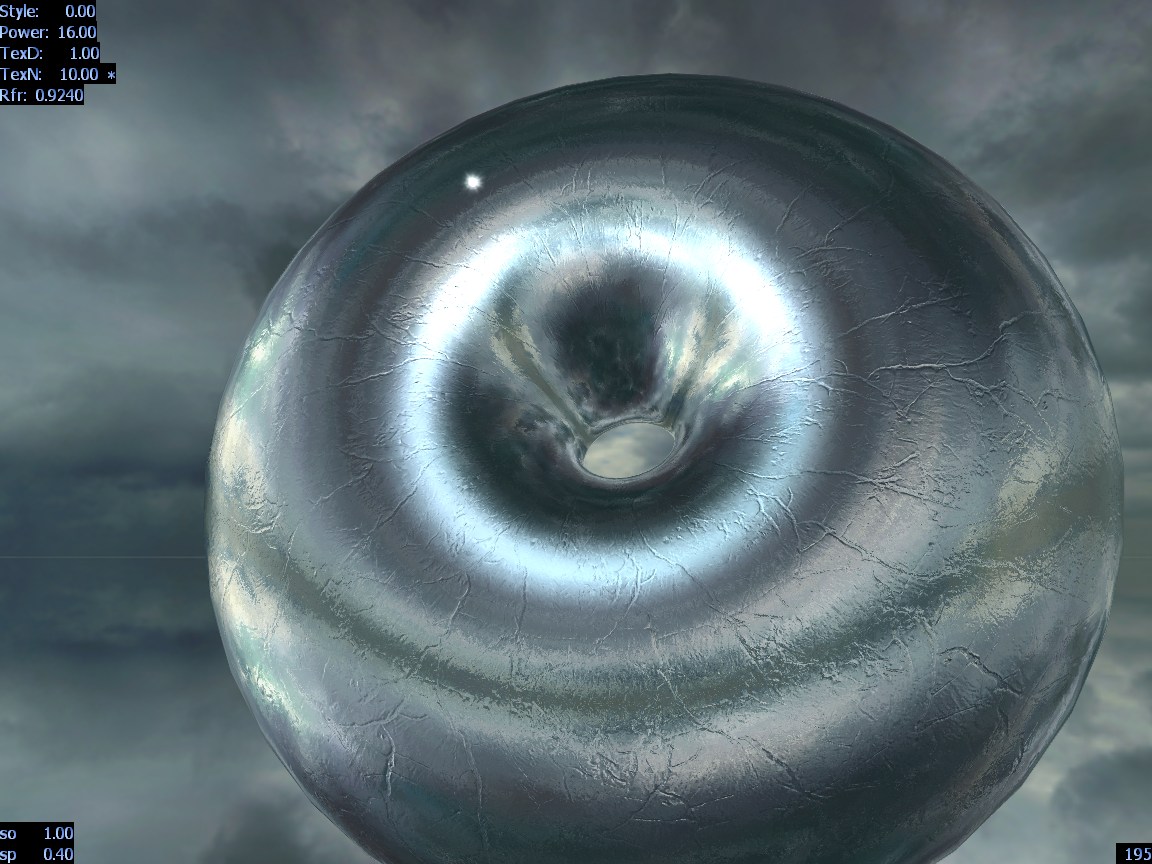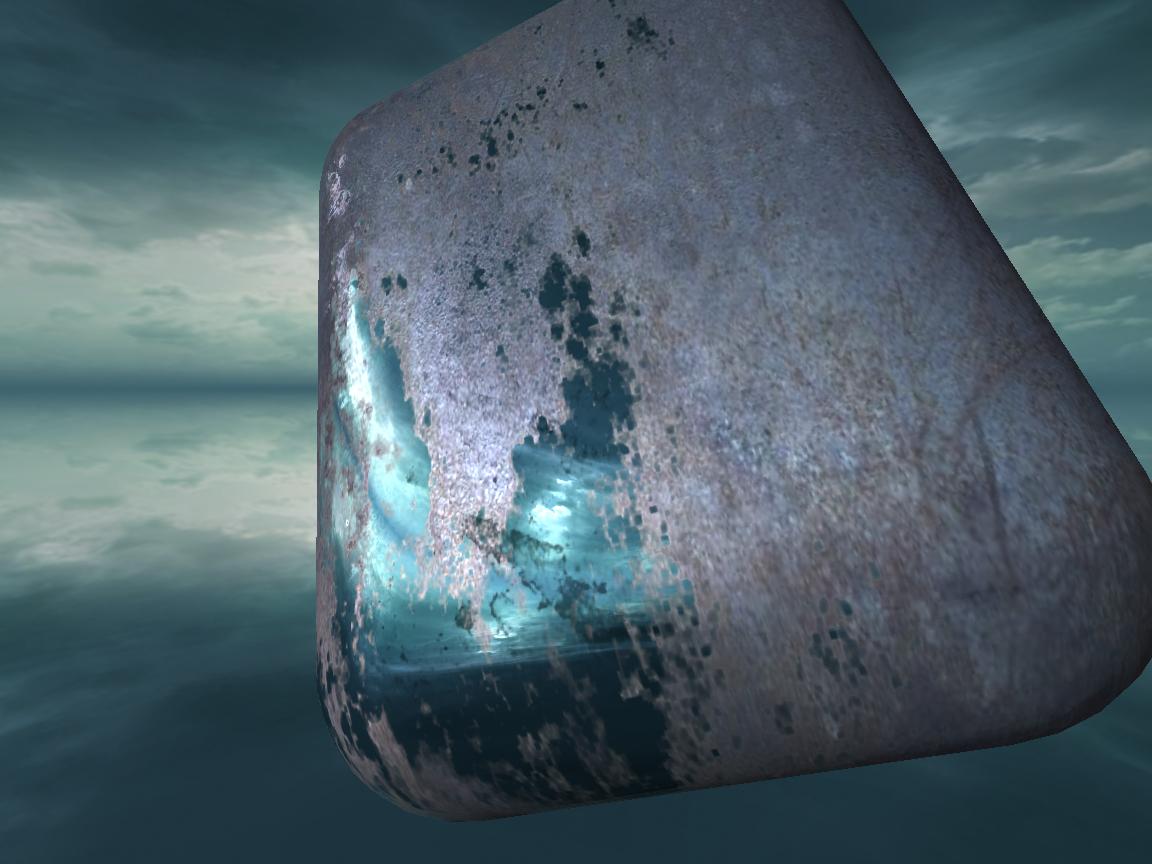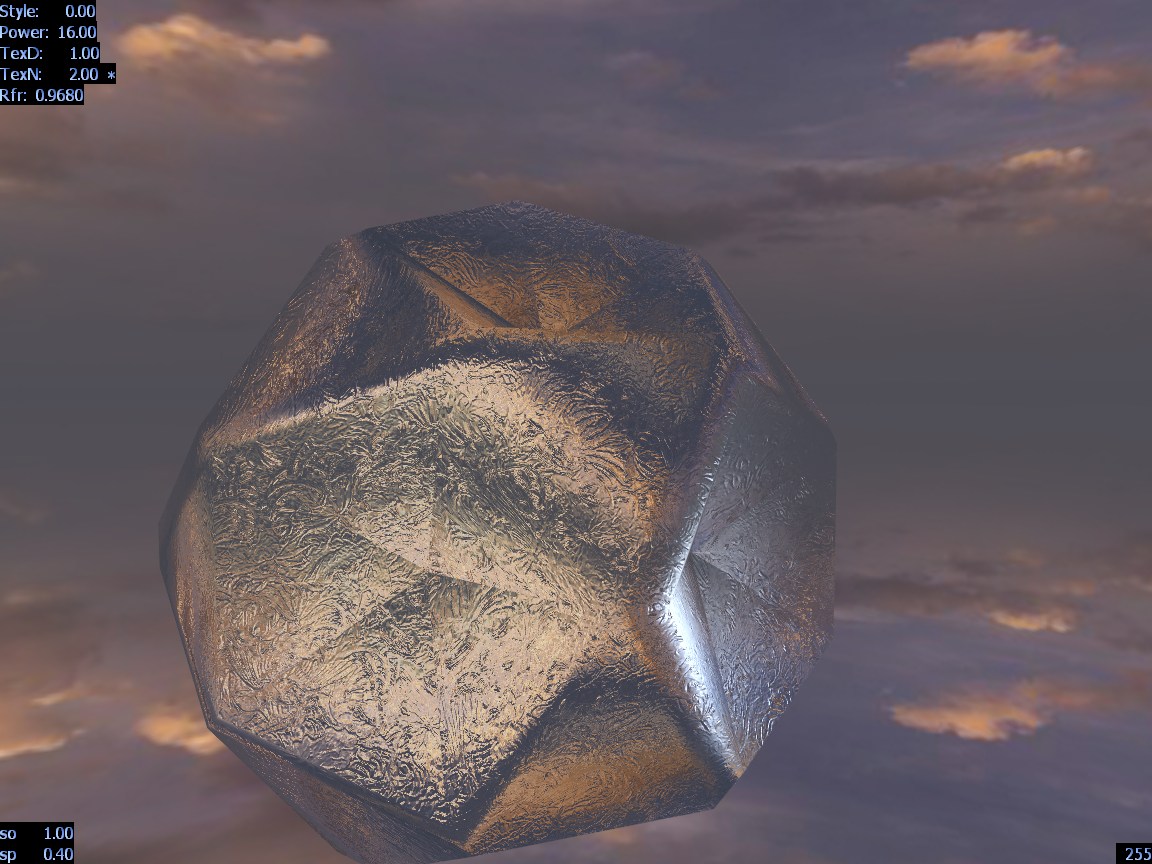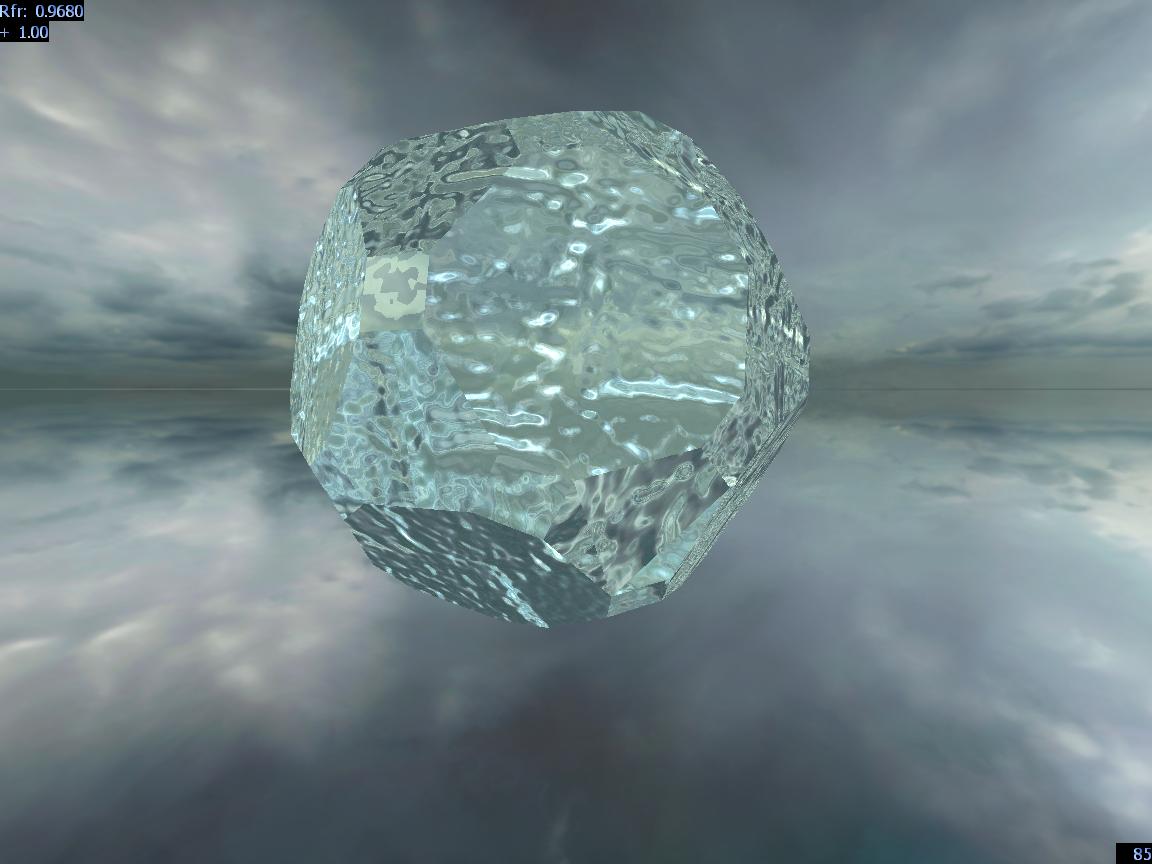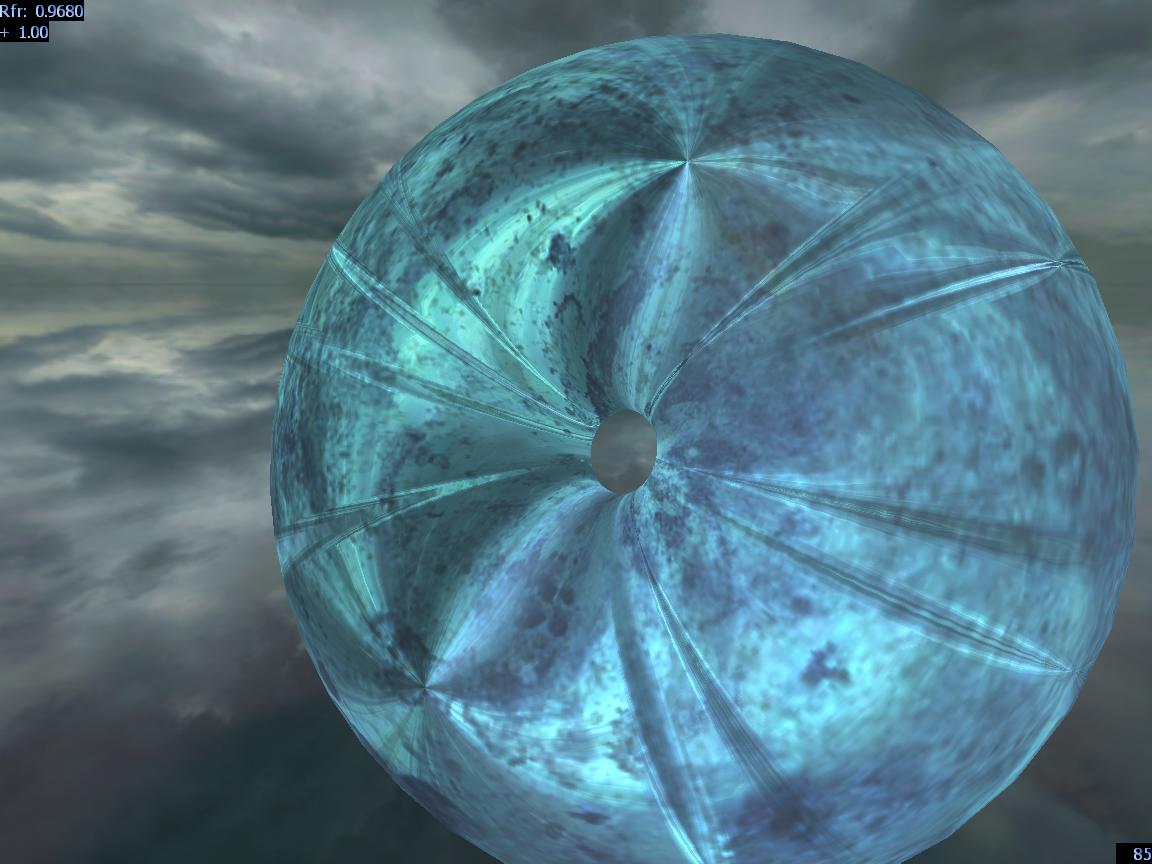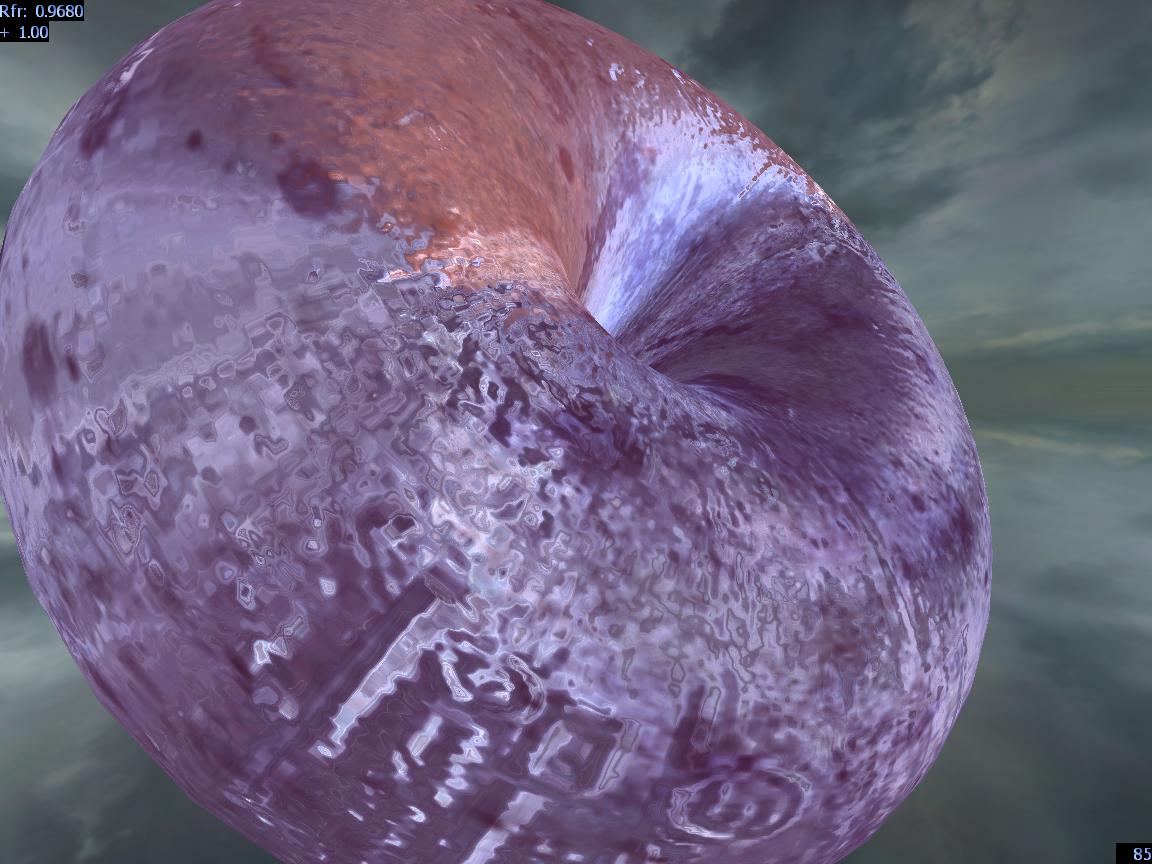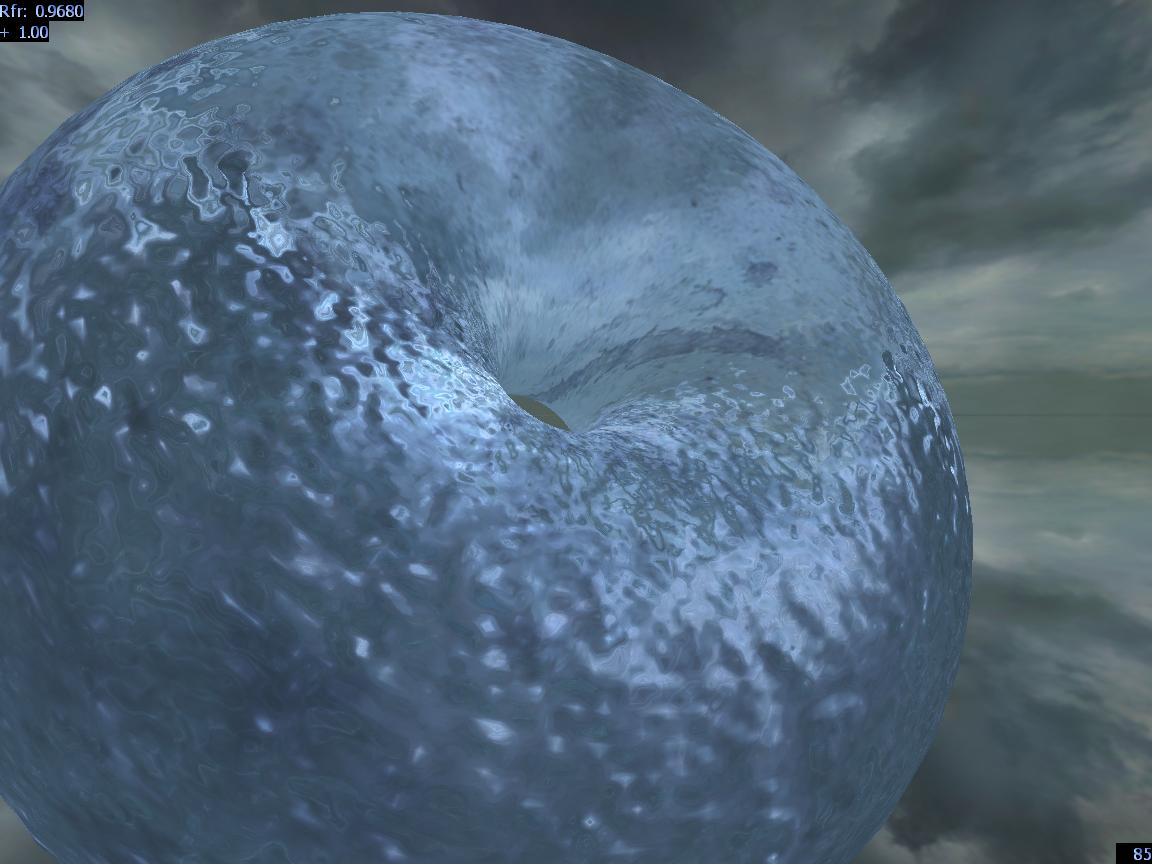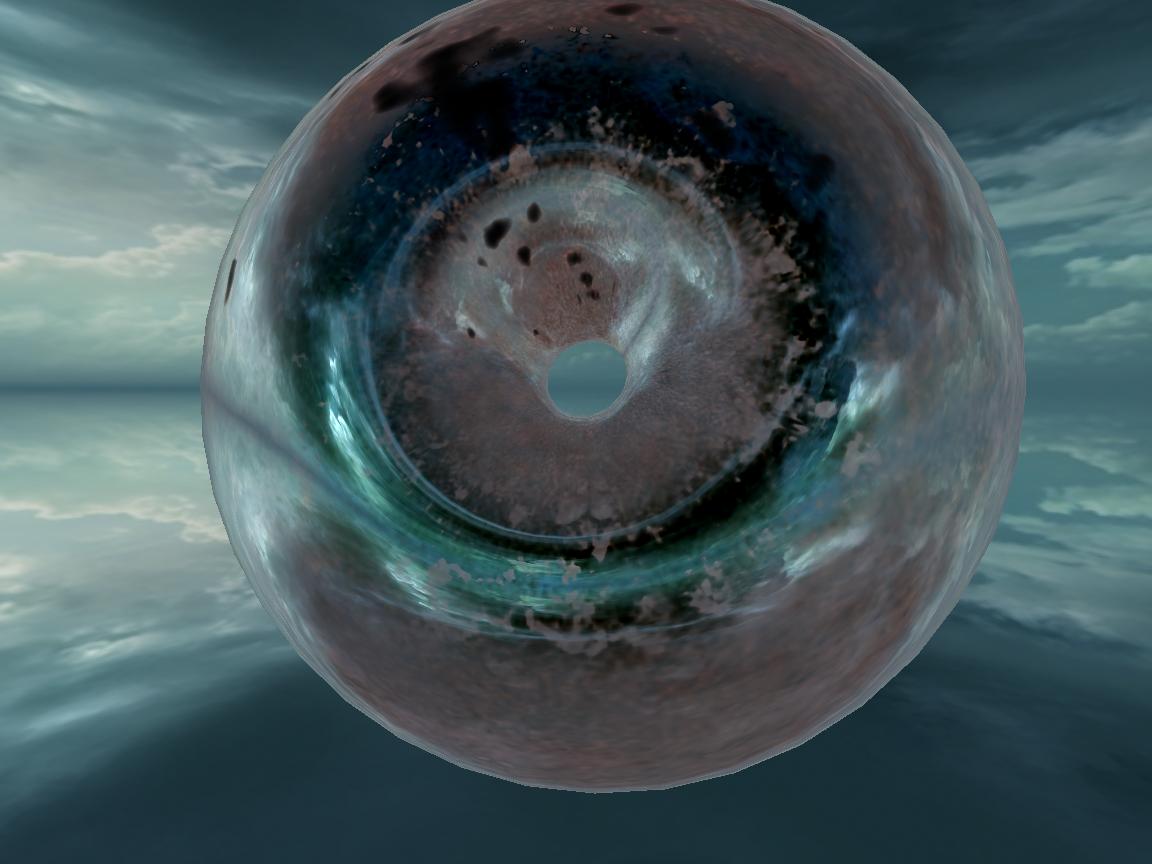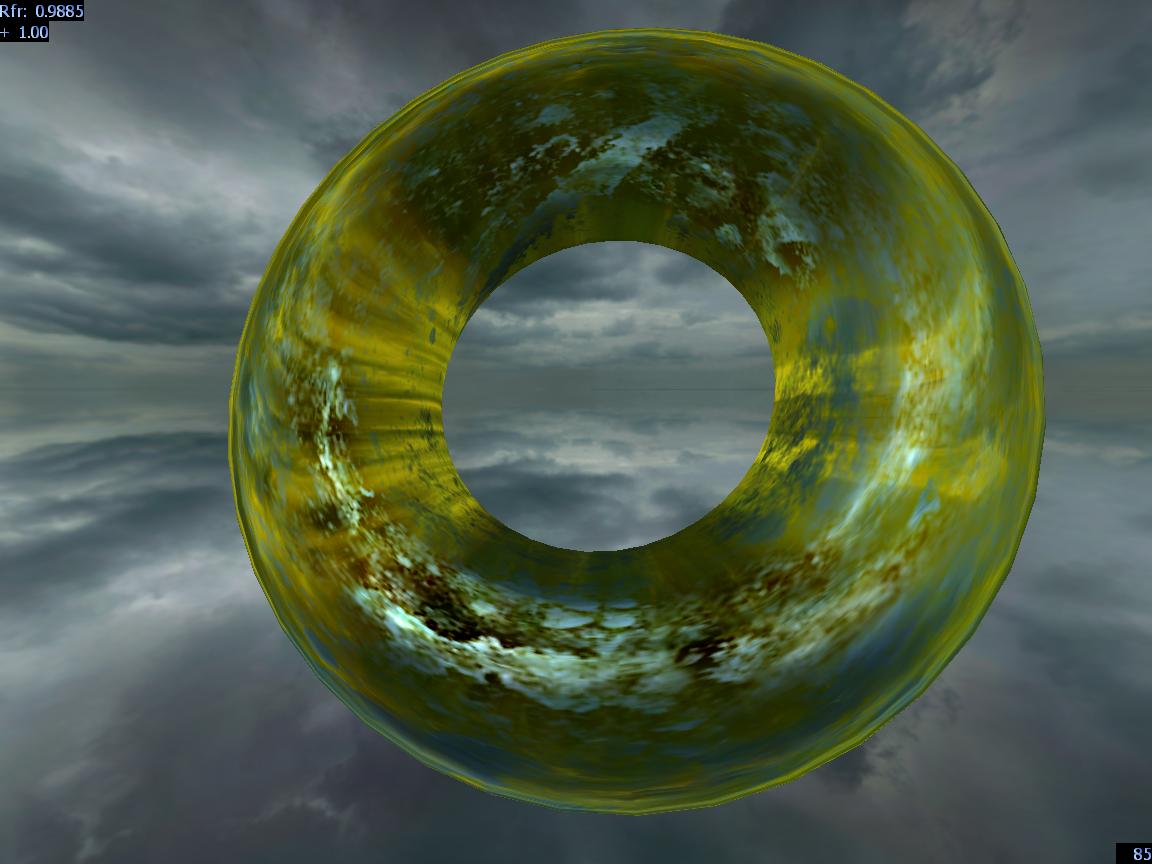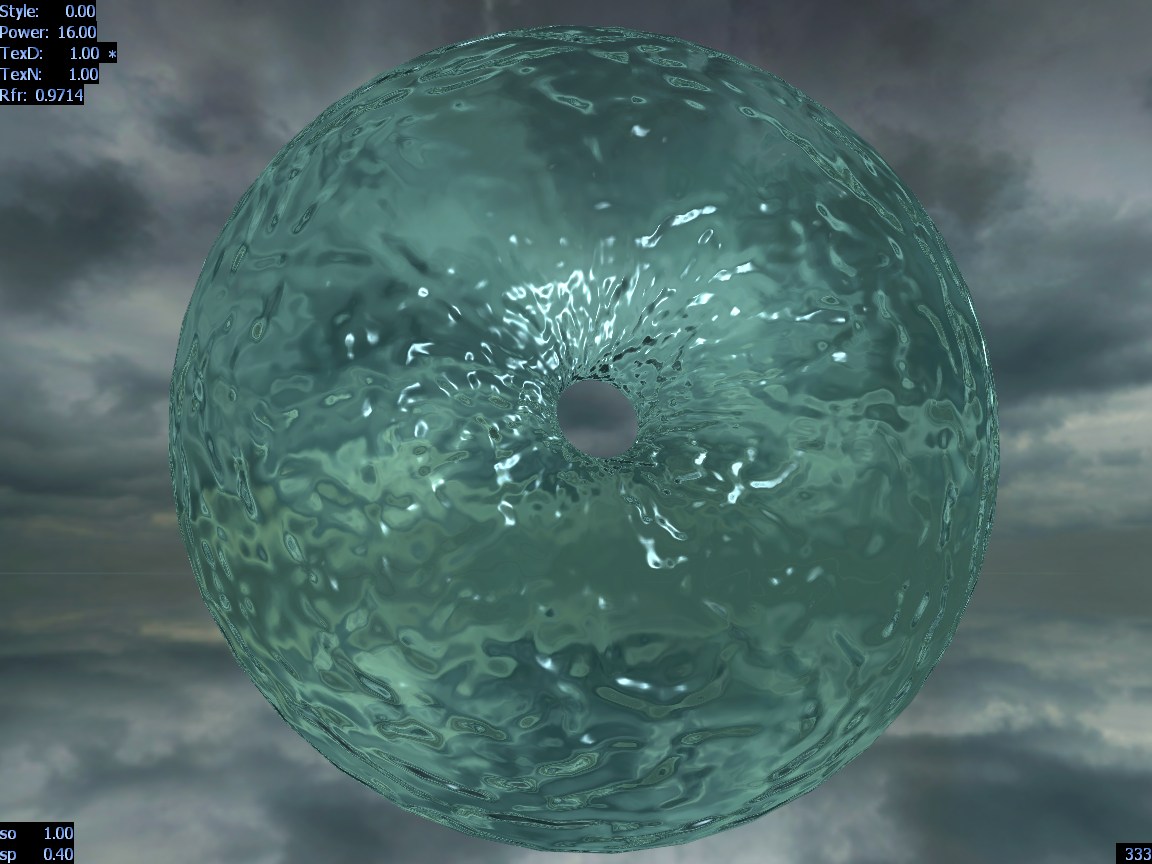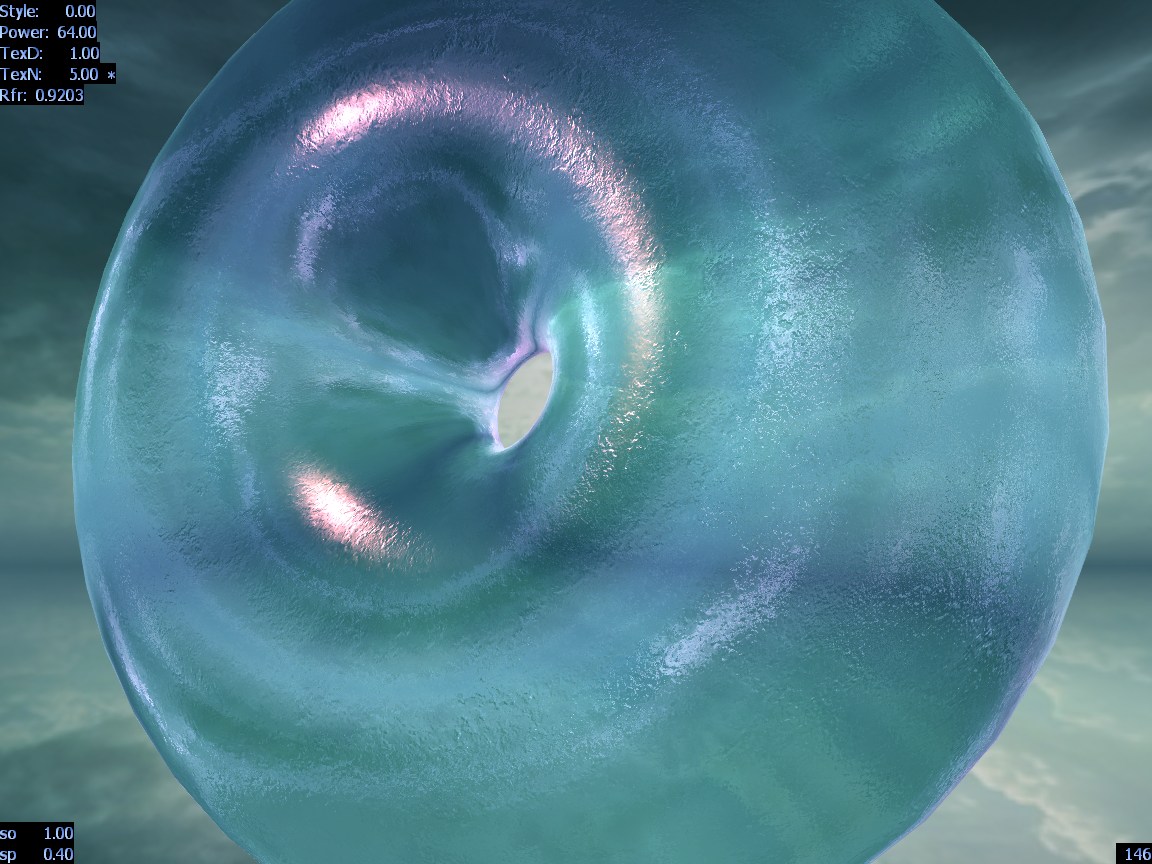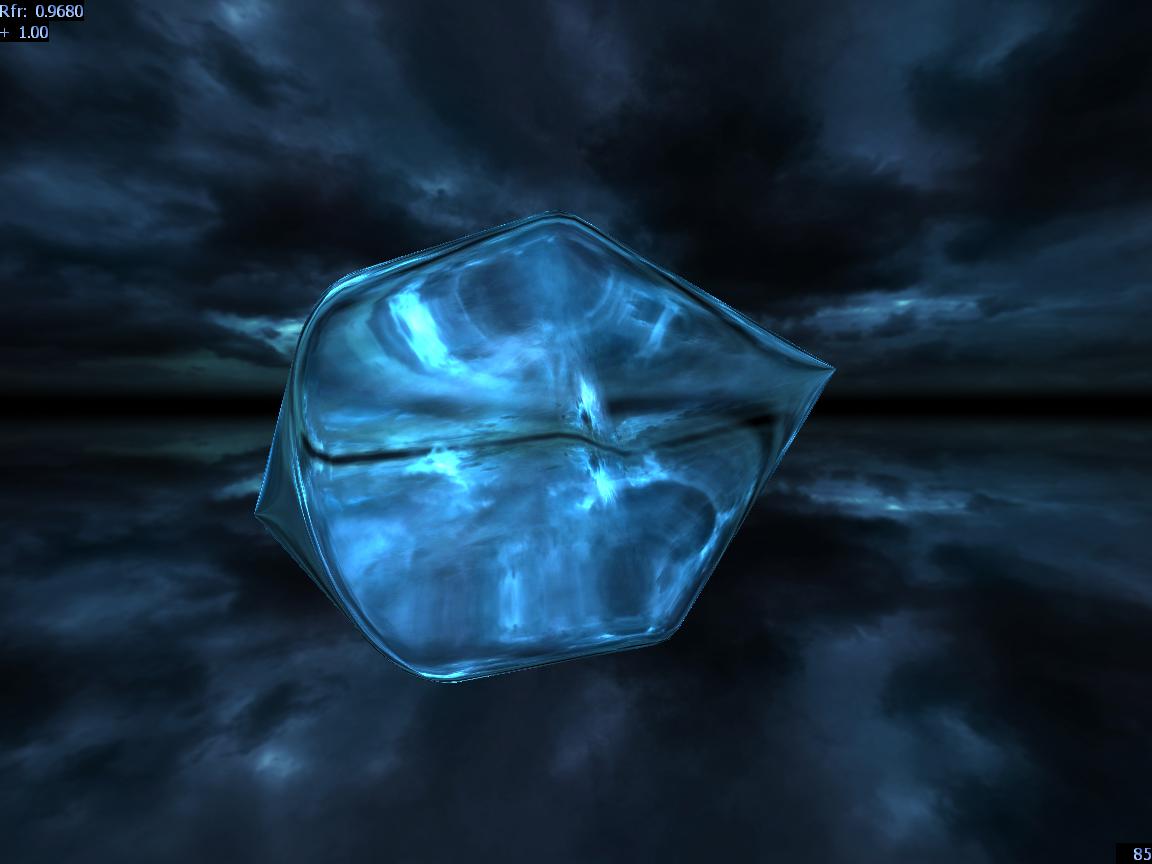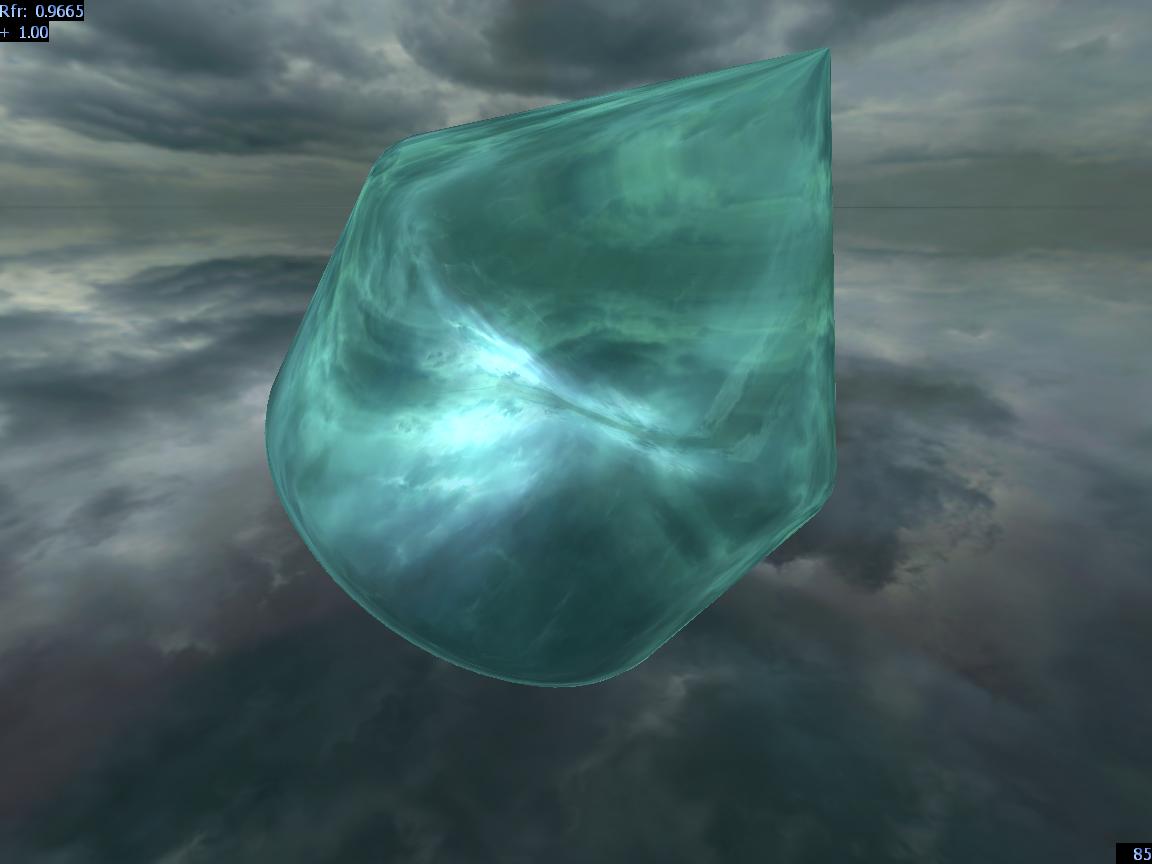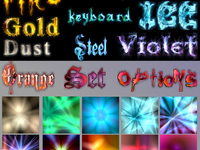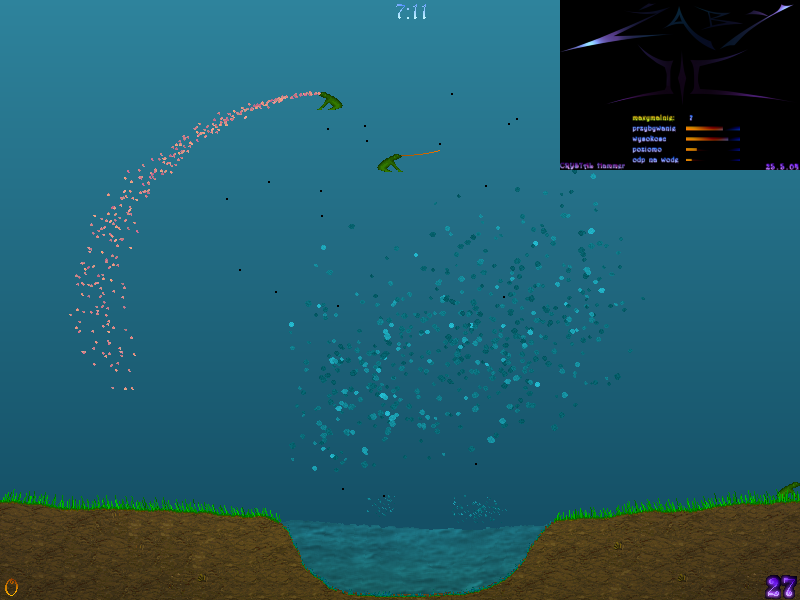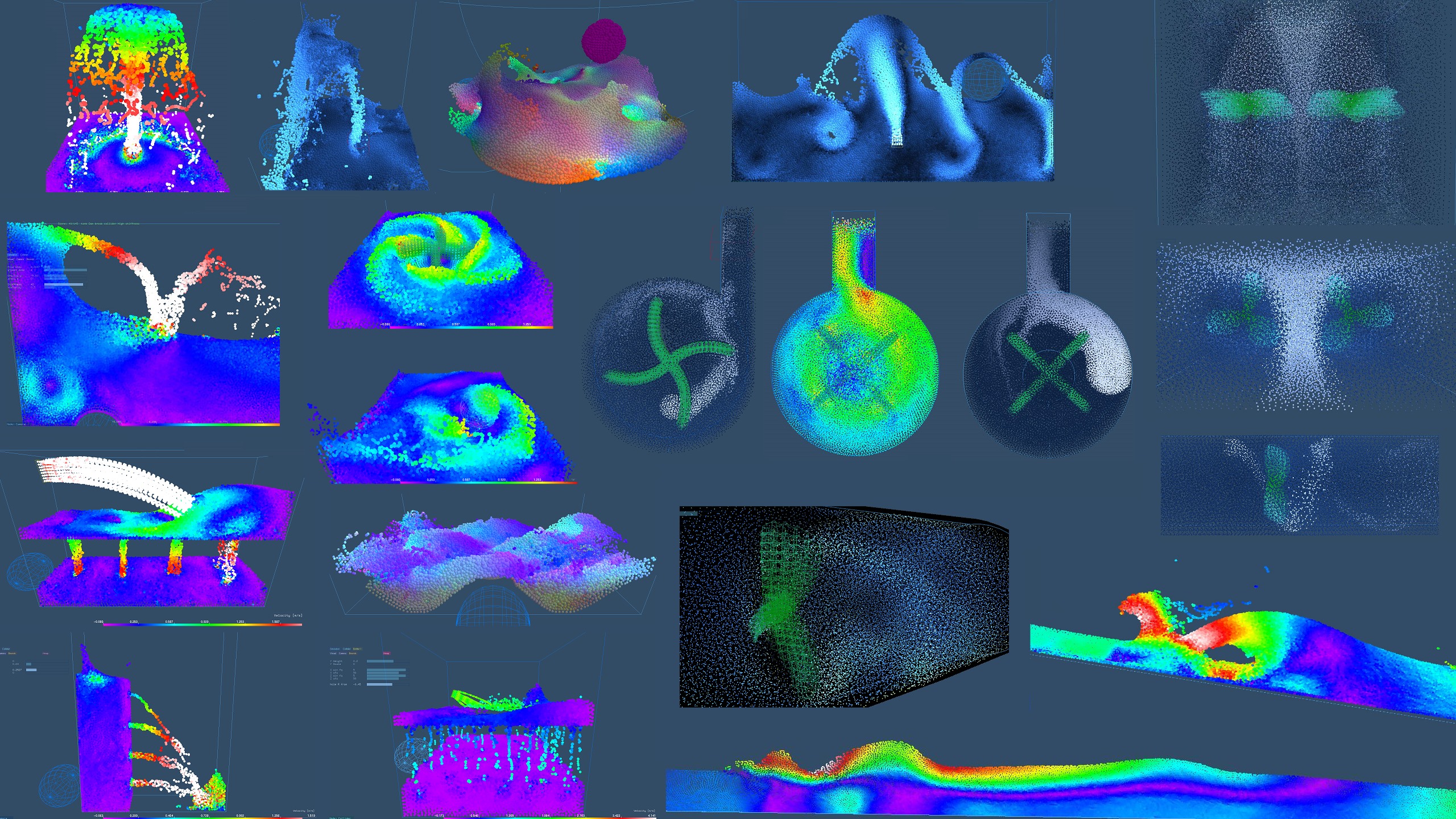
⏱️Overview
The program from my master’s thesis from 2009, implementing Smoothed Particle Hydrodynamics using CUDA and proving 5 times faster simulation of small scale fluids on GPU vs CPU.
Nowadays I would rather use OpenCL.
The program is very fun to play with and has a vast number of 119 predefined scenes.
For 56k particles it allows about 2 to 3 times slower than realtime simulation, due to small time step requirement of SPH.
📂Sources
Code is here along with Windows Release 1.0.
📊Features
Bold marked features have own tab groups, with sliders for adjusting parameters.
- Camera with adjustable near distance cut
- Visual lighting parameters for rendering particles
- Collider moveable by mouse
- Emitters and accelerators for flow or fountains
- Rotors with various shape allowing propellers
- Two types of Rotational Pumps (like those for PC water cooling or aquariums)
- Dye allowing flow tracing, with adjustable fading and shape
- Bounds with Heightmap, sinus modulated, possibly with holes
- Moving border for shore waves generation
- Simulation with parameters:
viscosity, stiffness, time step, gravity
and vertical acceleration for flow with cyclic borders.
Some scenes use high stiffness which requires slower time (10x), but acting closer to incompressible liquids. Tested on NVidia GeForce GTX 560 Ti.
Program screen